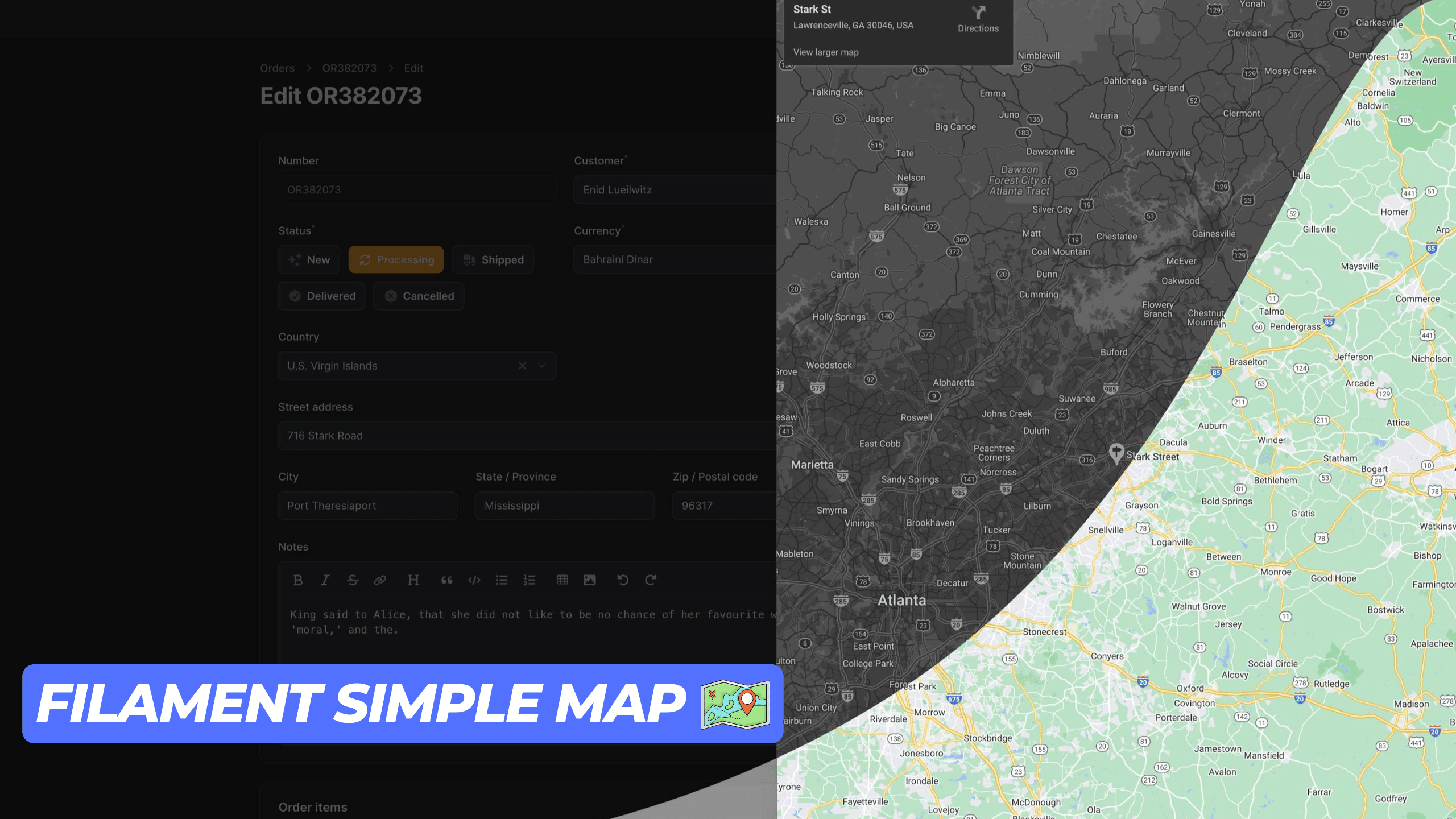This package provides a simple and user-friendly map display action component for your Filament application. It utilizes an iframe to render the map, ensuring seamless integration. Ensure you have a Google Maps API key to use this package.
You can install the package via composer:
composer require codewithdennis/filament-simple-mapYou can publish the config file with:
php artisan vendor:publish --tag="filament-simple-map-config"This is the contents of the published config file:
return [
'google_maps_embed_api_key' => env('GOOGLE_MAPS_EMBED_API_KEY'),
];This package supports the following Google Maps modes place, view, streetview, search and directions. The default mode is place. You can use it for Table Actions, Infolists, Forms, and regular actions. Just make sure you import the right component.
Methods that are available with the default place mode.
Defines map marker location.
->address('City Hall, New York, NY')Defines center of the map view.
->center('37.4218,-122.0840')Sets initial zoom level of the map.
->zoom(10) // 0 to 21Sets the map to satellite view. (default: roadmap)
->satellite()Defines the language to use for UI elements and for the display of labels on map tiles.
->language('en')Defines the appropriate borders and labels to display, based on geopolitical sensitivities.
->region('en')Here is an example of how to use the place mode.
Forms\Components\TextInput::make('address')
->required()
->maxLength(255)
->suffixAction(
SimpleMap::make('showMap')
->icon('heroicon-o-map')
->address('City Hall, New York, NY')
->center('37.4218,-122.0840')
->zoom(10)
->satellite()
->language('en')
->region('US'),
),To use the view mode, you need to call the viewing method.
Sets the map to viewing mode.
->viewing()Defines center of the map view.
->center('-33.8569,151.2152')Sets initial zoom level of the map.
->zoom(10) // 0 to 21Sets the map to satellite view. (default: roadmap)
->satellite()Here is an example of how to use the view mode.
Forms\Components\TextInput::make('address')
->required()
->maxLength(255)
->suffixAction(
SimpleMap::make('showMap')
->viewing()
->center('-33.8569,151.2152')
->zoom(10)
->satellite()
),To use the directions mode, you need to call the directions method.
Defines the starting point for calculating directions.
->origin('Amsterdam, Netherlands')Defines the destination point for calculating directions.
->destination('Rotterdam, Netherlands')Specifies one or more intermediary places to route directions between the origin and destination.
->waypoints([
'Utrecht, Netherlands',
'Den Haag, Netherlands'
])Specifies features to avoid in directions. Note that this doesn't preclude routes that include the restricted feature(s); it biases the result to more favorable routes.
->avoid([
'tolls',
'highways',
'ferries'
])Sets the mode of transport to flying.
->flying()Sets the mode of transport to walking.
->walking()Sets the mode of transport to bicycling.
->bicycling()Sets the mode of transport to transit.
->transit()Sets the mode of transport to driving.
->driving()Sets the unit system to imperial. (default: metric)
->imperial()Defines center of the map view.
->center('52.3676,4.9041')Sets the map to satellite view. (default: roadmap)
->satellite()Defines the language to use for UI elements and for the display of labels on map tiles.
->language('nl')Defines the appropriate borders and labels to display, based on geopolitical sensitivities.
->region('nl')Here is an example of how to use the directions mode.
Forms\Components\TextInput::make('address')
->required()
->maxLength(255)
->suffixAction(
SimpleMap::make('showMap')
->directions()
->origin('Amsterdam, Netherlands')
->destination('Rotterdam, Netherlands')
->walking()
->imperial()
->satellite()
->language('nl')
),To use the streetview mode, you need to call the streetview method.
Defines the location to display street view.
->location('52.3676,4.9041')Indicates the compass heading of the camera in degrees clockwise from North.
->heading(0) // -180 to 360Specifies the angle, up or down, of the camera.
->pitch(0) // -90 to 90Determines the horizontal field of view of the image.
->fov(100) // 10 to 100Defines center of the map view.
->center('52.3676,4.9041')Sets initial zoom level of the map.
->zoom(10) // 0 to 21Defines the language to use for UI elements and for the display of labels on map tiles.
->language('nl')Defines the appropriate borders and labels to display, based on geopolitical sensitivities.
->region('nl')To use the search mode, you need to call the search method.
Defines the search term.
->query('restaurants near Amsterdam, Netherlands')Defines center of the map view.
->center('52.3676,4.9041')Sets initial zoom level of the map.
->zoom(10) // 0 to 21Sets the map to satellite view. (default: roadmap)
->satellite()Defines the language to use for UI elements and for the display of labels on map tiles.
->language('nl')Defines the appropriate borders and labels to display, based on geopolitical sensitivities.
->region('nl')Here is an example of how to use the search mode.
Forms\Components\TextInput::make('address')
->required()
->maxLength(255)
->suffixAction(
SimpleMap::make()
->search()
->query('restaurants near Amsterdam, Netherlands')
->center('52.3676,4.9041')
->zoom(10)
),Please see CONTRIBUTING for details.
The MIT License (MIT). Please see License File for more information.