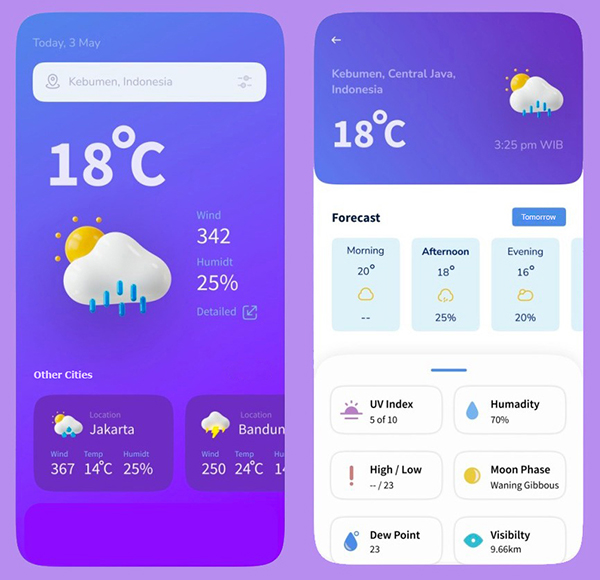Given the above screenshot, let's create a weather app! 💪
You should fork this repository and work on it. When you finish, please refer to Delivery.
- On the app launch, it should prompt the user with his location to provide the main weather information.
- The user should be able to search for locations on the top bar, displaying the first ten results on a list. (See: https://www.weatherapi.com/docs/#apis-search).
- Tapping the Detailed button, should navigate to the details screen (the one on the right) and display the current location information.
- At the bottom of the main screen, five cities of your choice should be displayed in a carousel.
- Tapping on any card of the bottom carousel, should navigate to the details screen and display the information for that location.
- Main information is displayed at the top.
- The arrow button should navigate back to the main screen.
- Forecast section should display cards containing temperature and humidity for different moments of the given day (see https://www.weatherapi.com/docs/#apis-realtime and https://www.weatherapi.com/docs/#apis-forecast). Being those moments:
- 10hs (Morning)
- 14hs (Afternoon)
- 18hs (Evening)
- 22hs (Night)
- Tapping on Tomorrow button should switch these cards information to display the following day's values. Also, you should be able to click again to change to Today's values.
- The bottom sheet should display other helpful information that the API delivers like UV index, wind speed, direction, and more.
Base URL: http://api.weatherapi.com/v1API KEY: 6be8c28794924ed8a2a184922222905Documentation: https://www.weatherapi.com/docs/
Once your code is ready send the repository link via email to whoever sent it to you from Codea IT.