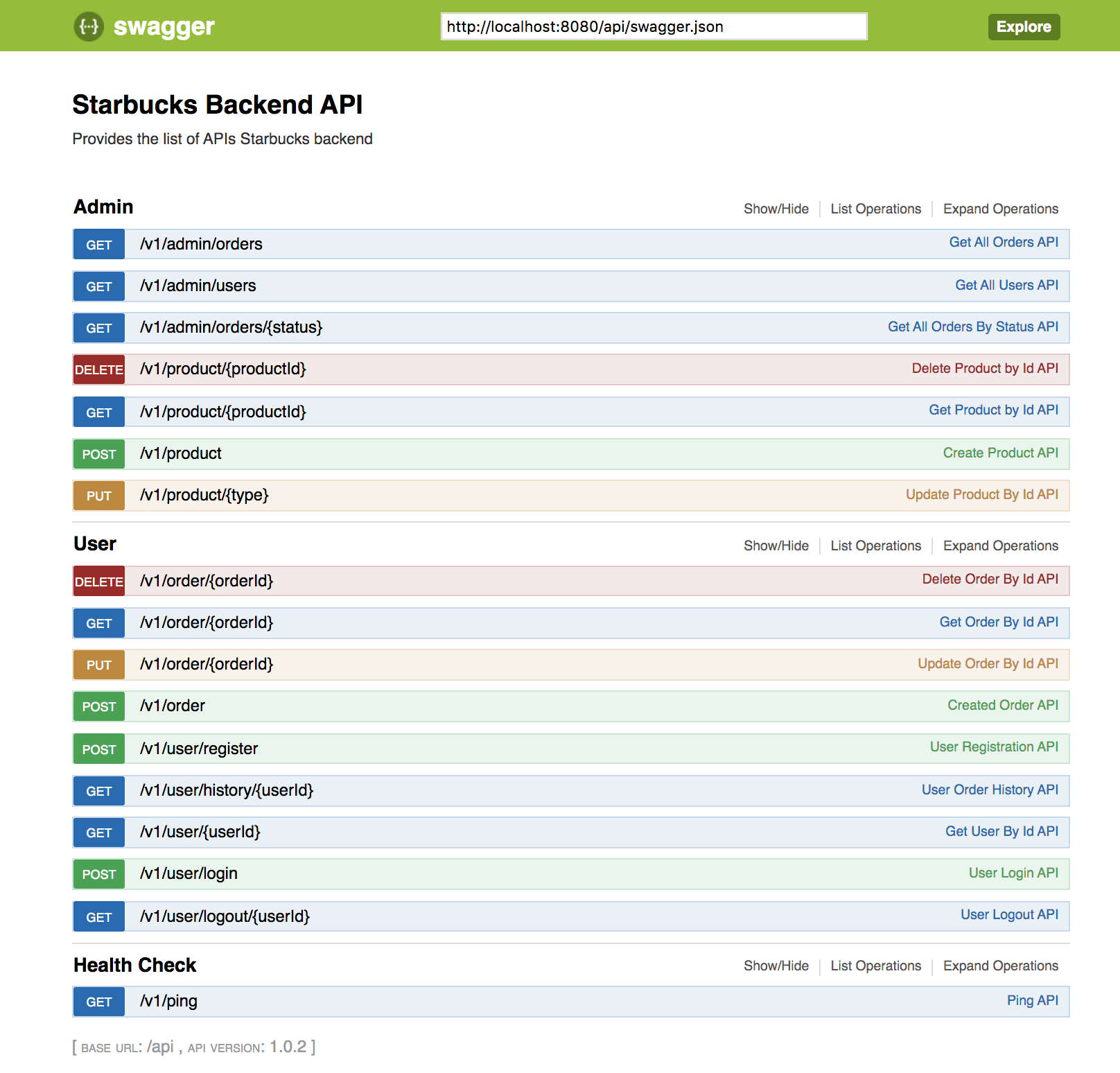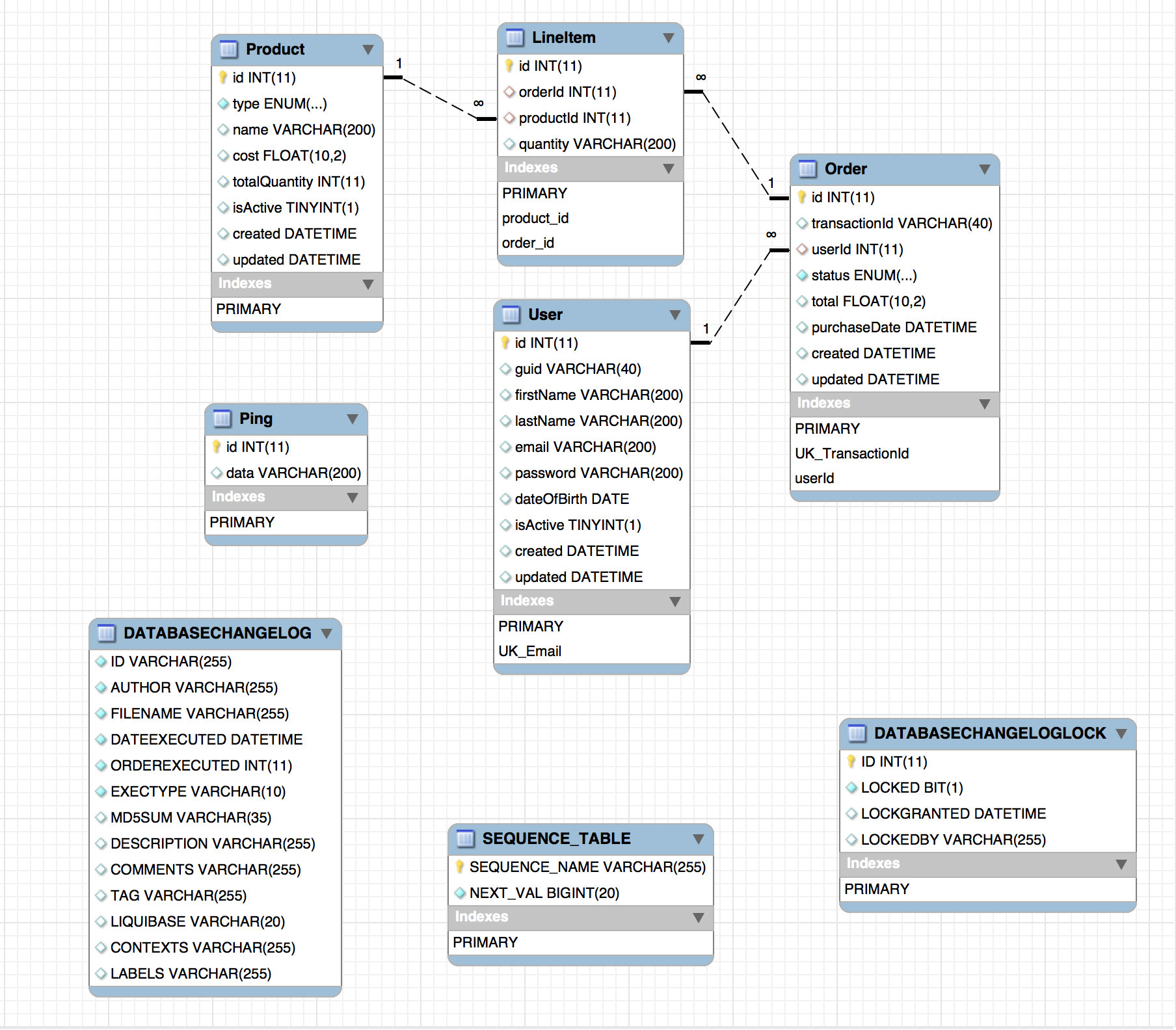This repository provides a sample backend code for creating a ☕ ordering REST application like Starbucks.
- Java-8
- mysql 5.7 & above
- IntelliJ IDE (Optional)
- Go to the parent project directory
cd starbucks-backend - Run
mvn clean install
- Go to API directory
cd /starbucks-backend/api - Run
mvn jetty:run
- Go to parent project directory
cd /starbucks-backend - Run
mvn clean test
- Install MySql on your local
- Create a database with name
starbucks - Go to the directory
starbucks-backend/common/src/main/resources - Change the following parameters in the
config.jsonfile"username": "Your Username Here""access": "Your Password Here"
-
Run following commands to do a docker setup
docker-compose up -d- Database Setup (Use Separate terminal) 🔥
docker cp ./initDB.sql mysql-server:/docker exec -it mysql-server /bin/bashmysql < initDB.sql
- API Setup (Use Separate terminal) 🔨
docker exec -it starbucks-backend /bin/bashmvn clean installcd api && mvn jetty:run
-
Run following commands to do a docker tear down
docker compose down
-
For a fresh start
docker compose stopdocker system prune
- Run the project
- Install the chrome plugin : https://bit.ly/2wIiKOw
- Go to the url : http://localhost:8080/api/swagger.json
- Click on the plugin icon in the browser