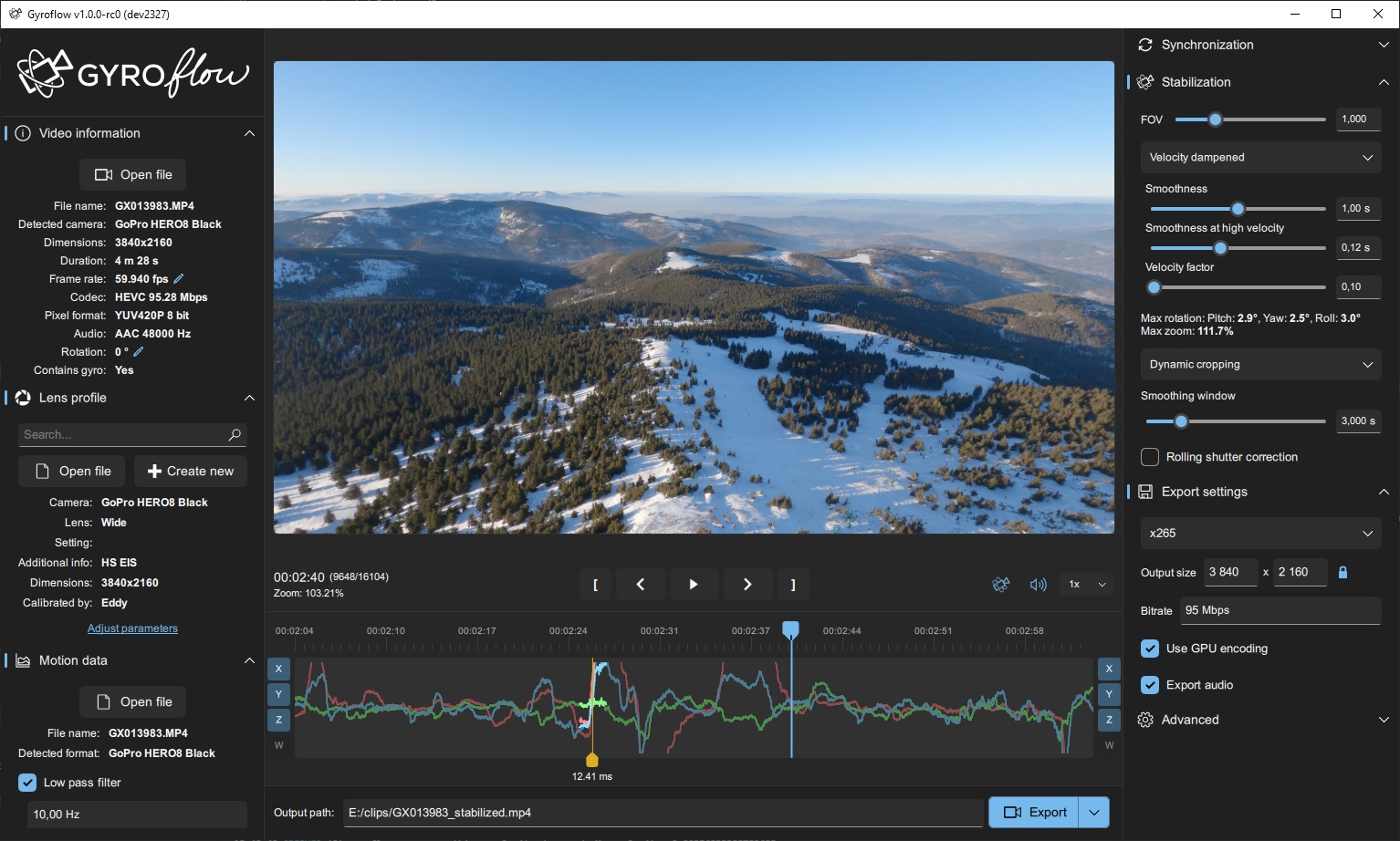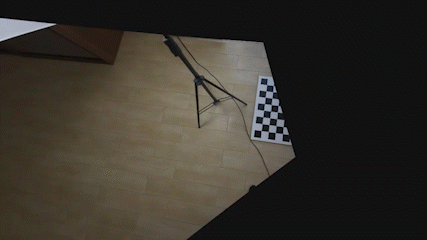Video stabilization using gyroscope data
Homepage •
Download •
Documentation •
Discord •
Report bug •
Request feature
Gyroflow is an application that can stabilize your video by using motion data from a gyroscope and optionally an accelerometer. Modern cameras record that data internally (GoPro, Sony, Insta360 etc), and this application stabilizes the captured footage precisely by using them. It can also use gyro data from an external source (eg. from Betaflight blackbox).
- Real time preview, params adjustments and all calculations
- GPU processing and rendering
- Fully multi-threaded
- Rolling shutter correction
- Supports already stabilized GoPro videos (captured with Hypersmooth enabled) (Hero 8 and up)
- Supports and renders 10-bit videos (up to 16-bit 4:4:4:4 for regular codecs and 32-bit float for OpenEXR - works directly on YUV data to keep maximum quality)
- Customizable lens correction strength
- Render queue
- Visual chart with gyro data (can display gyro, accel, magnetometer and quaternions)
- Visual display of smoothed quaternions
- Real time offset adjustments
- Two optical flow methods
- Two offsets calculation methods
- Modern responsive user interface with Dark and Light theme
- Adaptive zoom (dynamic cropping)
- Support for image sequences (PNG and OpenEXR)
- Based on telemetry-parser - supports all gyro sources out of the box
- Gyro low pass filter, arbitrary rotation (pitch, roll, yaw angles) and orientation
- Multiple gyro integration methods for orientation determination
- Multiple video orientation smoothing algorithms, including horizon levelling and per-axis smoothness adjustment.
- Cross-platform - currently works on Windows/Linux/Mac, with Android and iOS apps coming
- Multiple UI languages
- Supports variable and high frame rate videos, all calculations are done on timestamps
- x264, x265, ProRes, DNxHD, PNG and OpenEXR outputs, with x264 and x265 fully GPU accelerated (ProRes also accelerated on Apple M1 Pro/Max/Ultra)
- Automatic lens calibration process
- Fully zero-copy GPU preview rendering (working but experimental)
- Core engine is a separate library without external dependencies (no Qt, no ffmpeg, no OpenCV), and can be used to create OpenFX and Adobe plugins (on the TODO list)
- Automatic updates of lens profile database
- Built-in lens profiles for GoPro HERO 6, 8, 9 and 10 in all shooting modes
- GoPro (HERO 5 and later)
- Sony (a1, a7c, a7r IV, a7 IV, a7s III, a9 II, FX3, FX6, FX9, RX0 II, RX100 VII, ZV1, ZV-E10)
- Insta360 (OneR, OneRS, SMO 4k, Go, GO2)
- Betaflight blackbox (CSV and binary)
- Runcam CSV (Runcam 5 Orange, iFlight GOCam GR, Runcam Thumb, Mobius Maxi 4K)
- Hawkeye Firefly X Lite CSV
- WitMotion (WT901SDCL binary and *.txt)
- iOS apps:
Sensor Logger,G-Field Recorder,Gyro - Android apps:
Sensor Logger,Sensor Record - Gyroflow .gcsv log
- ArduPilot VideoStabilization logging (*.log)
- For cameras which do have built-in gyro, please contact us and we will implement support for that camera. Refer to the documentation for information about the gyro logging process.
- For cameras which don't have built-in gyro, please consider using Betaflight FC or check out our flowshutter project.
- Windows 10 64-bit (1809 or later) Install VC redist if it doesn't run
- If you have Windows "N" install, go to
Settings->Apps->Optional features->Add a feature-> enableMedia Feature Pack
- If you have Windows "N" install, go to
- macOS 10.14 or later (both Intel and Apple Silicon are supported natively)
- Linux:
.tar.gzpackage (recommended): Debian 10+, Ubuntu 18.10+, CentOS 8.2+, openSUSE 15.3+. Other distros require glibc 2.28+ (ldd --versionto check).AppImageshould work everywhere- Make sure you have latest graphics drivers installed
- Possibly needed packages:
sudo apt install libva2 libvdpau1 libasound2 libxkbcommon0 libpulse0 libc++-dev vdpau-va-driver libvulkan1 - GPU specific packages:
- NVIDIA:
nvidia-opencl-icd nvidia-vdpau-driver nvidia-egl-icd nvidia-vulkan-icd libnvcuvid1 libnvidia-encode1 - Intel:
intel-media-va-driver i965-va-driver beignet-opencl-icd intel-opencl-icd - AMD:
mesa-vdpau-drivers mesa-va-drivers mesa-opencl-icd libegl-mesa0 mesa-vulkan-drivers
- NVIDIA:
- Android 6+
For general support and discussion, you can find the developers and other users on the Gyroflow Discord server.
For companies or people wishing to get in touch with the team privately for collaborative purposes: devteam@gyroflow.xyz.
See the open issues for a list of proposed features and known issues. There's also a ton of TODO comments throughout the code.
Gyroflow OpenFX plugin is available here.
Adobe After Effects and Davinci Resolve plugins are planned, but not ready yet
Contributions are what make the open source community such an amazing place to learn, inspire, and create. Any contributors are greatly appreciated.
- If you have suggestions for adding or removing features, feel free to open an issue to discuss it.
- If you want to implement a feature, you can fork this project, implement your code and open a pull request.
Currently Gyroflow is available in:
- English (base language)
- Chinese Simplified (by DusKing1)
- Chinese Traditional (by DusKing1)
- Danish (by ElvinC)
- Finnish (by Jesse Julkunen)
- French (by KennyDorion)
- Galician (by Martín Costas)
- German (by Grommi and Nicecrash)
- Greek (by Stamatis Galiatsatos)
- Indonesian (by Aloysius Puspandono)
- Italian (by Rosario Casciello)
- Japanese (by 井上康)
- Norwegian (by MiniGod and alexagv)
- Polish (by AdrianEddy)
- Portuguese Brazilian (by KallelGaNewk)
- Portuguese (by Ricardo Pimentel)
- Russian (by Андрей Гурьянов, redstar01 and lukdut)
- Slovak (by Radovan Leitman and Eduard Petrovsky)
- Spanish (by Pelado-Mat)
- Turkish (by Metin Oktay Yılmaz)
- Ukrainian (by Artem Alexandrov)
Help us translate Gyroflow to your language! We use crowdin to manage translations and you can contribute there: https://crowdin.com/project/gyroflow
- The Rust book is a great way to get started with Rust: https://doc.rust-lang.org/book/
- Additional useful resources for Rust: https://quickref.me/rust and https://cheats.rs/
- For the UI stuff, there's a nice QML book by The Qt Company: https://www.qt.io/product/qt6/qml-book
Gyroflow is written in Rust, with UI written in QML. It uses Qt, ffmpeg, OpenCV and mdk-sdk external dependencies for the main program, but the core library is written in pure Rust without any external dependencies.
OpenCV usage is kept to a minimum, used only for lens calibration and optical flow (src/core/calibration/mod.rs and src/core/synchronization/opencv.rs). Core algorithms and undistortion don't use OpenCV.
GPU stuff supports DirectX, OpenGL, Metal and Vulkan thanks to Qt RHI and wgpu. For GPU processing we use OpenCL or wgpu, with highly parallelized CPU implementation as a fallback.
- Entire GUI is in the
src/uidirectory src/controller.rsis a bridge between UI and core, it takes all commands from QML and calls functions in coresrc/corecontains the whole gyroflow engine and doesn't depend on Qt or ffmpeg, and OpenCV is optionalsrc/renderingcontains all FFmpeg related code for rendering final video and processing for synchronizationsrc/core/gpucontains GPU implementations of the undistortionsrc/qt_gpucontains zero-copy GPU undistortion path, using Qt RHI and GLSL compute shader, but this method is experimental and buggy for nowsrc/gyroflow.rsis the main entry pointmod.rsorlib.rsin each directory act as a main entry of the module (directory name is the module name andmod.rsis kind of an entry point)
Visual Studio Code with rust-analyzer extension.
For working with QML I recommend to use Qt Creator and load all QML files there, as it has auto-complete and syntax highlighting.
The project also supports UI live reload, it's a super quick way of working with the UI. Just change live_reload = true in gyroflow.rs and it should work right away. Now every time you change any QML file, the app should reload it immediately.
- Get latest stable Rust language from: https://rustup.rs/
- Please make sure to check the English language pack option when installing the C++ build tools from Visual Studio Installer
- Clone the repo:
git clone https://github.com/gyroflow/gyroflow.git - Install dependencies to the
extdirectory:cd gyroflow/extQt 6.3.1or higher:pip3 install -U pip & pip3 install aqtinstallthenaqt install-qt windows desktop 6.3.1 win64_msvc2019_64 -m qtshadertoolsor use the official installerFFmpeg 5.0: download ffmpeg 5.0 lite and unzip it toext/ffmpeg-5.0-windows-desktop-vs2022-gpl-lite- vcpkg:
git clone --depth 1 https://github.com/Microsoft/vcpkg.git & .\vcpkg\bootstrap-vcpkg.bat -disableMetrics - OpenCV:
.\vcpkg\vcpkg install "opencv[core]:x64-windows-release" - OpenCL:
.\vcpkg\vcpkg install "opencl:x64-windows-release" - LLVM: download and install LLVM
- Make sure you have
7zin PATH. - Setup the environment in powershell (or set the same variables in cmd):
./__env.ps1- I do this in VS Code built-in terminal- some machines might have issue that scripts are forbidden to run, try to
set-executionpolicy remotesignedin powershell with admin
- some machines might have issue that scripts are forbidden to run, try to
- Compile and run:
cargo run --release
- Get latest stable Rust language from: https://rustup.rs/
- Install Xcode command line tools:
xcode-select --install - Clone the repo:
git clone https://github.com/gyroflow/gyroflow.git - Install dependencies:
cd gyroflow/ext && ./install-deps-mac.sh - For building on Apple M1, change
ffmpeg-x64_64->ffmpeg-arm64andx64-osx-release->arm64-osxin__env-macos.sh - Setup the environment in terminal:
./__env-macos.sh- I do this in VS Code built-in terminal - For some reason
DYLD_FALLBACK_LIBRARY_PATHmay be overwritten so export it again in terminal:export DYLD_FALLBACK_LIBRARY_PATH="$(xcode-select --print-path)/Toolchains/XcodeDefault.xctoolchain/usr/lib/"(if you have build errors, try the other one from __env-macos.sh) - Compile and run:
cargo run --release - If it fails to run, do:
./_deployment/deploy-macos.shonce
- Get latest stable Rust language from: https://rustup.rs/
- Clone the repo:
git clone https://github.com/gyroflow/gyroflow.git - Install dependencies:
cd gyroflow/ext && ./install-deps-linux.sh(Debian based apt) - Setup the environment in terminal:
./__env-linux.sh- I do this in VS Code built-in terminal - Compile and run:
cargo run --release
- Android is not well supported yet, but the app can be built and somewhat works. So far only building on Windows was tested
- Install Qt for Android:
aqt install-qt windows android 6.3.1 android_arm64_v8aandaqt install-qt windows desktop 6.3.1 win64_mingw - Install
cargo-apk:cargo install --git https://github.com/rust-windowing/android-ndk-rs.git cargo-apk - Add a Rust target:
rustup target add aarch64-linux-android - Update
Cargo.tomlto comment out[[[bin]]section and uncomment[lib]section - Patch
C:\Users\you\.cargo\registry\src\github.com-1ecc6299db9ec823\opencv-0.61.3\build.rs: Changeif cfg!(target_env = "msvc")toif std::env::var("CARGO_CFG_TARGET_ENV").unwrap() == "msvc" - Update paths in
_deployment/build-android.ps1 - Run
.\_deployment\build-android.ps1in Powershell
- Install and run
Visual Studio Community Edition - Compile and run GyroFlow with the
profileprofile:cargo run --profile profile - In Visual Studio, go to
Debug -> Performance Profiler...- Under
Target, openChange Targetand selectRunning Process..., select the runninggyroflow.exeprocess
- Under
Distributed under the GPLv3 License. See LICENSE for more information.
- AdrianEddy - Author of the Rust implementation (code in this repository), author of the UI, GPU processing, rolling shutter correction and advanced rendering features
- Elvin Chen - Author of the first version in Python, laid the groundwork to make all this possible
- Maik Menz - Contributed to all areas of Gyroflow with fixes and improvements
- Aphobius - Author of the velocity dampened smoothing algorithm
- Marc Roeschlin - Author of the adaptive zoom algorithm
- Ilya Epifanov - Author of the OpenFX plugin
- Vladimir Pinchuk - Author of robust gyro-to-video synchronization algorithm