
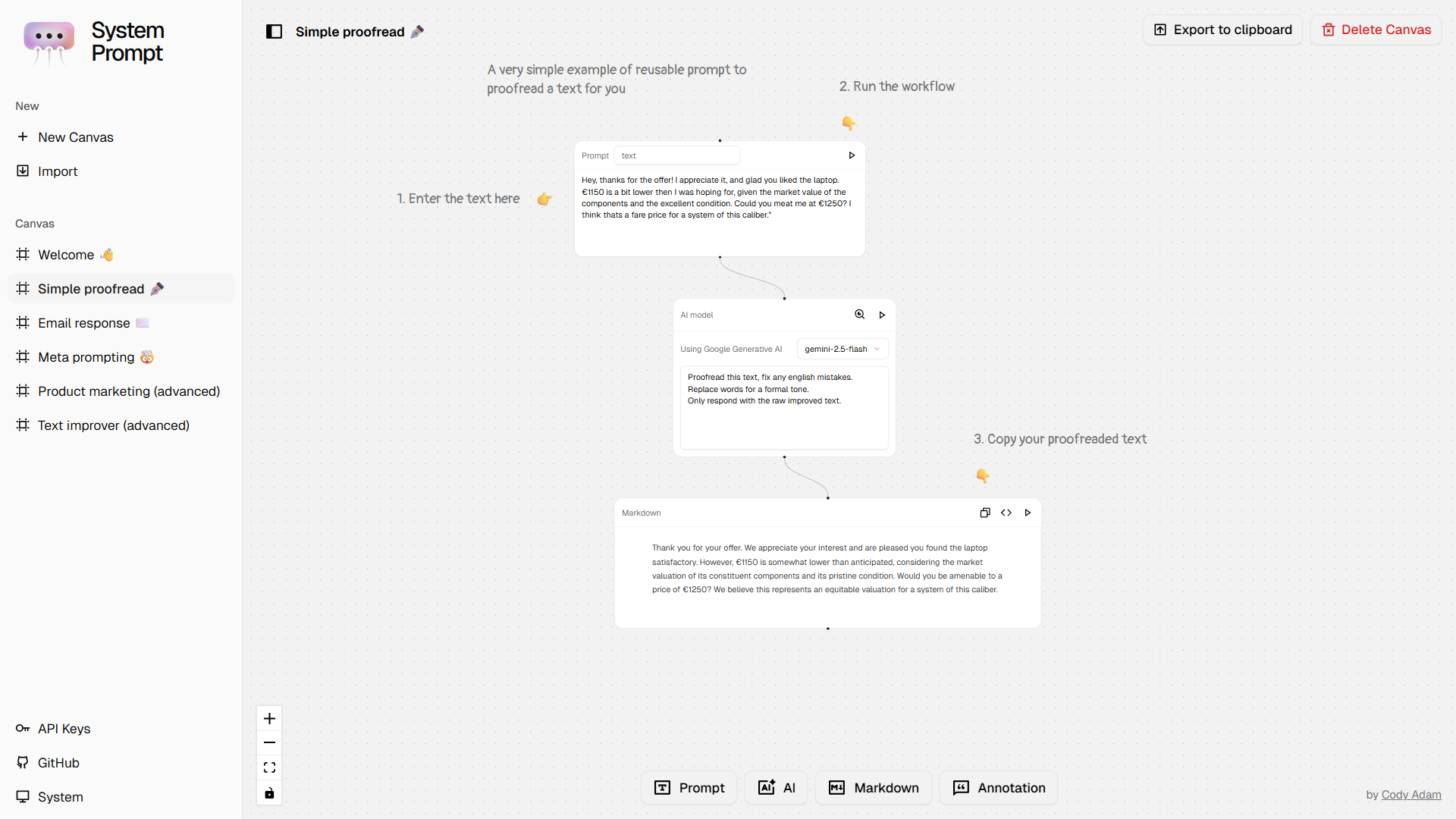
Create reusable AI tasks with drag-and-drop nodes. Fully local, free, and open-source. Use any AI model with your own API keys.
System Prompt is for anyone who is tired of repeating themselves to AI.
If you find yourself frequently typing the same instructions into a chat window — like "proofread this," "summarize that," or "translate this" — you're wasting valuable time. System Prompt eliminates this repetition. It allows you to create reusable workflows for your common AI tasks, so you can stop rewriting prompts and focus on the actual work.
System Prompt offers:
- 💯 Free & open-source.
- 🎨 Infinite canvas, node-based workflow builder.
- 🔄 Reusable AI templates and workflows.
- 🔗 Chain multiple AI operations seamlessly.
- 🔑 Bring your own API keys - works with any AI model.
- 💻 Runs entirely in your browser - your data stays private.
- 🌓 Dark mode support.
- 📱 Responsive design works on all devices.
- 💾 Local storage - your workflows are saved automatically.
- 🎯 Drag-and-drop node creation and connection.
- ✍️ Rich text editing with markdown support.
- 📊 Visual flow connections between nodes.
- 🏷️ Annotation nodes for documentation.
Email Management
- Create email response templates with specific tone and style
- Just change the input email, get consistent professional responses
Content Creation
- Design once, deploy everywhere: Create social media posts for Twitter, LinkedIn, and Instagram from a single input
- Maintain brand voice across all platforms
Data Processing
- Build multi-step analysis workflows
- Chain data cleaning, analysis, and reporting operations
and many more... check out the demo examples
Honestly, it came from a personal frustration. I was wasting too much time opening new chat windows, writing the same instructions over and over, and then pasting my text.
It was a constant cycle of things like:
- "Proofread this text, use a casual language..." -> paste text.
- "Respond to this email saying X, Y, Z..." -> paste email.
These repetitive tasks were a drag on my productivity, and I wanted to create a solution that solved this specific issue.
What started as a simple tool for reusable prompts ended up growing into something even more versatile. System Prompt is now a node-based workflow builder that allows for chaining multiple AI operations. It's a bit like tldraw's computer (which is a huge inspiration!), but with a focus on giving you more fine-grained control and creating production-ready workflows.
Note: System Prompt runs entirely in your browser - no installation required!
Simply visit systemprompt.app and start building:
- Create Nodes: Add prompt, AI, markdown, or annotation nodes to your workflow
- Define Instructions: Set up your system prompts and parameters
- Connect & Chain: Link nodes to create complex workflows
- Save & Reuse: Your templates are ready for any future use
Each node has a Run button, when you click on it, it will run the node and send the result to the next connected node.
- Prompt Nodes: It's a text input, you can use it to provide inputs to your AI nodes. Add a label to differentiate between different prompt nodes.
- AI Nodes: Take any inputs like prompt nodes and generate an LLM response based those inputs, the AI model you choose and the system prompt you provide.
- Markdown Nodes: Format and display outputs as Markdown text from any node connected to it.
- Annotation Nodes: Add documentation and guidance to your workflow. (Not runnable)
- Missing something or found a bug? Report here.
- Want to contribute? Check out our contribution guide.
- Have ideas for new features? Let us know in the discussions.
- Node-based graph: Powered by React Flow for smooth visual interactions
- Inspiration: Influenced by tldraw computer with a focus on control and production-ready AI workflows
Open source MIT and free to use. See LICENSE for details.

