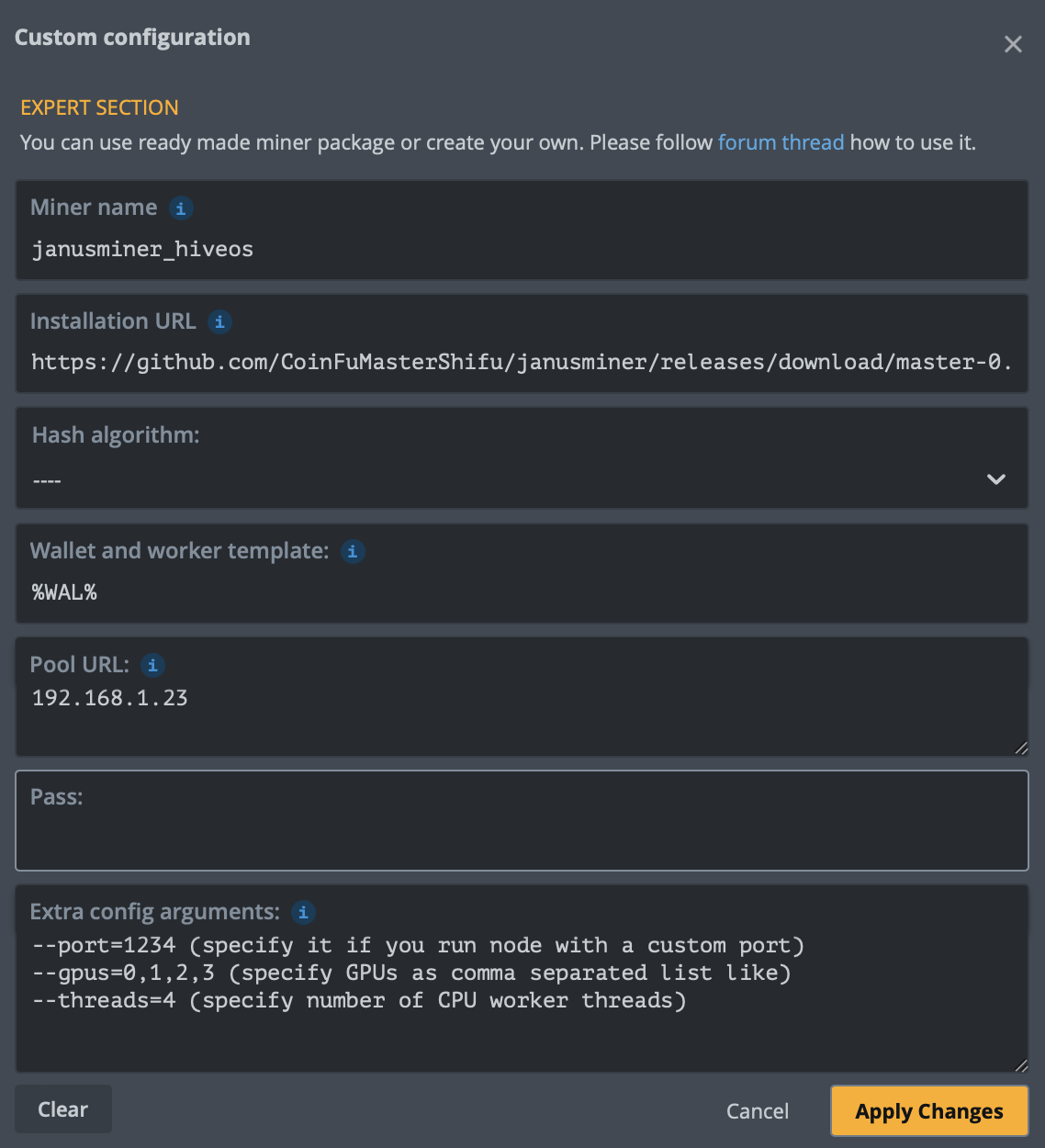Note that this miner was only intended to be a temporary solution in the early days of Warthog and to serve as a reference for miner devs. There are probably better miners available today, see here.
WARTHOG JANUSHASH MINER Copyright (c) 2023 CoinFuMasterShifu, Pumbaa, Timon & Rafiki
- GPU+CPU Miner for Janushash
- Linux
- gcc11 or newer
- meson
- ninja
- opencl
Note: Ubuntu 20.04 does not meet these requirements.
- Install dependencies (gcc, meson, ninja):
sudo apt install meson ninja-build build-essential - Clone the repo:
git clone https://github.com/CoinFuMasterShifu/janusminer - cd into the repo:
cd janusminer - Create build directory:
meson build .(meson build . --buildtype=releasefor better performance) - cd into build directory:
cd build - [Optional] For old OpenCL headers (like on Ubuntu 20.04):
meson configure -Dopencl-legacy=true
- Compile using ninja:
ninja
- Linux
- Docker
- Run
DOCKER_BUILDKIT=1 docker build . -f Dockerfiles/Dockerfile_Ubuntu18 --output buildin the repo directory.
- Run
DOCKER_BUILDKIT=1 docker build . -f Dockerfiles/Dockerfile_Ubuntu20 --output buildin the repo directory.
- Run
DOCKER_BUILDKIT=1 docker build . -f Dockerfiles/Dockerfile_Ubuntu22 --output buildin the repo directory.
Binaries are located in ./build directory.
- Linux only at the moment
- Compile with meson/ninja
- Run the miner (use some restarter in case it crashes)
- In case you are unsure, things should work exactly as in this Warthog node guide
| Parameter | Description |
|---|---|
| --help | Help screen. |
| -V, --version | Print version and exit. |
| -a, --address=WALLETADDRESS |
Specify wallet address to mine on. |
| --gpus=STRING | Specify GPUs as comma separated list like "0,2,3". By default all GPUs are used. |
| -t, --threads=INT | Number of CPU worker threads, use 0 for hardware concurrency. (default='0') |
| -h, --host=STRING | Host (RPC-Node / Pool URL) (default='localhost') |
| -p, --port=INT | Port (RPC-Node / Pool PORT) (default='3000') |
| -u, --user=STRING | Enable stratum protocol and specify username ( default='') |
| --password=STRING | Password (for Stratum) (default='') |
-
with restarter:
screen -dmS janusminer bash -c "while true; do ~/janusminer-ubuntu22 -a YOUR_WALLET_ADDRESS -h YOU_NODE_IP -p YOUR_NODE_PORT; done" -
without restarter:
screen -dmS janusminer ~/janusminer-ubuntu22 -a YOUR_WALLET_ADDRESS -h YOU_NODE_IP -p YOUR_NODE_PORT
To use it you need to select “Custom” miner when you create Flight Sheet and paste the direct link on HiveOS build (e.g. janusminer_hiveos-0.0.1.tgz) from Releases into "Installation URL'".
- After installing and running the miner using the custom miner feature in mmpOS, the below mmp-stats.sh file can be pulled into the miner directory to enable hashrate reporting in mmpOS for the Janusminer.
sudo wget https://update.mmpos.eu/fixes/j/mmp-stats.sh -O mmp-stats.sh sudo chmod +x mmp-stats.sh