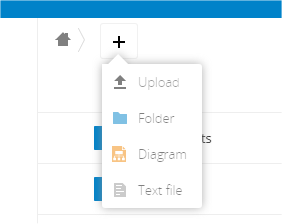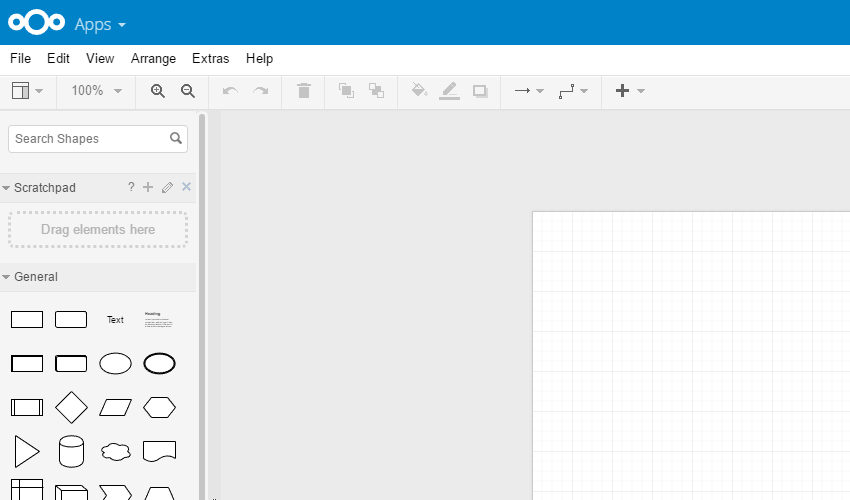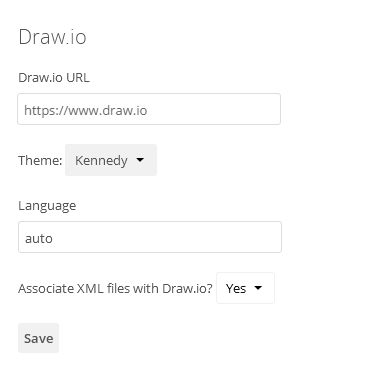This app allows users to create and edit diagrams in Nextcloud using Draw.io on-line editor. App Store link: https://apps.nextcloud.com/apps/drawio
- Requires Nextcloud >11.0.0
- Tested with Chrome 58 and Firefox 53
- Multi language support (l10n)
- Inspired by the old Draw.io Integration and OnlyOffice
- Edited files are now opened in the same window
- Code changes
- New XML icon added to the file list
- OverrideXML setting changed to "Associate XML files with Draw.io"
- Export fixed
- (Minor) Screenshot added
- (Minor) GitHub screenshot fixed
- Copy Nextcloud draw.io integration app ("drawio" directory) to your Nextcloud server into the /apps/ directory
- Go to Apps -> "+ Apps" > "Not Enabled" and Enable the Draw.io application
Go to Admin page and change the settings you want:
Click "Save" when you're done.
- Additional custom file format (instead of .xml)
- Exporting directly to file on the Nextcloud server
- none
- Released under the Affero General Public License version 3 or later.
- [CC 3.0 BY] File icon made by DinosoftLabs / Link
- Any feedback is greatly appreciated!