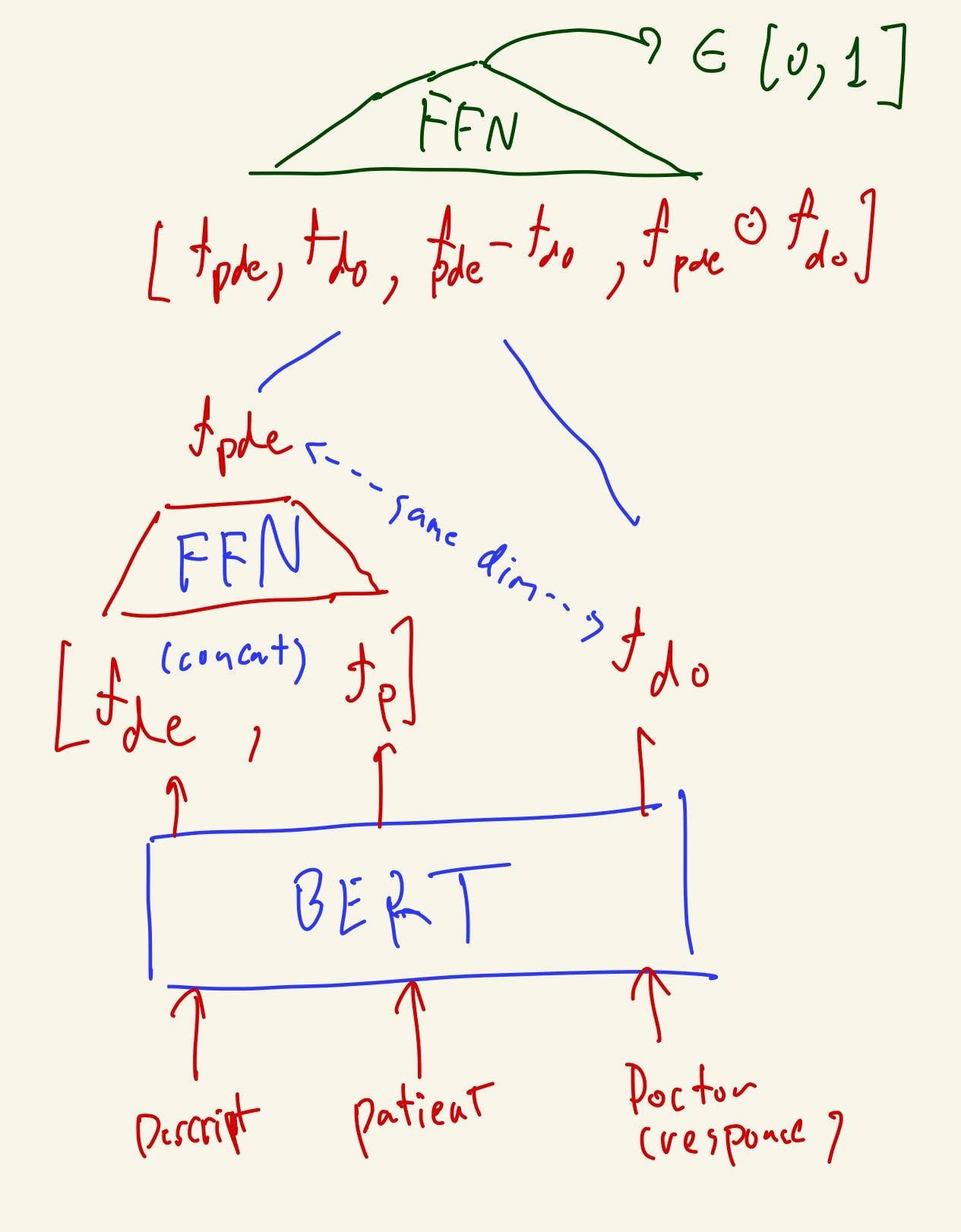This is a repository for the chatbot based on Graph Matching Network (GMN), which is our final project for the course: New Frontier Artificial Intelligence II at U-Tokyo.
We used the following English dialogues between patient and doctor to train our chatbot.
https://drive.google.com/drive/folders/1g29ssimdZ6JzTST6Y8g6h-ogUNReBtJD
- Please prepare the data by download the text files in the google drive link above. There should be the following files in the
datadirectory
"data/healthcaremagic_splitted_idname_1.csv",
"data/healthcaremagic_splitted_idname_2.csv",
"data/healthcaremagic_splitted_idname_3.csv",
"data/healthcaremagic_splitted_idname_4.csv",
"data/icliniq_splitted_idname.csv"
- The preprocessing from text file to csv and generate the tokenized dataset files, please run
preprocessing/reformat_text_data.py
python preprocessing/reformat_text_data.py- To get the (pytorch)dataloader, import from the following module. Note that the tokenization was done by huggingface
bert-base-uncasedtokenizer and the maximum length default is 256
from preprocessing.get_en_dataloader import get_training_dev_test_dataset
train_dataset, dev_dataset, test_dataset = get_training_dev_test_dataset(debugging=False, max_length=256)
print(train_loader[0])which the dataset can be used in Huggingface trainer. In case of manual training, please wrap it with pytorch dataloader
from torch.utils.data import DataLoader
# For train loader
train_loader = DataLoader(train_dataset, batch_size=16, shuffle=True)Note that the data is split by the following
Train:
- data/healthcaremagic_splitted_idname_1.csv
- data/healthcaremagic_splitted_idname_2.csv
- data/healthcaremagic_splitted_idname_3.csv
Dev:
- data/healthcaremagic_splitted_idname_4.csv
Test:
- data/icliniq_splitted_idname.csv
- The dataloader will return the following dictionary for each different index
Dict{
'input_ids': tensor(2, max_length),
'token_type_ids': same,
'attention_mask': same,
'doctor_input_ids': tensor(#negative_sample + 1, max_length),
'doctor_token_type_ids': same,
'doctor_attention_mask': same,
}
There are 2 things to note here,
- In all samples there are description, patient response and doctor response, in total 3-turns dialogue. So here, we treat the description and patient as first 2-turns dialogue and ask the model to output the probability of the third turn
- the negative samples are sampled by randomly chosen from different response in other conversation. The correct response is always in the first index(0) and followed by
#negative_samplenumber of wrong response.