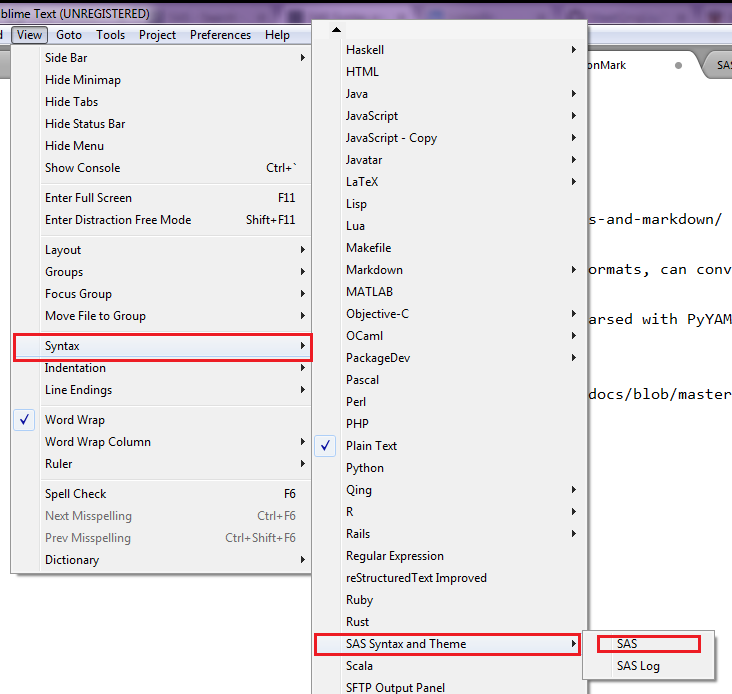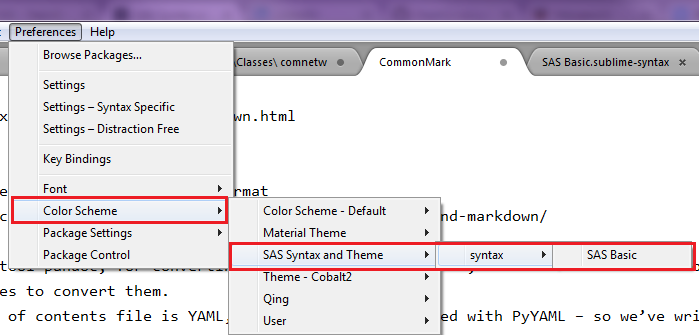A Sublime Text package for SAS syntax highlight and color scheme which mimic the SAS system.
The easiest way to install is using Sublime Package Control, where the package is listed as SAS-Syntax-and-Theme.
- Open Command Palette using menu item
Tools -> Command Palette...(⇧⌘P on Mac) - Choose
Package Control: Install Package - Find
SAS Syntaxand hit Enter
You can also install the theme manually:
- Download the .zip
- Unzip and rename the folder to
SAS-Syntax-and-Theme - Copy the folder into
Packagesdirectory, which you can find using the menu itemSublime Text -> Preferences -> Browse Packages...
The SAS Programming Package developed by rpardee, friedegg, seemack.