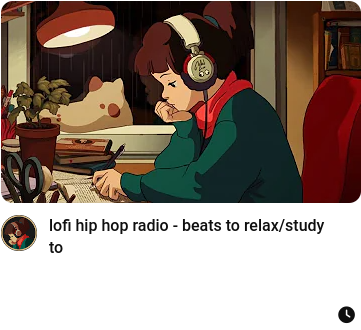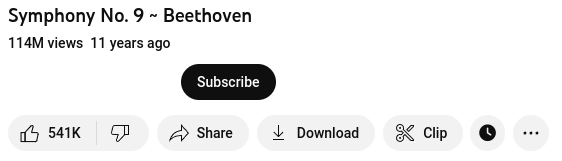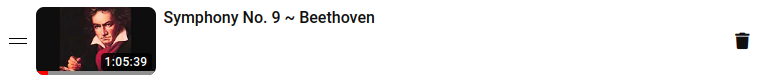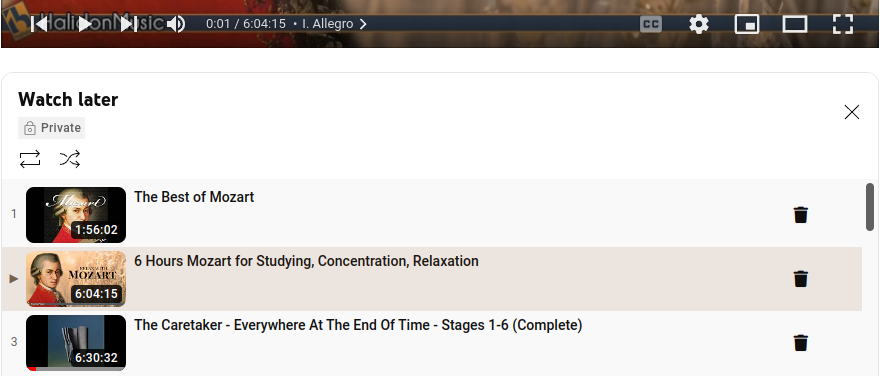YT Quick Actions is a web extension for YouTube making actions related to watch later playlist management quicker to access.
Concretely, YT Quick Actions offers the following features:
- Add a remove button in playlists next to the more options button
- Add a watch later button as an action under videos
- Add a watch later button as an action in home page videos
- Add a watch later button as an action in the subscriptions feed
- Add a remove button for playlists being watched
Having problems with the extension? See the FAQ section for more information.
The following permissions are required for the extension to work:
- Firefox
- Host:
https://www.youtube.com/*
Modify the YouTube web page to add custom elements and access the URL from YouTube tabs. - storage
Store extension settings in browser storage.
- Host:
- Chrome
- Host:
https://www.youtube.com/*
Modify the YouTube web page to add custom elements. - storage
Store extension settings in browser storage. - tabs
Access the URL from YouTube tabs
- Host:
- Firefox
- Google Chrome
- From Chrome Web Store: Chrome web store
- From release page (manual): Releases
To build an unsigned extension for development testing, with or without hot
module reloading (HMR), run one of the start scripts mentioned below.
# Firefox
npm run start
npm run start-no-hmr
# Chrome
npm run start-ch
npm run start-no-hmr-chThese script will produce the following directories under the dist directory
respectively:
/dist/firefox-dev/dist/chrome-dev
For production builds that can be zipped for upload to AMO or the
Chrome web store use the build scripts.
# Firefox
npm run build
# Chrome
npm run build-chThe production builds can also be found under /dist:
/dist/firefox-prod/dist/chrome-prod
Version changes can be found here: CHANGELOG.md
YT Quick Actions relies on existing icons present on the YouTube page to perform the different quick actions it provides. If these icons are changed in minor or major ways, the extension will fail to function.
Therefore, if the extension does not work for you, it would be nice if you
create an issue on this Github or write an E-Mail to socialcoms@posteo.de
or socialcoms.ch@gmail.com (E-Mail for the Chrome Webstore version).
In the case that YouTube updates their design or changes it in major ways, it should be assumed that the extension will probably not function. The reason why the extension might not function can be read up on in The extension is not working!