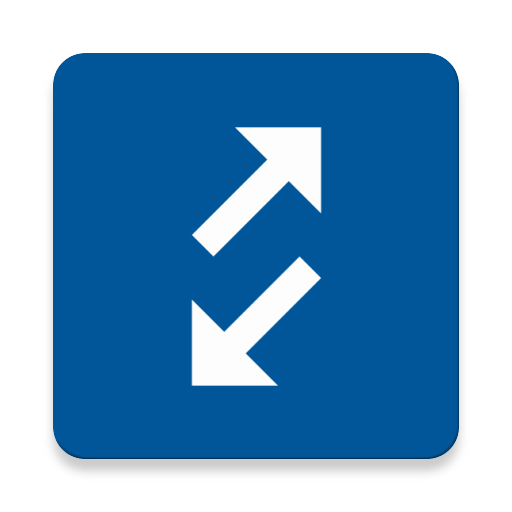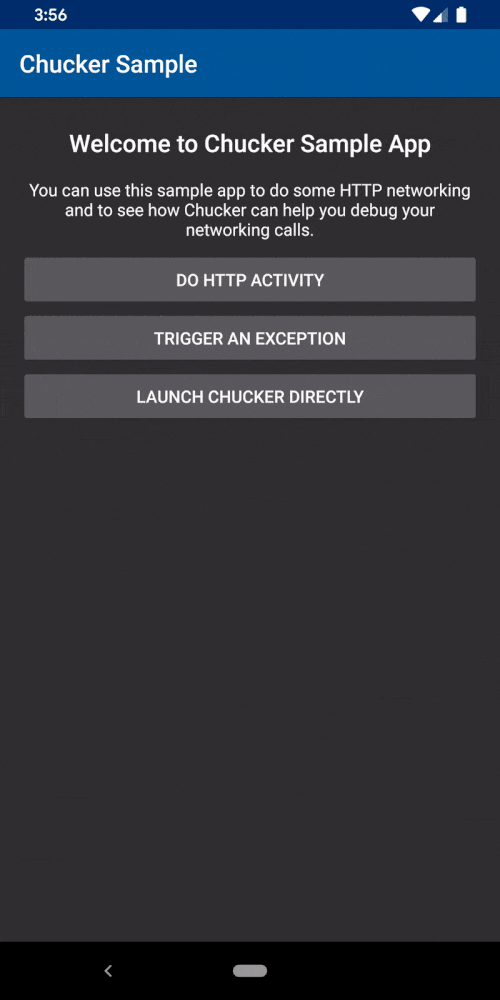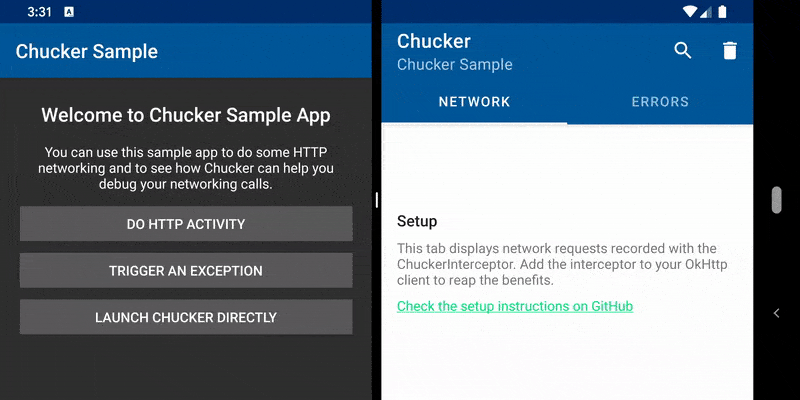A fork of Chuck
Chucker simplifies the inspection of HTTP(S) requests/responses fired by your Android App. Chucker works as an OkHttp Interceptor persisting all those events inside your application, and providing a UI for inspecting and sharing their content.
Apps using Chucker will display a notification showing a summary of ongoing HTTP activity. Tapping on the notification launches the full Chucker UI. Apps can optionally suppress the notification, and launch the Chucker UI directly from within their own interface.
Chucker is distributed through Maven Central. To use it you need to add the following Gradle dependency to your build.gradle file of you android app module (NOT the root file).
Please note that you should add both the library and the the library-no-op variant to isolate Chucker from release builds as follows:
dependencies {
debugImplementation "com.github.chuckerteam.chucker:library:3.5.2"
releaseImplementation "com.github.chuckerteam.chucker:library-no-op:3.5.2"
}To start using Chucker, just plug it a new ChuckerInterceptor to your OkHttp Client Builder:
val client = OkHttpClient.Builder()
.addInterceptor(ChuckerInterceptor(context))
.build()android {
compileOptions {
sourceCompatibility JavaVersion.VERSION_1_8
targetCompatibility JavaVersion.VERSION_1_8
}
// For Kotlin projects add also this line
kotlinOptions.jvmTarget = "1.8"
}That's it! 🎉 Chucker will now record all HTTP interactions made by your OkHttp client.
Historically, Chucker was distributed through JitPack.
You can find older version of Chucker here: .
Don't forget to check the changelog to have a look at all the changes in the latest version of Chucker.
- Compatible with OkHTTP 4
- API >= 21 compatible
- Easy to integrate (just 2 gradle
implementationlines). - Works out of the box, no customization needed.
- Empty release artifact 🧼 (no traces of Chucker in your final APK).
- Support for body text search with highlighting 🕵️♂️
- Support for showing images in HTTP Responses 🖼
- Support for custom decoding of HTTP bodies
The main Chucker activity is launched in its own task, allowing it to be displayed alongside the host app UI using Android 7.x multi-window support.
You can customize chucker providing an instance of a ChuckerCollector:
// Create the Collector
val chuckerCollector = ChuckerCollector(
context = this,
// Toggles visibility of the notification
showNotification = true,
// Allows to customize the retention period of collected data
retentionPeriod = RetentionManager.Period.ONE_HOUR
)
// Create the Interceptor
val chuckerInterceptor = ChuckerInterceptor.Builder(context)
// The previously created Collector
.collector(chuckerCollector)
// The max body content length in bytes, after this responses will be truncated.
.maxContentLength(250_000L)
// List of headers to replace with ** in the Chucker UI
.redactHeaders("Auth-Token", "Bearer")
// Read the whole response body even when the client does not consume the response completely.
// This is useful in case of parsing errors or when the response body
// is closed before being read like in Retrofit with Void and Unit types.
.alwaysReadResponseBody(true)
// Use decoder when processing request and response bodies. When multiple decoders are installed they
// are applied in an order they were added.
.addBodyDecoder(decoder)
// Controls Android shortcut creation. Available in SNAPSHOTS versions only at the moment
.createShortcut(true)
.build()
// Don't forget to plug the ChuckerInterceptor inside the OkHttpClient
val client = OkHttpClient.Builder()
.addInterceptor(chuckerInterceptor)
.build()Warning The data generated and stored when using Chucker may contain sensitive information such as Authorization or Cookie headers, and the contents of request and response bodies.
It is intended for use during development, and not in release builds or other production deployments.
You can redact headers that contain sensitive information by calling redactHeader(String) on the ChuckerInterceptor.
interceptor.redactHeader("Auth-Token", "User-Session");Warning This feature is available in SNAPSHOT builds at the moment, not in 3.5.2
Chucker by default handles only plain text, Gzip compressed or Brotli compressed. If you use a binary format like, for example, Protobuf or Thrift it won't be automatically handled by Chucker. You can, however, install a custom decoder that is capable to read data from different encodings.
object ProtoDecoder : BinaryDecoder {
fun decodeRequest(request: Request, body: ByteString): String? = if (request.isExpectedProtoRequest) {
decodeProtoBody(body)
} else {
null
}
fun decodeResponse(request: Response, body: ByteString): String? = if (request.isExpectedProtoResponse) {
decodeProtoBody(body)
} else {
null
}
}
interceptorBuilder.addBodyDecoder(ProtoDecoder).build()If you're migrating from Chuck to Chucker, please refer to this migration guide.
If you're migrating from Chucker v2.0 to v3.0, please expect multiple breaking changes. You can find documentation on how to update your code on this other migration guide.
Development of Chucker happens in the develop branch. Every push to develop will trigger a publishing of a SNAPSHOT artifact for the upcoming version. You can get those snapshots artifacts directly from Sonatype with:
repositories {
maven { url "https://oss.sonatype.org/content/repositories/snapshots/" }
}
dependencies {
debugImplementation "com.github.chuckerteam.chucker:library:4.0.0-SNAPSHOT"
releaseImplementation "com.github.chuckerteam.chucker:library-no-op:4.0.0-SNAPSHOT"
}Moreover, you can still use JitPack as it builds every branch. So the top of develop is available here:
repositories {
maven { url "https://jitpack.io" }
}
dependencies {
debugImplementation "com.github.chuckerteam.chucker:library:develop-SNAPSHOT"
releaseImplementation "com.github.chuckerteam.chucker:library-no-op:develop-SNAPSHOT"
}If you're looking for the latest stable version, you can always find it in Releases section.
- Why are some of my request headers (e.g.
Content-EncodingorAccept-Encoding) missing? - Why are retries and redirects not being captured discretely?
- Why are my encoded request/response bodies not appearing as plain text?
Please refer to this section of the OkHttp documentation. You can choose to use Chucker as either an application or network interceptor, depending on your requirements.
- Why Android < 21 is no longer supported?
In order to keep up with the changes in OkHttp we decided to bump its version in 4.x release. Chucker 3.5.x supports Android 16+ but its active development stopped and only bug fixes and minor improvements will land on 3.x branch till March 2021.
Chucker is maintained and improved during nights, weekends and whenever team has free time. If you use Chucker in your project, please consider sponsoring us. This will help us buy a domain for a website we will have soon and also spend some money on charity. Additionally, sponsorthip will also help us understand better how valuable Chucker is for people's everyday work.
You can sponsor us by clicking Sponsor button.
We're offering support for Chucker on the #chucker channel on kotlinlang.slack.com. Come and join the conversation over there.
We're looking for contributors! Don't be shy. 😁 Feel free to open issues/pull requests to help us improve this project.
- When reporting a new Issue, make sure to attach Screenshots, Videos or GIFs of the problem you are reporting.
- When submitting a new PR, make sure tests are all green. Write new tests if necessary.
Short TODO List for new contributors:
- Increment the test coverage.
- Issues marked as
Help wanted
In order to start working on Chucker, you need to fork the project and open it in Android Studio/IntelliJ IDEA.
Before committing we suggest you install the pre-commit hooks with the following command:
./gradlew installGitHook
This will make sure your code is validated against KtLint and Detekt before every commit.
The command will run automatically before the clean task, so you should have the pre-commit hook installed by then.
Before submitting a PR please run:
./gradlew build
This will build the library and will run all the verification tasks (ktlint, detekt, lint, unit tests) locally. This will make sure your CI checks will pass.
Chucker is currently developed and maintained by the ChuckerTeam. When submitting a new PR, please ping one of:
Big thanks to our contributors ❤️
Chucker uses the following open source libraries:
Copyright (C) 2018-2021 Chucker Team.
Copyright (C) 2017 Jeff Gilfelt.
Licensed under the Apache License, Version 2.0 (the "License");
you may not use this file except in compliance with the License.
You may obtain a copy of the License at
http://www.apache.org/licenses/LICENSE-2.0
Unless required by applicable law or agreed to in writing, software
distributed under the License is distributed on an "AS IS" BASIS,
WITHOUT WARRANTIES OR CONDITIONS OF ANY KIND, either express or implied.
See the License for the specific language governing permissions and
limitations under the License.