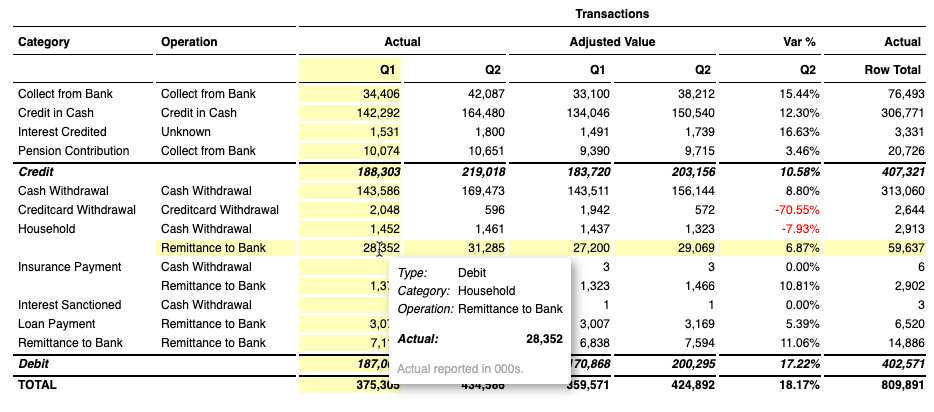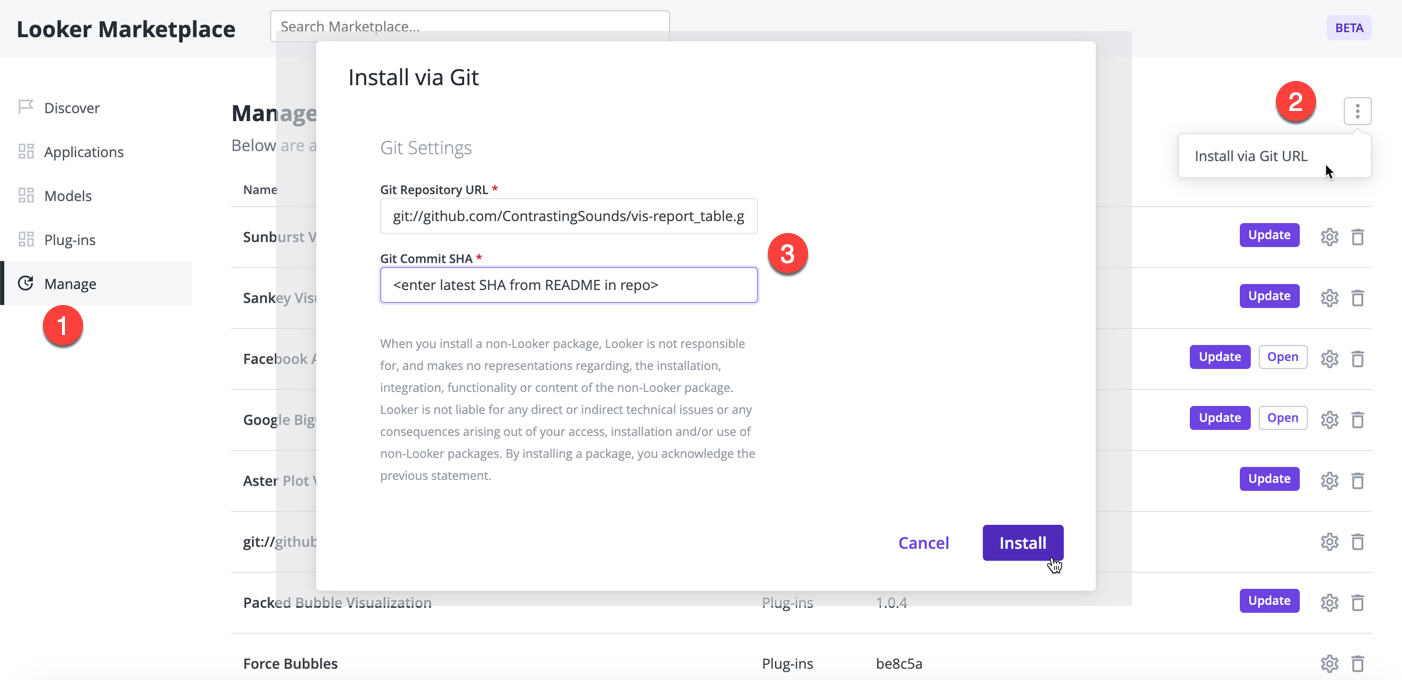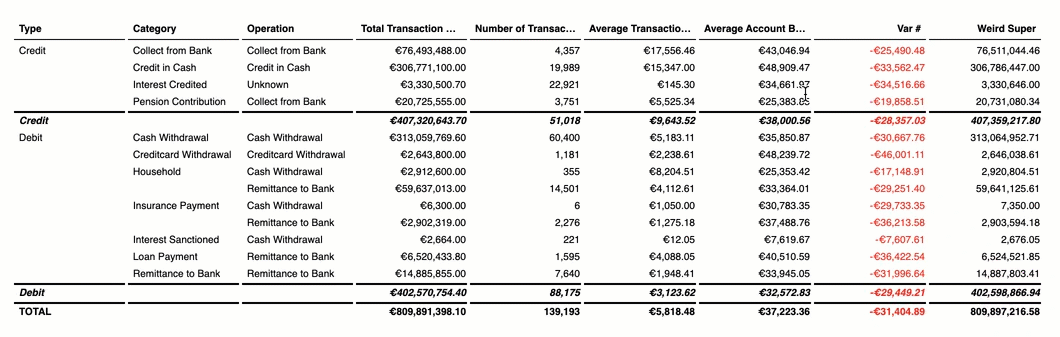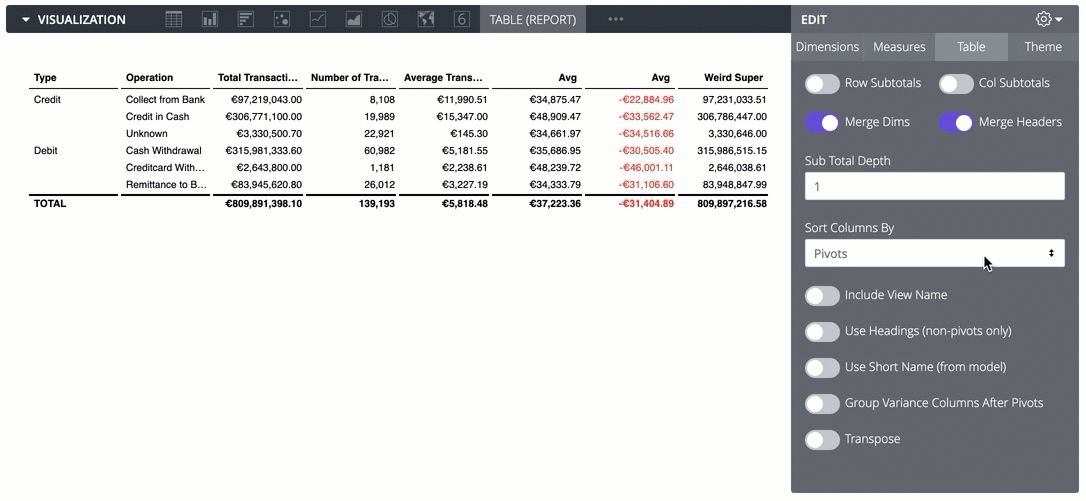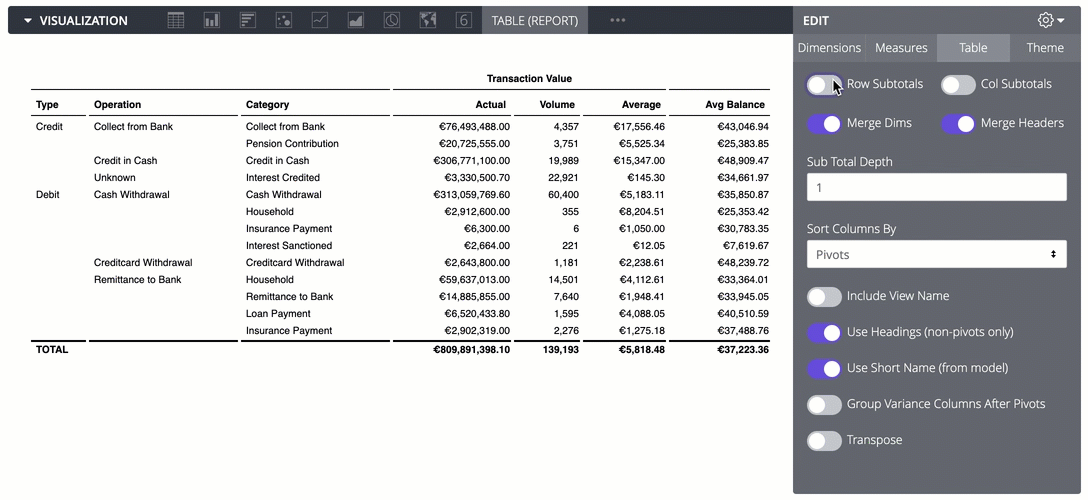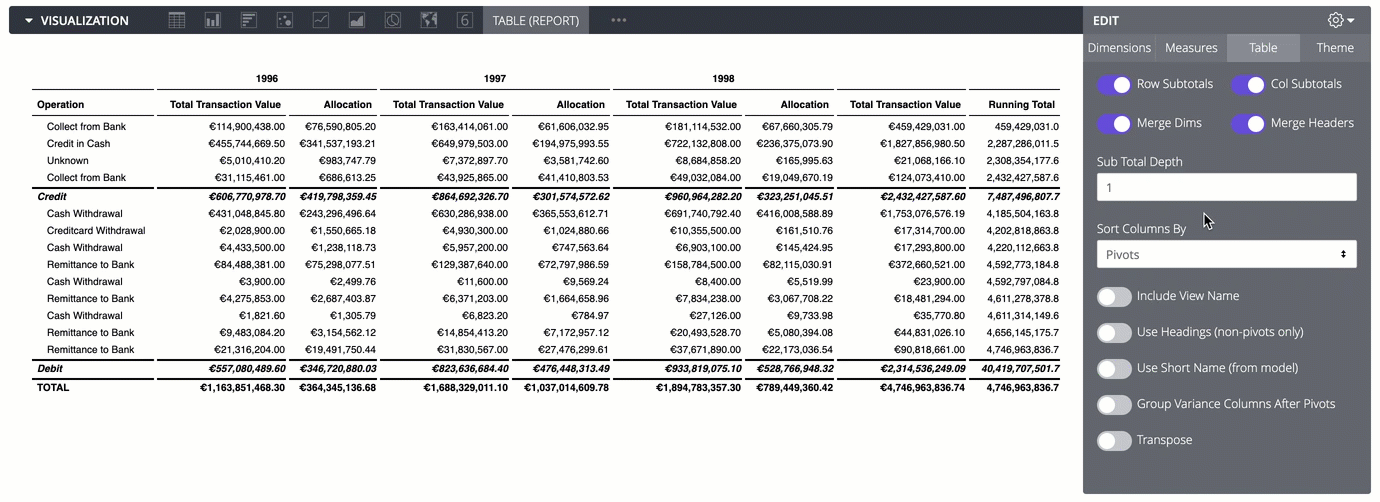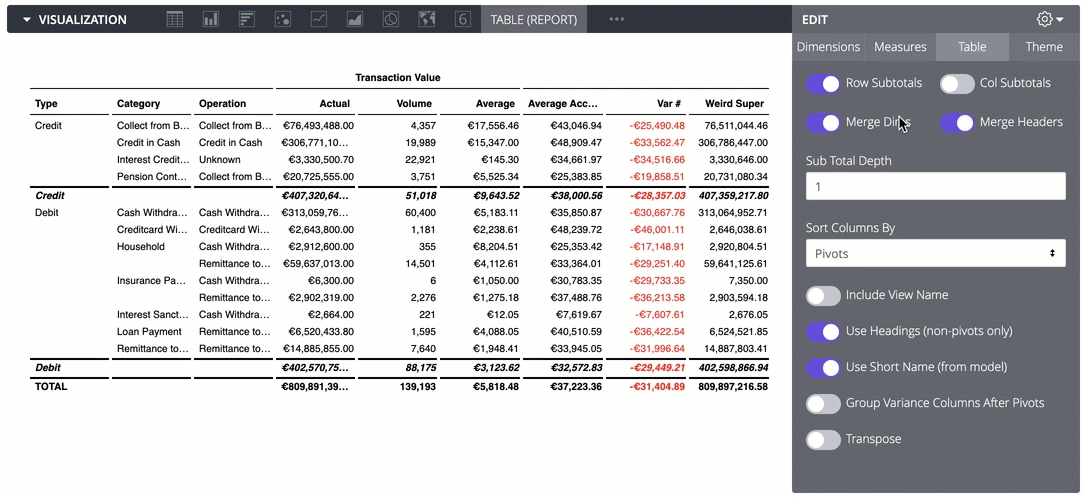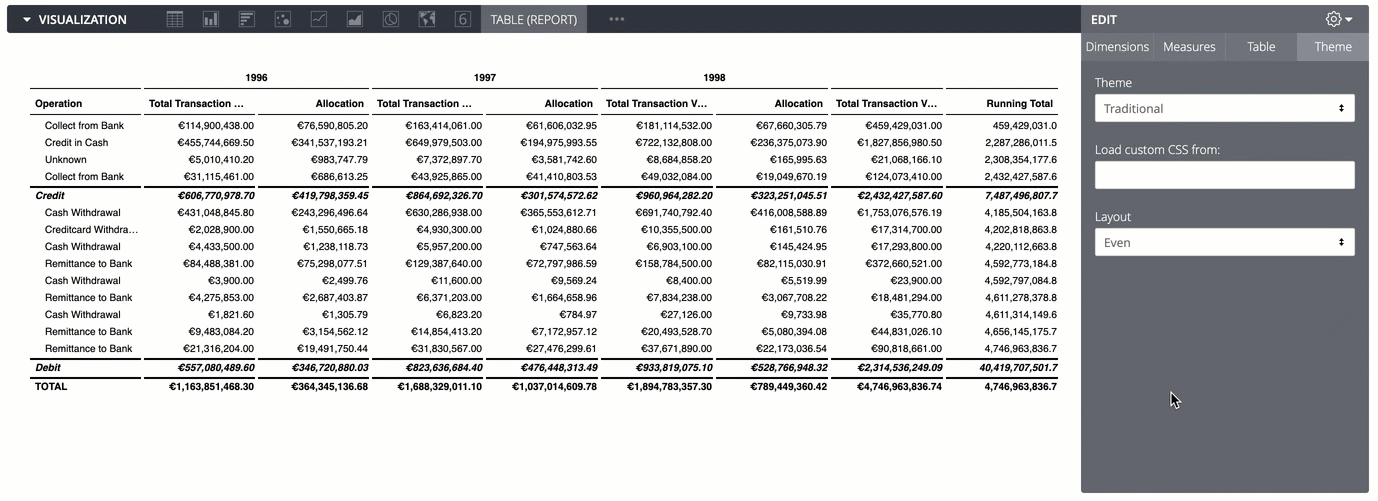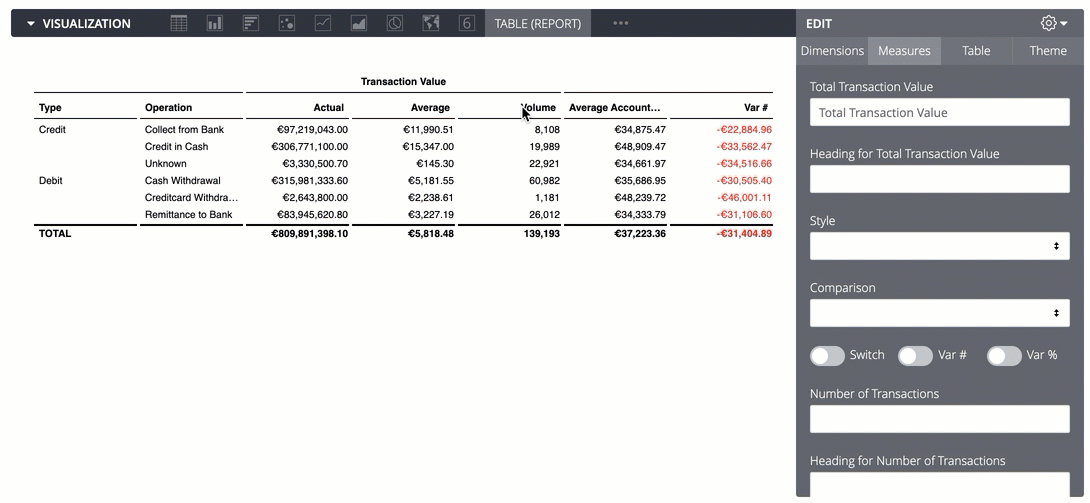A table dedicated to single-page, enterprise summary reports. Useful for PDF exports, report packs, finance reporting, etc. Does not do multi-page tables and lists. Does look good for your year-on-year analysis.
-
Quick variance calculations
-
Add subtotals (including column subtotals for tables with two levels of pivot)
- Subtotals taken from Looker subtotals if available, otherwise performed as front-end calculation
-
Add a header row to non-pivoted tables
-
Organise measure columns by pivot value, or by measure
- Flat tables (i.e. no pivots) can be organised by drag'n'drop
-
Transpose (any number of dimensions)
-
Easy red/black conditional format
-
"Subtotal" format e.g. for highlighting transposed rows of measures
-
Themes, including ability to test custom themes using your own css file
-
Use LookML tags to give default abbreviations to popular fields
-
Reduce to a single dimension value for financial-style reporting – Drill-to-detail
URL: git://github.com/ContrastingSounds/vis-report_table.git
SHA: 1a8e5d52c7bc8824c909c78ddb6f169319965efc
Drag'n'drop columns for flat tables
Tags in LookML for consistent headers and abbreviations
Subtotals and "show last dimension only"
Sort by Pivot or Measure
Set headers and labels
Even width columns or autolayout
Transposing and PnL style reports
A common reporting requirement is grouping fields under headings, and abbreviating column headers when many columns are present. This can be repetitive work! The Report Table vis will pick up tags in the LookML model, with the format "vis-tools:SETTING:VALUE".
The current tag settings available are heading, short_name, unit.
measure: number_of_transactions {
tags: [
"vis-tools:heading:Transaction Value",
"vis-tools:short_name:Volume",
"vis-tools:unit:#"
]
type: count
value_format_name: decimal_0
drill_fields: [transaction_details*]
}
- Maximum of two pivot fields
- Subtotals calculated at the front end are only for simple sums & averages
- e.g. no Count Distincts, running totals, measures of type "number" with arbitrary calculations
- The vis will use subtotals from the query response if available
- The tooltip will alert users to "estimated" numbers