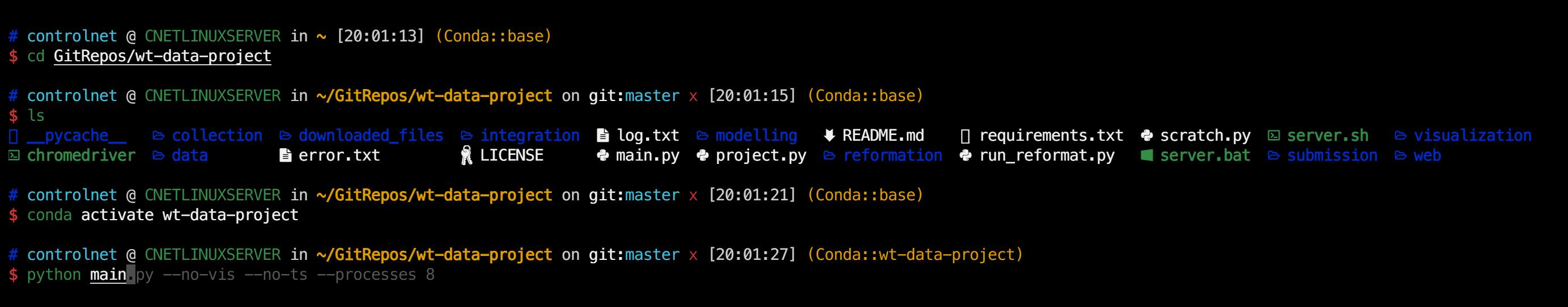A script to fast build my zsh theme environment
It supports the following distributions:
- Ubuntu and Mint
- Redhat, CentOS, ...
- Manjaro
What tools will be installed:
- The basic development tools (vim, wget, git, ...)
- Install zsh as the default shell
- A theme (modified mzz-ys) for zsh with oh-my-zsh
- Frequently used languages and package managers (python with conda, nodejs, rust, golang, ...)
- Modern linux terminal tools (exa, bat, fd, ripgrep, lazygit, lunarvim, ...) with alias
curl -fsSL https://boot.controlnet.space/ | bash # if you have sudo permission
curl -fsSL https://boot.controlnet.space/user | bash # if you don't have sudo permissionFull tools and configurations for the environment:
FROM ubuntu:22.04
WORKDIR /root
RUN apt-get update -y
RUN DEBIAN_FRONTEND=noninteractive TZ=Etc/UTC apt-get install -o DPkg::Options::="--force-confnew" -y tzdata
RUN DEBIAN_FRONTEND=noninteractive apt-get install -y iputils-ping net-tools python3-venv apt-utils make openssh-server gedit vim git git-lfs curl wget zsh gcc make perl build-essential libfuse2 python3-pip screen fzf tmux ncdu bat pipx xsel screenfetch neofetch p7zip-full unzip tigervnc-standalone-server tigervnc-common tigervnc-xorg-extension
RUN curl -fsSL https://boot.controlnet.space/user | bash
CMD ["/bin/zsh"]Minimal oh-my-zsh setup without extra tools:
# Setup environment
RUN sh -c "$(wget -O- https://github.com/deluan/zsh-in-docker/releases/download/v1.1.5/zsh-in-docker.sh)" -- \
-t robbyrussell \
-p https://github.com/zsh-users/zsh-autosuggestions \
-p https://github.com/zsh-users/zsh-syntax-highlighting
# download theme
RUN curl -fsSL https://raw.githubusercontent.com/ControlNet/my-zsh-theme-env/main/files/mzz-ys.zsh-theme > /root/.oh-my-zsh/themes/mzz-ys.zsh-theme
# modify the .zshrc file to change the theme and add plugins
RUN cat /root/.zshrc | sed 's/ZSH_THEME=\"robbyrussell\"/ZSH_THEME=\"mzz-ys\"\nZSH_DISABLE_COMPFIX=\"true\"/' \
| sed 's/plugins=(git)/plugins=(git zsh-autosuggestions zsh-syntax-highlighting)/' > /root/temp.zshrc
RUN mv /root/temp.zshrc /root/.zshrc
# setup git alias
RUN git config --global alias.lsd "log --graph --decorate --pretty=oneline --abbrev-commit --all"
# hide conda prefix
RUN echo "changeps1: false" >> /root/.condarc- Checks the Linux distribution and installs a set of common development tools using the appropriate package manager.
- Installs pipx, a tool for installing and running Python applications in isolated environments.
- Downloads and installs bat, a cat clone with syntax highlighting and Git integration.
- Installs Node.js using nvm (Node Version Manager).
- Downloads and installs ctop, a top-like interface for container metrics.
- Installs neofetch, a command-line system information tool.
- Sets up tmux with a specific color scheme.
- Installs oh-my-zsh, a framework for managing Zsh configuration.
- Changes the default shell to Zsh.
- Downloads a specific Zsh theme and modifies the .zshrc file to use this theme and add plugins.
- Disables oh-my-zsh auto-update notifications.
- Installs additional Zsh plugins for autosuggestions and syntax highlighting.
- Sets up Git history visualization and credential storage.
- Installs Miniconda, a free minimal installer for conda.
- Sets up the Rust programming language and Go programming language environments.
- Installs lazygit, a simple terminal UI for git commands.
- Installs neovim, a highly configurable text editor.
- Sets up LunarVim, a distribution of Neovim.
- Installs a faster solver for conda.
- Installs the Meslo font.
- Installs Docker and sets up the user to run Docker commands without sudo.
- Installs lazydocker, a simple terminal UI for Docker.
- Installs lemonade, a remote operation utility.
- Installs ZeroTier, a global P2P VPN.
- Installs several utilities (lsd, git-delta, duf, dust, fd, ripgrep, gping, procs, xh, uv, speedtest-cli, gdown, zoxide, micro, scc, viu, pm2) and sets up aliases for some of them.
- Installs several system monitoring tools (bottom, nvitop, bpytop, bandwhich).