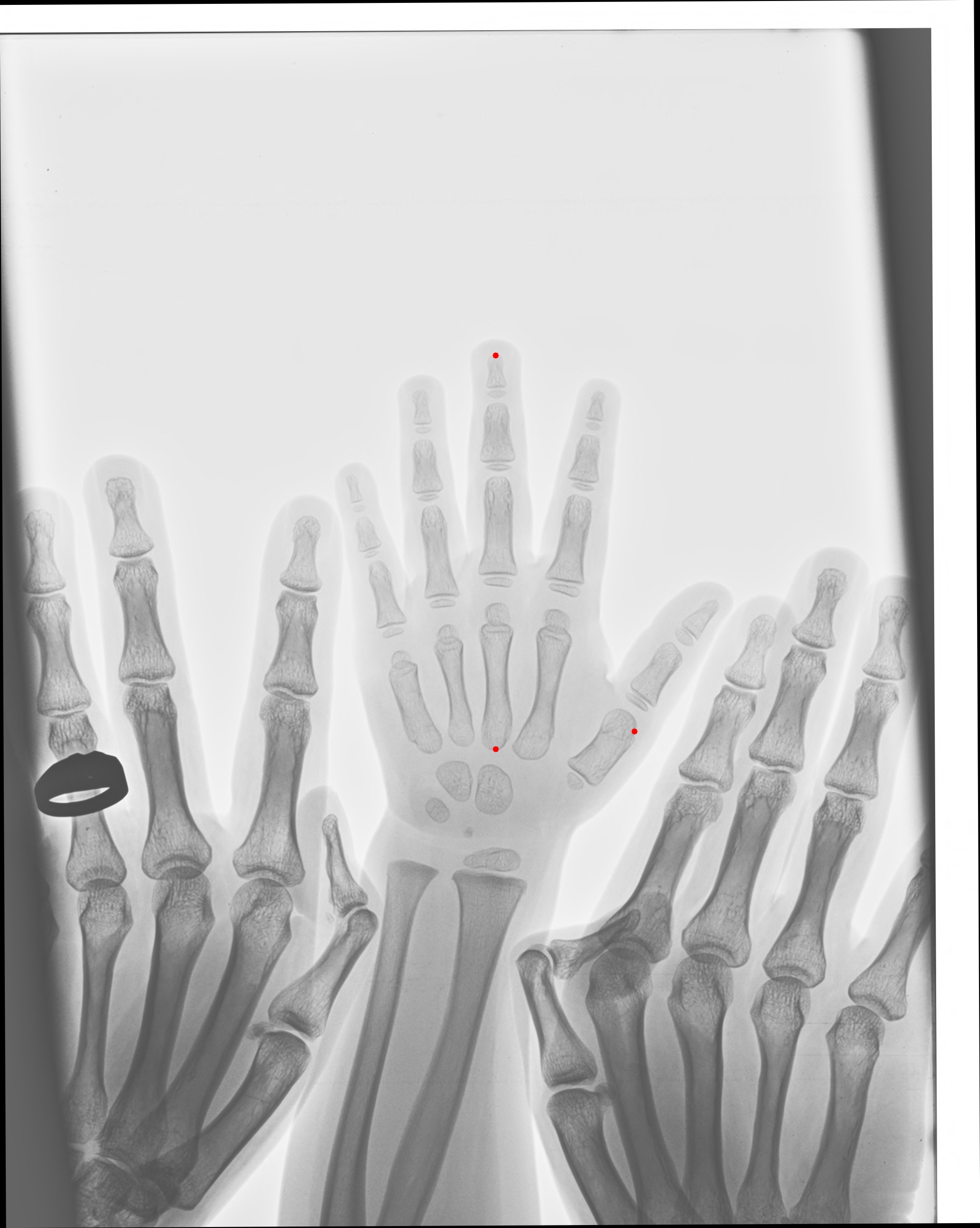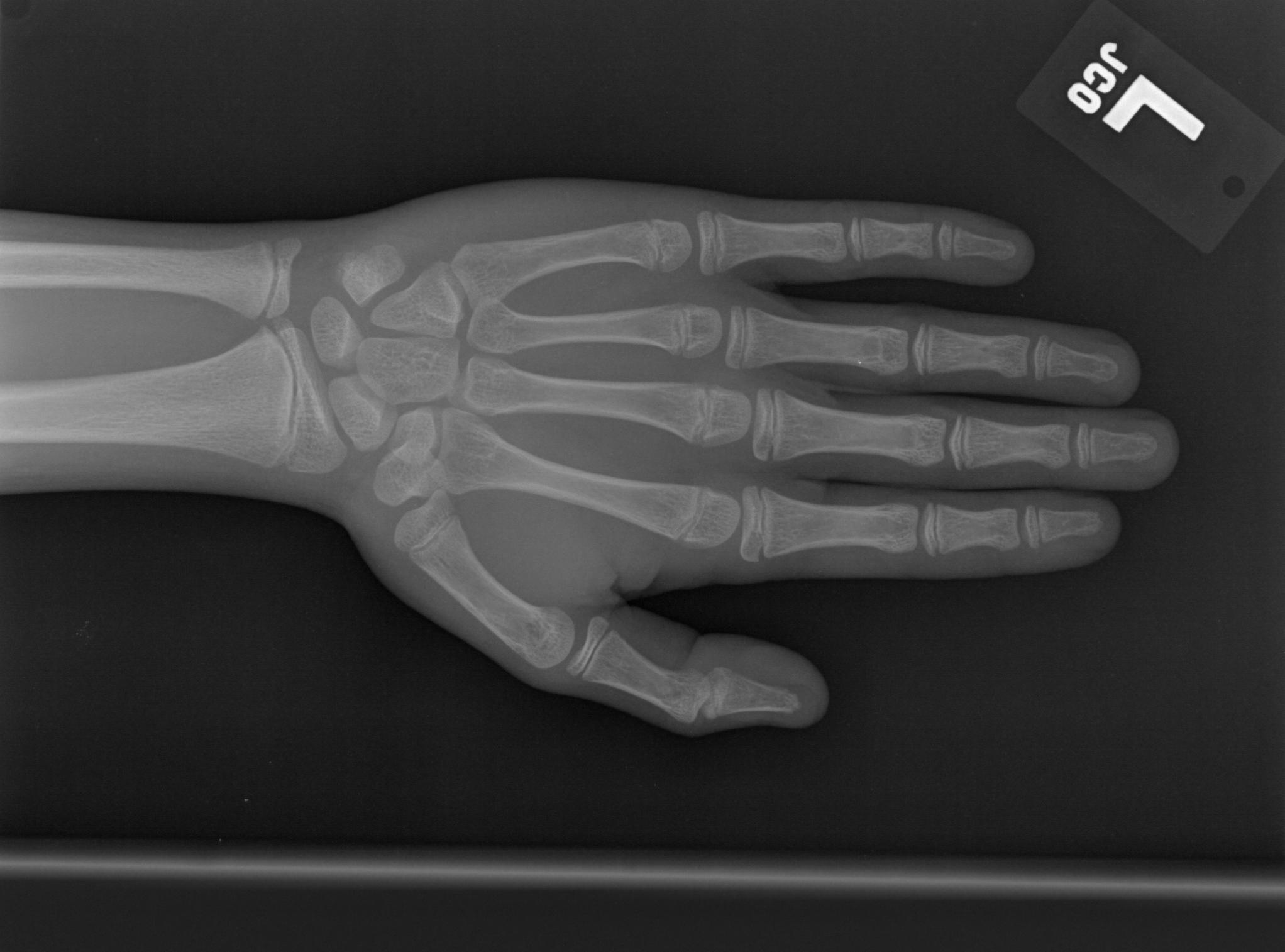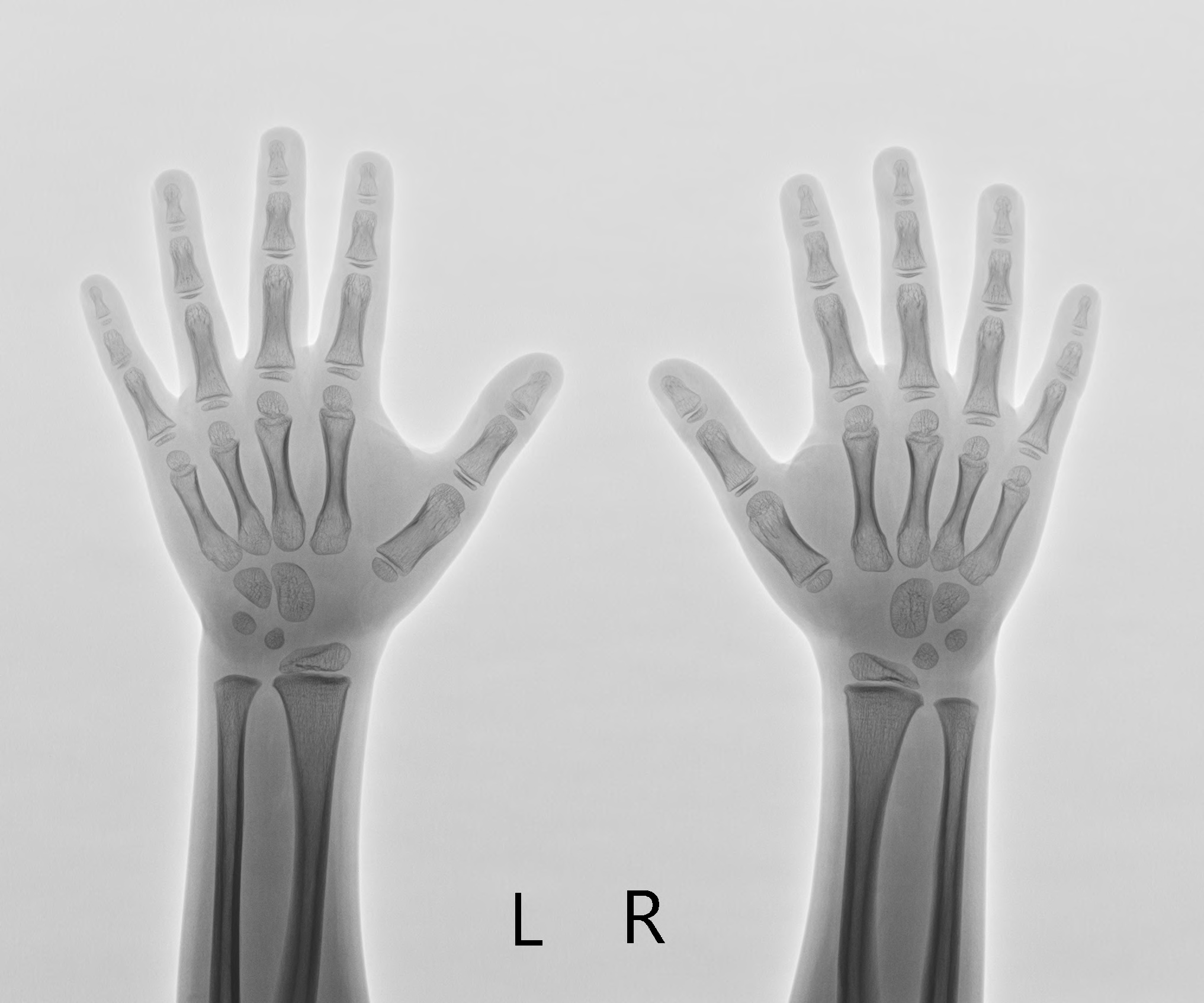21년도 하계 인턴십 with_vision
model: hrnet_w32_256x192 사용
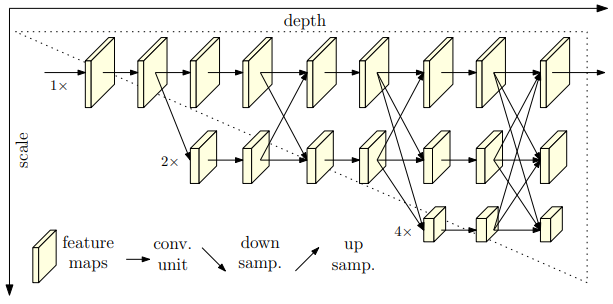
model1 = test loss : 0.0005 Accuracy : 100
boundary_size = (top_y – middle_y)/ z 의 값을 기준으로 얼마나 벗어났는가를 판단.

boundary_size is 10, count of overrange : 0, Accuracy: 100.0%
boundary_size is 15, count of overrange : 0, Accuracy: 100.0%
boundary_size is 20, count of overrange : 1, Accuracy: 99.0%
boundary_size is 30, count of overrange : 14, Accuracy: 95%
성능을 개선하기 위해 기존 전체 사진기준 bbox를 좌표의 min,max값으로 bbox를 줄여 재학습을 진행함
model2 = test loss : 0.0001 Accuracy : 99
boundary_size is 10, count of overrange : 0, Accuracy: 100.0%
boundary_size is 15, count of overrange : 0, Accuracy: 100.0%
boundary_size is 20, count of overrange : 0, Accuracy: 100.0%
boundary_size is 30, count of overrange : 0, Accuracy: 100.0%
boundary_size is 40, count of overrange : 4, Accuracy: 98.67549668874172%
def rotation(image, angleInDegrees):
h, w = image.shape[:2]
img_c = (w / 2, h / 2)
rot = cv2.getRotationMatrix2D(img_c, angleInDegrees, 1)
rad = math.radians(angleInDegrees)
sin = math.sin(rad)
cos = math.cos(rad)
b_w = int((h * abs(sin)) + (w * abs(cos)))
b_h = int((h * abs(cos)) + (w * abs(sin)))
rot[0, 2] += ((b_w / 2) - img_c[0])
rot[1, 2] += ((b_h / 2) - img_c[1])
outImg = cv2.warpAffine(image, rot, (b_w, b_h), flags=cv2.INTER_LINEAR)
return outImg
def position_checker(image_path,top,middle,thumb):
img = cv2.imread(image_path)
try:
angle = math.atan2(top[0]-middle[0],middle[1]-top[1])
angle = math.degrees(angle)
print(angle)
#시계방향 90도
if 45<= angle<=135:
img = cv2.rotate(img, cv2.ROTATE_90_COUNTERCLOCKWISE)
image_height, image_width = img.shape[0], img.shape[1]
top[0], top[1] = top[1],image_height - top[0]
middle[0], middle[1] = middle[1], image_height - middle[0]
thumb[0], thumb[1] = thumb[1], image_height - thumb[0]
#반시계방향 90도
elif -135<= angle<=-45:
img = cv2.rotate(img, cv2.ROTATE_90_CLOCKWISE)
image_height, image_width = img.shape[0], img.shape[1]
top[0], top[1] = image_width - top[1], top[0]
middle[0], middle[1] = image_width - middle[1], middle[0]
thumb[0], thumb[1] = image_width - thumb[1], thumb[0]
#180도
elif 135<= angle<=225 or -225<=angle<=-135:
img = cv2.rotate(img, cv2.ROTATE_180)
image_height, image_width = img.shape[0], img.shape[1]
top[0],top[1] = image_width - top[0],image_height-top[1]
middle[0],middle[1] = image_width - middle[0],image_height - middle[1]
thumb[0],thumb[1] = image_width - thumb[0],image_height - thumb[1]
#좌우 대칭
if middle[0] > thumb[0]:
img = cv2.flip(img, 1)
image_height, image_width = img.shape[0], img.shape[1]
top[0] = image_width - top[0]
middle[0] = image_width - middle[0]
thumb[0] = image_width - thumb[0]
#양손 사진일 경우 왼손만 인식하기 위해 사진크기 조정
image_height, image_width = img.shape[0], img.shape[1]
if middle[0] < image_width//2 and top[0]< image_width//2 and thumb[0]< image_width//2:
flip_thumb_x = image_width - thumb[0]
cutting_x_position = thumb[0]+flip_thumb_x/5
img = img[0:image_height, 0: int(cutting_x_position)]
#좌표에 점 찍기
img = cv2.circle(img, (int(top[0]),int(top[1])), 6, (0, 0, 255), -1)
img = cv2.circle(img, (int(middle[0]),int(middle[1])), 6, (0, 0, 255), -1)
img = cv2.circle(img, (int(thumb[0]),int(thumb[1])), 6, (0, 0, 255), -1)
angle = math.atan2(top[0] - middle[0], middle[1] - top[1])
angle = math.degrees(angle)
if -60<=angle<=60:
img = rotation(img,angle)