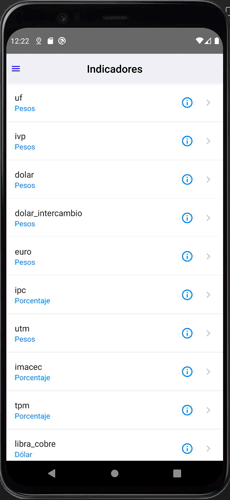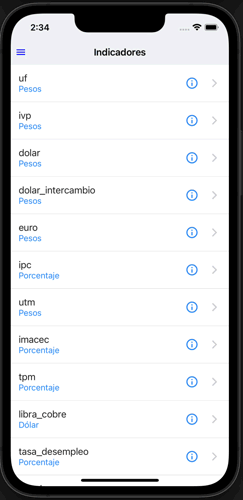Here I'll show you a quick guide of how to run this app locally:
Node & Watchman
brew install node
brew install watchmanCocoaPods
sudo gem install cocoapodsAdditional info to install in here
The project is running in node version 14.16.1
-
Download the repository 📥
You can download the repository as zip file or clone it to you computer, with the green button "Code" 🟩 in the top navigation of Github.
-
Install dependencies 🧰
Once you have it locally, open the terminal, go to the project folder:
cd path-of-file/folderThen run:
npm install
and
npx pod-install ios
-
Run the Project in development mode 💻
Run on IOS With an emulator opened
npx react-native run-iosRun on android With an emulator opened or a physical device connected
npx react-native run-androidList iOS devices
```shell
$ xcrun simctl list devices
```
List ANDROID devices
```shell
$ adb devices
```
Node version
v14.16.1
npm version
6.14.3
Java version
openjdk version "1.8.0_275"
OpenJDK Runtime Environment (AdoptOpenJDK)(build 1.8.0_275-b01)
OpenJDK 64-Bit Server VM (AdoptOpenJDK)(build 25.275-b01, mixed mode)