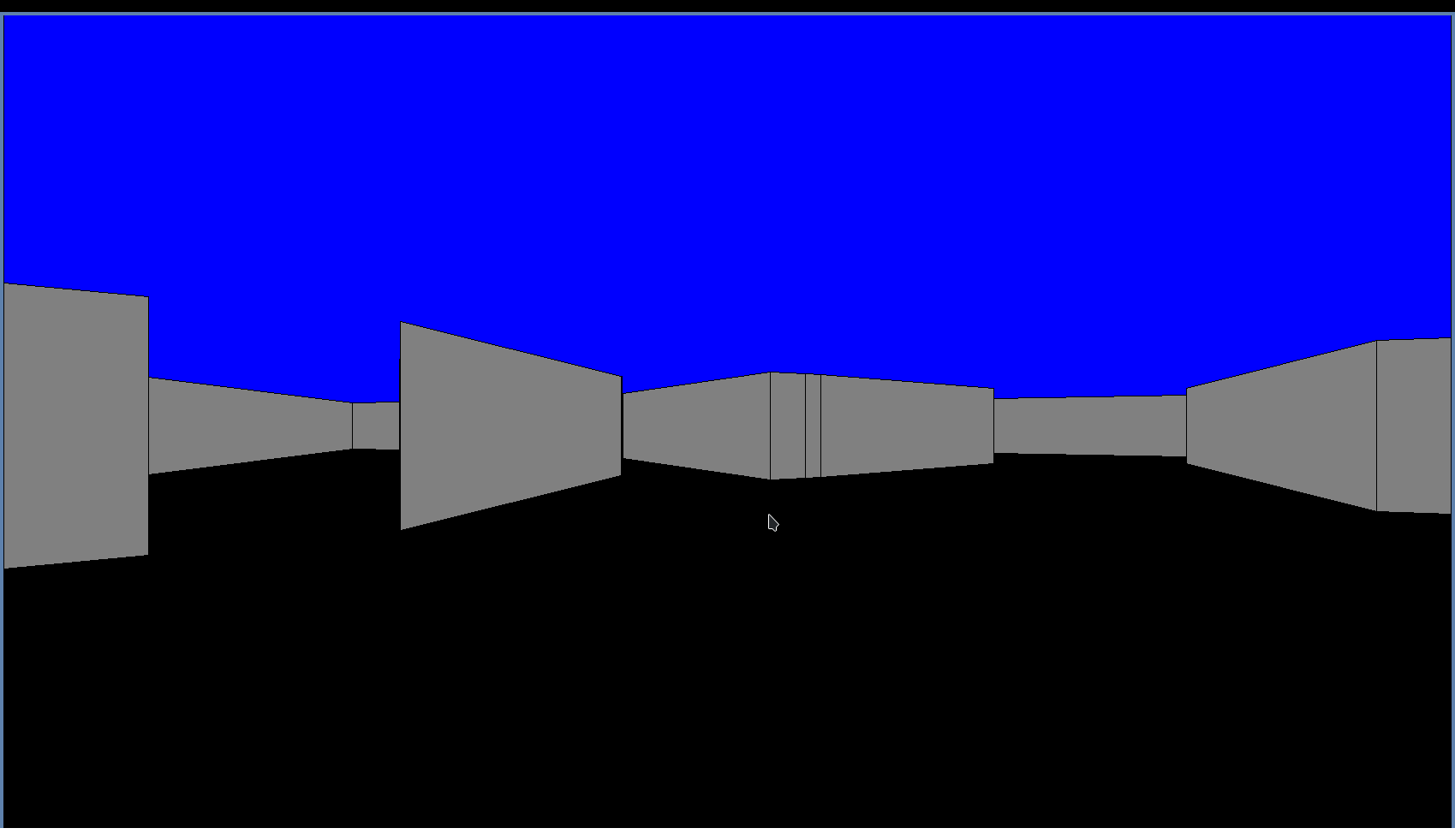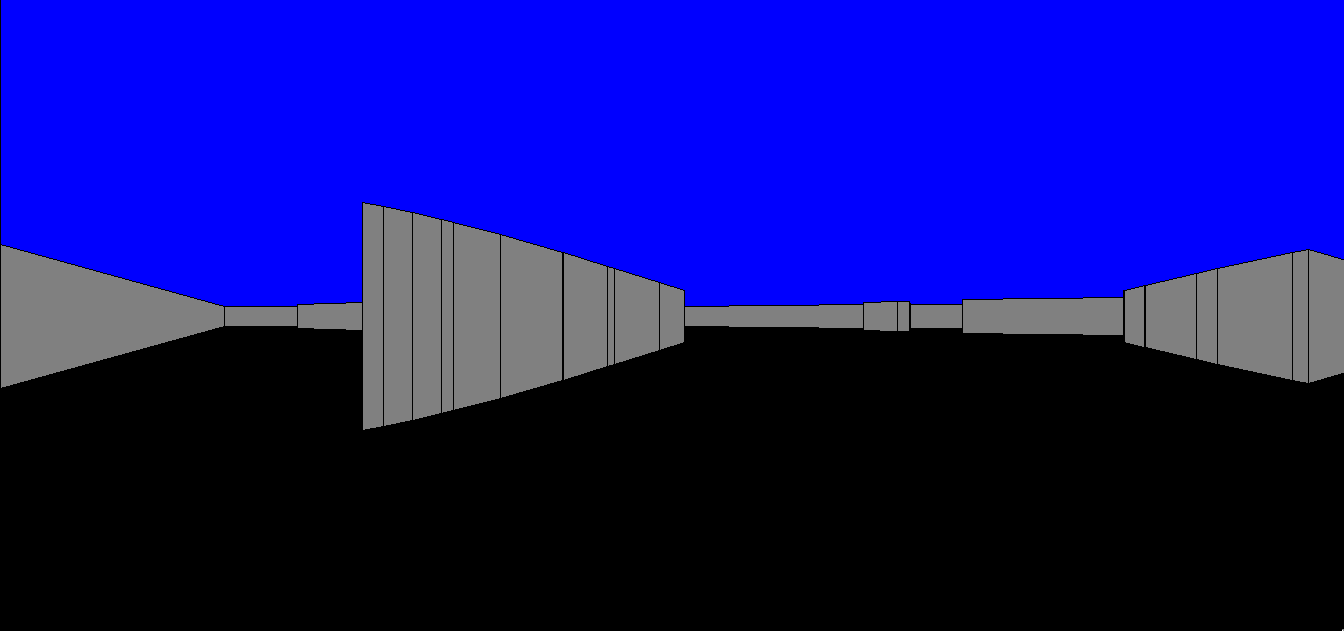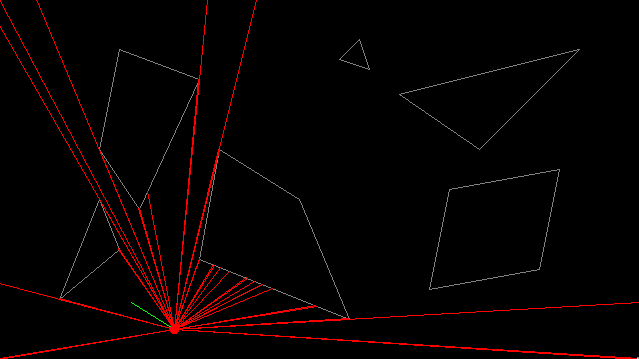This is raycasting implementations.
This project is only a draft and the code quality is bad.
There is two implementations :
- 2D with App.java
- 3D with App3D.java
If you launch the 3D app, 2D and 3D renderings will be launched with the same scene.
There are some keybinding :
zto move forwardsto move backwardqto move leftdto move rightjto look leftmto look rightescapeto quit
The maps are defined by points, and segments (defined by two points);
To create a map, you must create points, then link the points to create walls.
IMPORTANT: Add frame all around the map must be created.
There one line per point, segment or origin.
Point lines are defined by the following nomenclature :
p:x;y
Segment line are defined by the following nomenclature :
s:numberPoint1;numberPoint2
Origin is defined by the following nomenclature :
o:x;y
For example :
o:50;150
p:0;0
p:300;0
p:300;300
p:0;300
s:0;1
s:1;2
s:2;3
s:3;0
First you need to create a map as described above.
Then upload to the maps resource folder.
And finally, find and edit the line with map = Map.fromFile("maps/map.txt");.