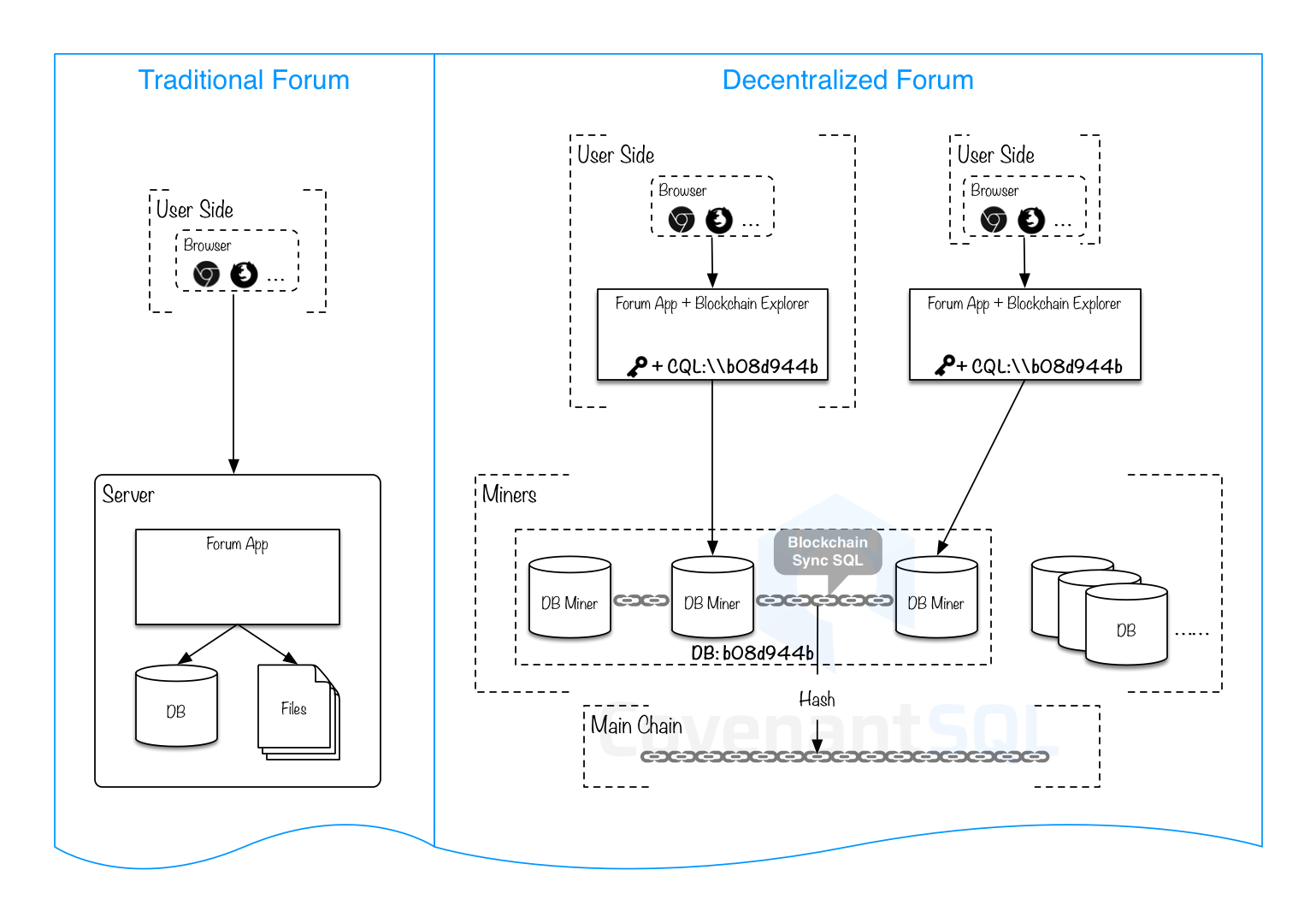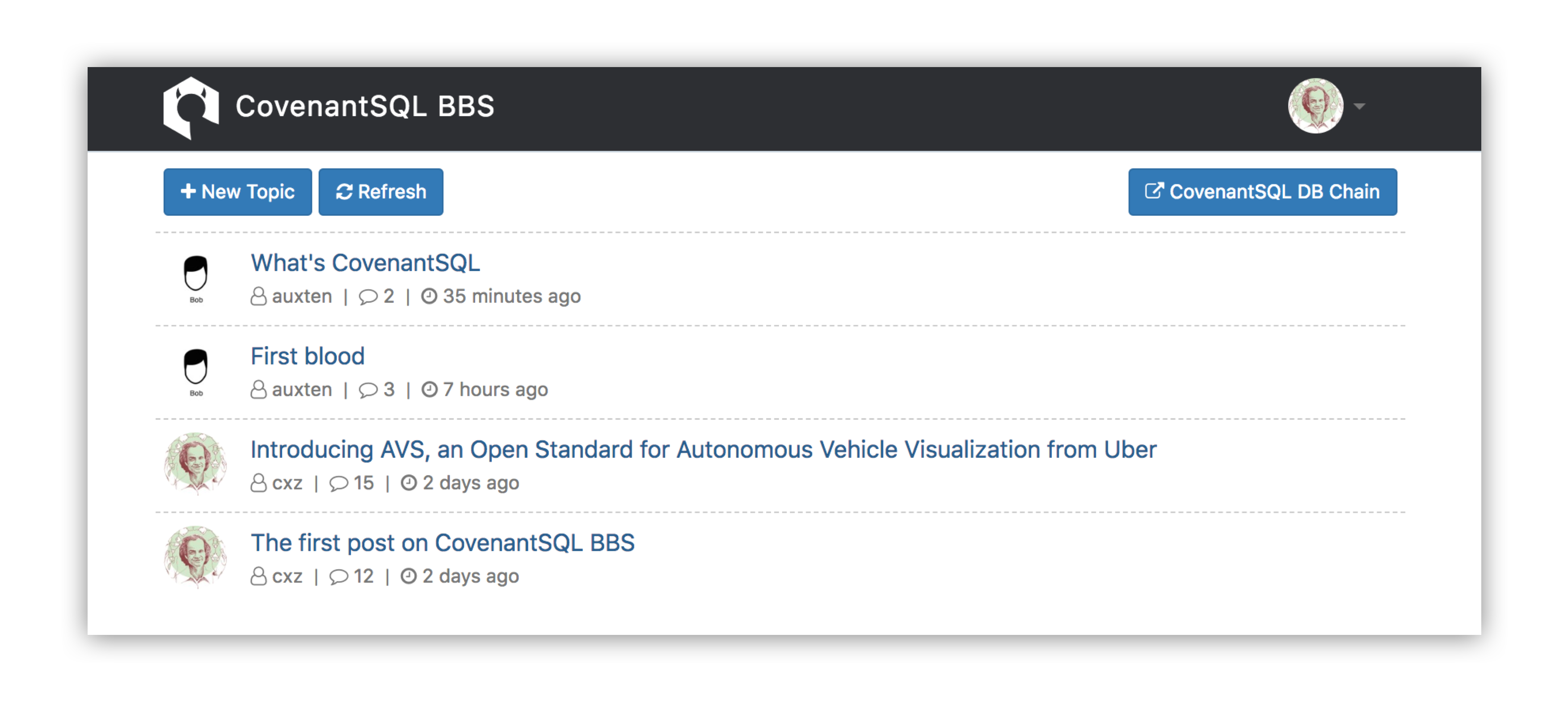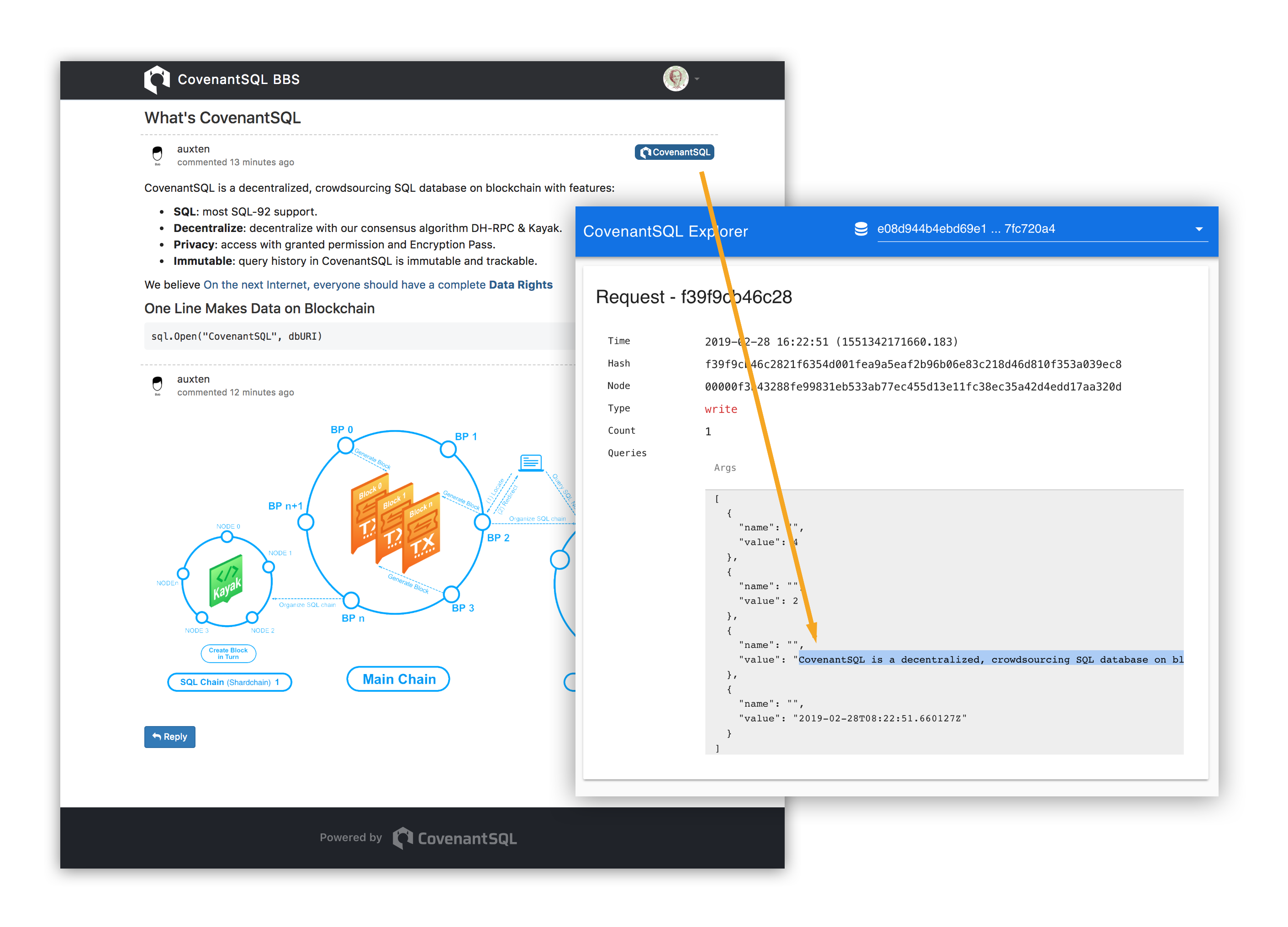CovenantForum is a simple decentralized forum web app powered by CovenantSQL.
- Data and files are saved in decentralized database. Anyone with a permission granted private key and the DSN(Database Serial Num) can serve the forum anywhere.
- Also, all posts related data are saved on an unique
SQLChain Blocklike this. - Anyone can create your "blockchain powered forum" with just few steps.
- @iBlockPin will record your tweet to CovenantForum and the Blockchain.
- Static files and database are powered by decentralized database: CovenantSQL.
- REST API backend written in Go
- Vue.js-based frontend
- Social login (OAuth 2.0) via three providers:
- Github
- JSON Web Tokens (JWT) are used for user authentication in the API
- Single binary deploy. All the static assets (frontend JavaScript & CSS files) are embedded into the binary
- Markdown comments
- Avatar upload, including animated GIFs. Auto-generated letter-avatars on user creation
Comparison between Traditional and Decentralized forum:
Just one command to start a mirror of Demo forum
$ go get -u github.com/CovenantSQL/CovenantForum/cmd/forum && \
cd $GOPATH/src/github.com/CovenantSQL/CovenantForum/cmd/forum && \
$GOPATH/bin/forum start
-
Get PTC by replying to the topic with your wallet address.
-
Create a new empty CovenantSQL database with cql.
-
Obtain OAuth 2.0 credentials (client_id and secret) from at least one of the providers (Google, Facebook, Github) so users can log into the web application. The OAuth callback url will be
<base_url>/oauth/end/<provider>. The<base_url>is where the forum web app will be mounted on your site and the<provider>is the lowercase provider name. For example, if base_url ishttps://my.website.com/forum/, then the oauth callback url for google will behttps://my.website.com/forum/oauth/end/google. -
Download and compile the forum binary:
$ go get -u github.com/CovenantSQL/CovenantForum/cmd/forum -
Inside an empty directory run:
$ forum initThis will generate an initial configuration file "forum.conf" inside the current dir. Edit the configuration file to set the server listen address, the base url, the database and file storage parameters, OAuth credentials, etc.
-
Fill in
file_storageandstorein the forum.conf:file_storage { type = "covenant_s3" covenant_s3 { database = "covenantsql://e08d944b4ebd69e12aa69..." config = "config.yaml" masterkey = "" } } store { type = "covenantsql" covenantsql { database = "covenantsql://e08d944b4ebd69e12aa69..." config = "config.yaml" masterkey = "" } } -
Run the following command to start the forum web server.
$ forum start -
Sign in into your web application using one of the social login providers. Then run the following command to grant admin privileges to your user.
$ forum add-admin <your-username>
- Make creating new forum easier.
- Grant low permission on forum database.
- We are working on CovenantSQL.
- CovenantForum is derived from a simple traditional forum disintegration/bebop, but CovenantForum has a totally different purpose. So, we just create a new project.