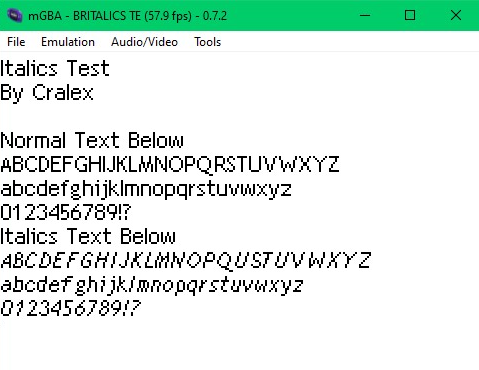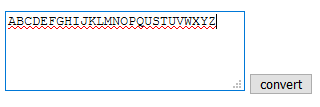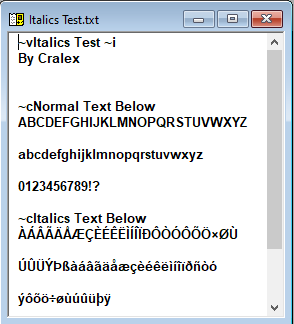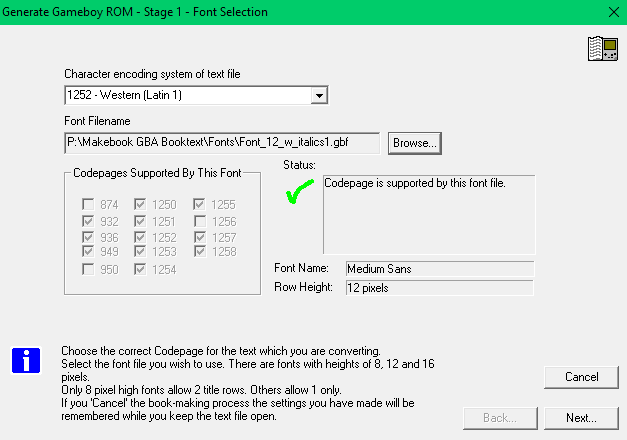A combined standard/italic font for use with Makebook GBA e-book ROM Creator by Pat Crowe.
Makebook is a sophisticated commercial/abondonware utility for Windows that allows a book in TXT format to be converted for consumption on Gameboy (Color) or Gameboy Advance systems, plus emulators that can play software intended for the aforementioned systems. (More Info, Author's Website) The ebook reader used to read these (Gameboy Book Reader) is remarkably full-featured and flexible, but one thing I've always missed about it is support for italic fonts. As a converter that handles TXT files, the results are, by definition, unformatted. However, it does include a built-in font editor, allowing anyone to design their own fonts.
Italics are a handy way to add flavor to text in a book. They can be used to emphasize words, express a character's thoughts, or convey unspoken means of communication. Depending on the book, the meaning doesn't always come across properly without them. This leaves anyone eccentric enough to want a book in Gameboy format with three options:
- Ignore the italics.
- Use another way to express italics, such as < and >.
- Make a font that contains both standard and italic characters.
For anyone stubborn enough to want the third option, including myself, I made one possible font that does this.
The font works by replacing characters that aren't commonly used in my ebook library with italic characters. They will look strange in the Makebook Editor, but will be properly drawn in the resulting ROM. To make it easy to convert text to use this font, I made a small javascript utility to convert any text you type into it into the designated italic characters. Download it here and open it in any web browser.
Press the convert button, and paste the results back in Makebook.
Download and select it when exporting your book.
If everything went well, your book will have snazzy new italics. Happy reading!
- The font I made is a hybrid of the default Font_12.gbf included with the program and the font from The Legend of Zelda Link's Awakening, which is always italic. I'm no professional font creator, though, so I'm sure it could look prettier.
Maybe someone would like to improve it?I also didn't bother making other font sizes. - The characters that I sacrificed to make the font are mostly accented Latin characters. This works fine, unless there is some non-English text is included in your book… It would be possible to make a modified version that doesn't replace these characters, or only replaces those least-likely to be seen, but then you'd need to decide what to swap out instead. (Currency symbols that aren't used, for example.) I may take a crack at this if I have a need to do so for my own personal use. Alternatively, feel free to submit your own!
I have found Calibre to be immensely helpful when using this font, or with Makebook in general. Depending on the format your book is in to start with, you can open it in Calibre's ebook editor. It is a very powerful tool, but for our purposes try the spellcheck feature. You may be able to get an idea of what special characters your book uses by looking at the results.
You can convert books directly to Makebook-compatible txt formatting by setting the output format to TXT, and setting your TXT output options to Output Encoding cp1252 and Line ending style to Windows. Rather than try to scour your book for italic text to convert, I'd change formatting to Markdown. For the unfamiliar, Markdown is a way of encoding lightweight formatting in a plaintext file. So anything that's normally written in italics in your book will appear as *italics*. Searching for occurrences of * in your book will tell you where the italic content is. Dowing this does generate a little more work for you, though. You will want to find and replace all instances of \ with nothing, as the \ character is used to display characters in markdown that would normally be used for formatting and rendered invisible to the reader. Headers will also begin with the character #, sometimes many of them. You could replace these with ~c to help you setup chapter navigation in your final book.