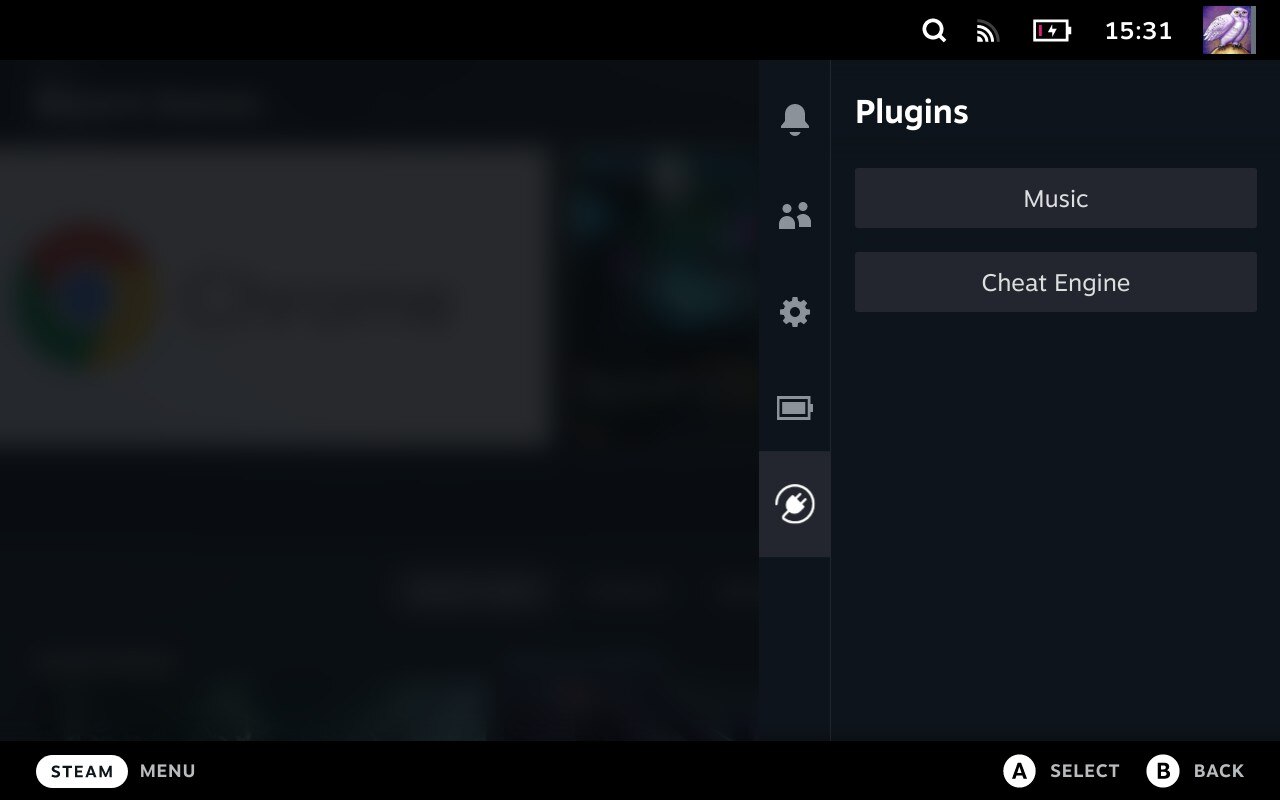- Go into the Steam Deck Settings
- Under System -> System Settings toggle
Enable Developer Mode - Scroll the sidebar all the way down and click on
Developer - Under Miscellaneous, enable
CEF Remote Debugging - Click on the
STEAMbutton and selectPower->Switch to Desktop - Open a terminal and paste the following command into it:
- For users:
curl -L https://github.com/SteamDeckHomebrew/PluginLoader/raw/main/dist/install_release.sh | sh
- For developers:
-Nightly releases are currently broken.curl -L https://github.com/SteamDeckHomebrew/PluginLoader/raw/main/dist/install_nightly.sh | sh
- For users:
- Done! Reboot back into Gaming mode and enjoy your plugins!
- Simply copy the plugin's folder into
~/homebrew/plugins
- Open a terminal and paste the following command into it:
- For both users and developers:
curl -L https://github.com/SteamDeckHomebrew/PluginLoader/raw/main/dist/uninstall.sh | sh
- For both users and developers:
- There is no complete plugin development documentation yet. However a good starting point is the Plugin Template repository
- Clean injecting and loading of one or more plugins
- Persistent. It doesn't need to be reinstalled after every system update
- Allows 2-way communication between the plugins and the loader.
- Allows plugins to define python functions and run them from javascript.
- Allows plugins to make fetch calls, bypassing cors completely.
- You can only interact with the Plugin Menu via touchscreen.
The original idea for the concept is based on the work of marios8543's steamdeck-ui-inject project.