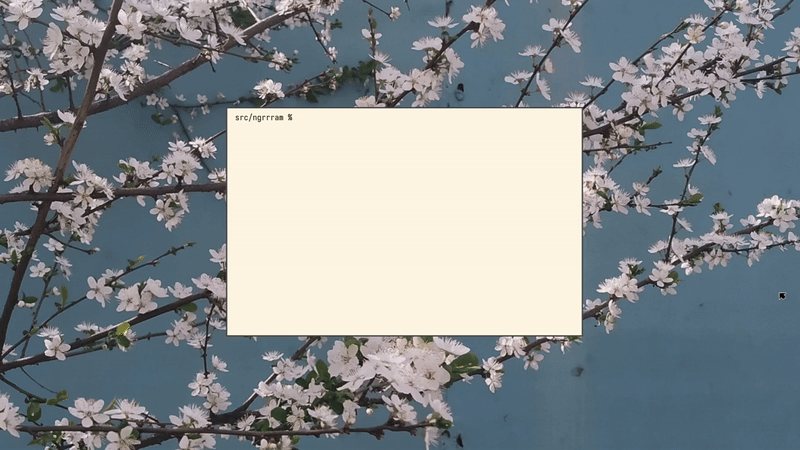ngrrram is a CLI tool to practice typing ngrams (n adjacent symbols in
particular order) to improve your typing speed and/or learn new keyboard
layouts effectively.
Certain letter combination occur a lot more often than others, thus practicing these in particular makes sense. This type of practice is often recommended for example by Ben Vallack and Josh Kaufman, who learned Colemak in just 20 hours making strong use of ngrams.
There already exists a good tool for this type of practice called
ngram-type. This tool is heavily
inspired by ngram-type and I want to thank Ranel Padon for creating it.
However, ngram-type does not support emulating different keyboard layouts, which I found important so I would not have to switch my whole system to a layout I was still learning.
Also, some people might prefer local/offline CLI based solutions over web based ones.
Precompiled releases for linux, windows and macos are available.
Make sure you have the rust tooling installed, then simply run:
cargo build --release
The executable will then be located at ./target/release/ngrrram
For now ngrrram is not available in any package repo. If you'd like to help
by packaging for your platform, I'd gladly accept!
ngrrram is not very complex. It offers a few customization options as command
flags, but starts with the recommended defaults if unconfigured.
Options:
--n <2|3|4|w|FILENAME> use bigrams(2) trigrams(3) tetragrams(4) or words(w), or specify your own comma separated wordlist as a file.
--top <1-200> use the top X ngrams ordered by usage.
--combi <1-200> how many different ngrams to use in a single lesson.
--rep <number> how often to repeat *each* different ngram in a lesson.
--wpm <number> the wpm threshold at which the lesson is considered a success.
--acc <0-100> the accuracy in percent at which the lesson is considered a success.
--emu_in <layout> see section (## Layout Emulation).
--emu_out <layout> see section (## Layout Emulation).
--nokb pass this flag to disable the keyboard layout display.
--cat the most important flag. don't practice alone.
If you start ngrrram without parameters, it uses these recommended defaults:
ngrrram --n 2 --top 50 --combi 2 --rep 3 --wpm 40 --acc 100To emulate a different keyboard layout in ngrrram, you must pass the flags
--emu_in and --emu_out, the first one describing your current layout, and
the second one being the one you want to emulate.
Available layouts are:
qwerty(Qwerty)qwertz(Qwertz)azerty(Azerty)dvorak(Dvorak)colemak(Colemak)colemakdh(ColemakDH)
Having to provide an input layout is sub-optimal. I'm not sure how to get layout independant scancodes in rust; Could not get
device_queryto work. If you know a solution, please tell me.
- The WPM timer for each lesson only starts once you type the first letter of that lesson; no need to stress.
- Every 5 non-space characters are considered a "word" for the WPM calculation. Otherwise WPM would unnaturally skyrocket with smaller ngrams.