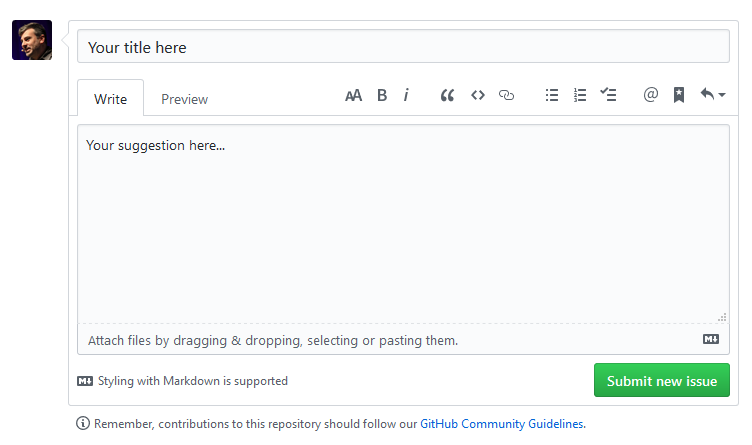The Hosting team works to improve the WordPress user experience across hosting environments through user collaboration and education.
Although, in principle, it is focused on those people responsible for WordPress in hosting companies, all those system administrators, programmers or interested in the world of web hosting are invited.
The hosting team meets at Slack -wordpress- #hosting-community on Wednesdays at 09:00 UTC (9 a.m.) and 18:00 UTC (6 p.m.). The conversations are in English. Check out the WordPress Meeting calendar for the current schedule.
The hosting team is represented by our team reps @amykamala, @mikeschroder, and @jadonn.
Something here...
The hosting team works on several projects.
Mainly there is the development of the Hosting Handbook, which is the manual where you can find all the information and is divided into the sections Performance, Reliability, Security and Server Environment.
For hosting companies there is the PHPUnit test runner and PHPUnit test reporter tool. These tools provide information about the configurations of the different settings and their compatibility with different and future developments.
The idea is to expand and improve the manual that is used as a basis for the equipment and where doubts should be resolved.
You can also include ideas or elements that you think could be useful for your work and the training of WordPress users.
If you want to contribute to improve the WordPress Hosting Team Handbook you can do it through Github.
The first thing you'll have to do is visit the repository page where all the information is.
If you know how Git works you can help by simply proposing a Pull request and it will be addressed, though it's best to visit the Issues list, check if your proposal is already contemplated or pending, and if it isn't, create a New issue.
Once you have completed this process, the WordPress Hosting Team will review and discuss whether or not to include the suggestion.
If you are a developer (or if you are a user and want to improve the tool), you might want to propose improvements or solve those available in both the PHPUnit test runner (issues) and the PHPUnit test reporter (issues).
You can find the global WordPress Slack at wordpress.slack.com. When you are in, find the #hosting-community channel.
You can sign up using your WordPress.org username (if you don't have one, create an account and WordPress profile) like "my_WordPress_username@chat.wordpress.org", replacing "my_WordPress_username" with your WordPress username.
The meeting is usually to connect about WordPress happenings throughout the week connected with hosting and to catch up on the status of the team's ongoing projects. The agenda mainly consists of the following topics:
- Greetings
- Highlights
- Hosting Team tasks
- Open Floor
During the Greetings we do a “Wave in” to get an overview who is in for the meeting and check how everyone is doing. New attendees are welcomed to introduce themselves.
In the highlights section the team talks about the latest happenings in the WordPress space and it's impacts on the hosts. Examples are new WordPress releases, new proposals or WordCamps.
The Hosting team tasks part of the meeting focuses on open tasks or issues on hosting related projects like the handbook or the PHPUNit tests. Additionally, we handle request from other teams here.
Everything else up for discussion will be handled during the open floor. Every attendee can bring up topics here to discuss or just to inform hosts.
wp-admin Access Writing in the WordPress voice
Working Groups New Contributor Onboarding What to expect Office hours
Git Coding standards Making Commits: What to Expect
If you are interested in the Hosting Team, you may be interested on these other teams:
- Core: The core team makes WordPress. Whether you’re a seasoned PHP developer or are just learning to code, we’d love to have you on board. You can write code, fix bugs, debate decisions, and help with development.
- CLI: WP-CLI is the official command line tool for interacting with and managing your WordPress sites.
- Tide: Tide is a series of automated tests run against every plugin and theme in the directory and then displays PHP compatibility and test errors/warnings in the directory.
There are some documents (maybe interesting, maybe not) that involve the Hosting team:
- WordPress.org Recommended Hosts Page “Requirement Matrix” Criteria - Working Draft
- WordPress PHP version movement
Also, other Contributor Day documents:
Here, some explanation why or how to get a pledge / badges on your Profile or why (usually) people get one.