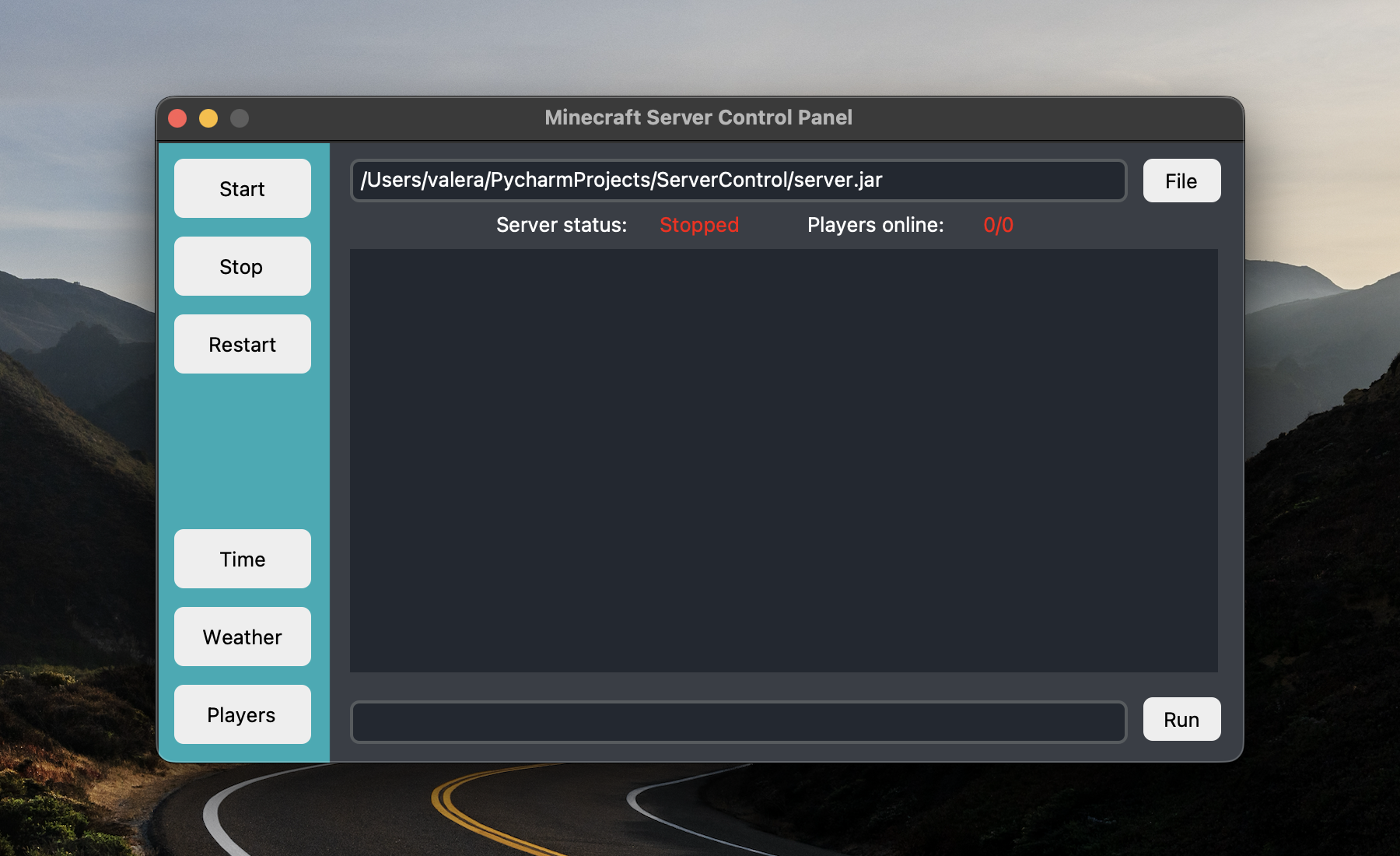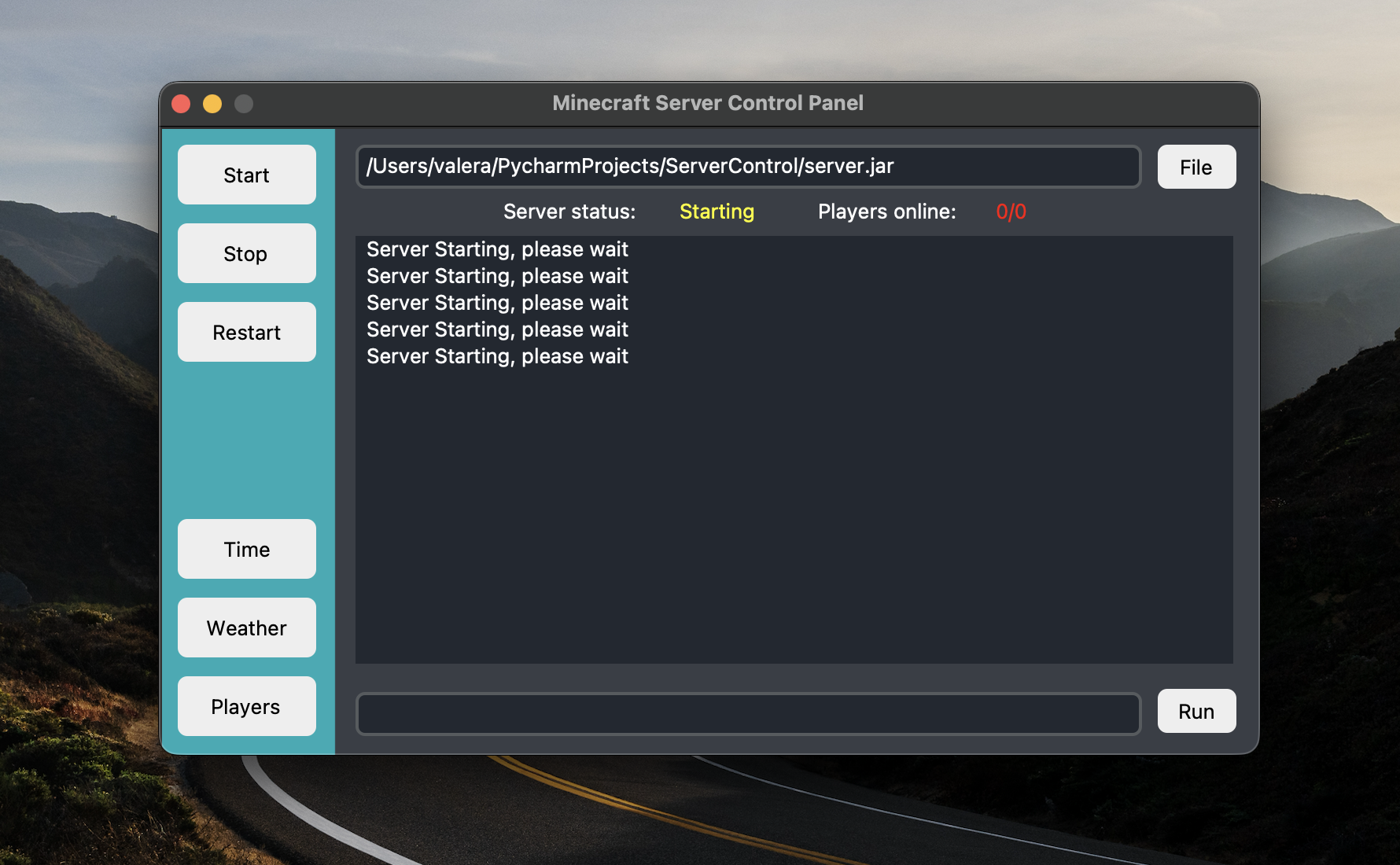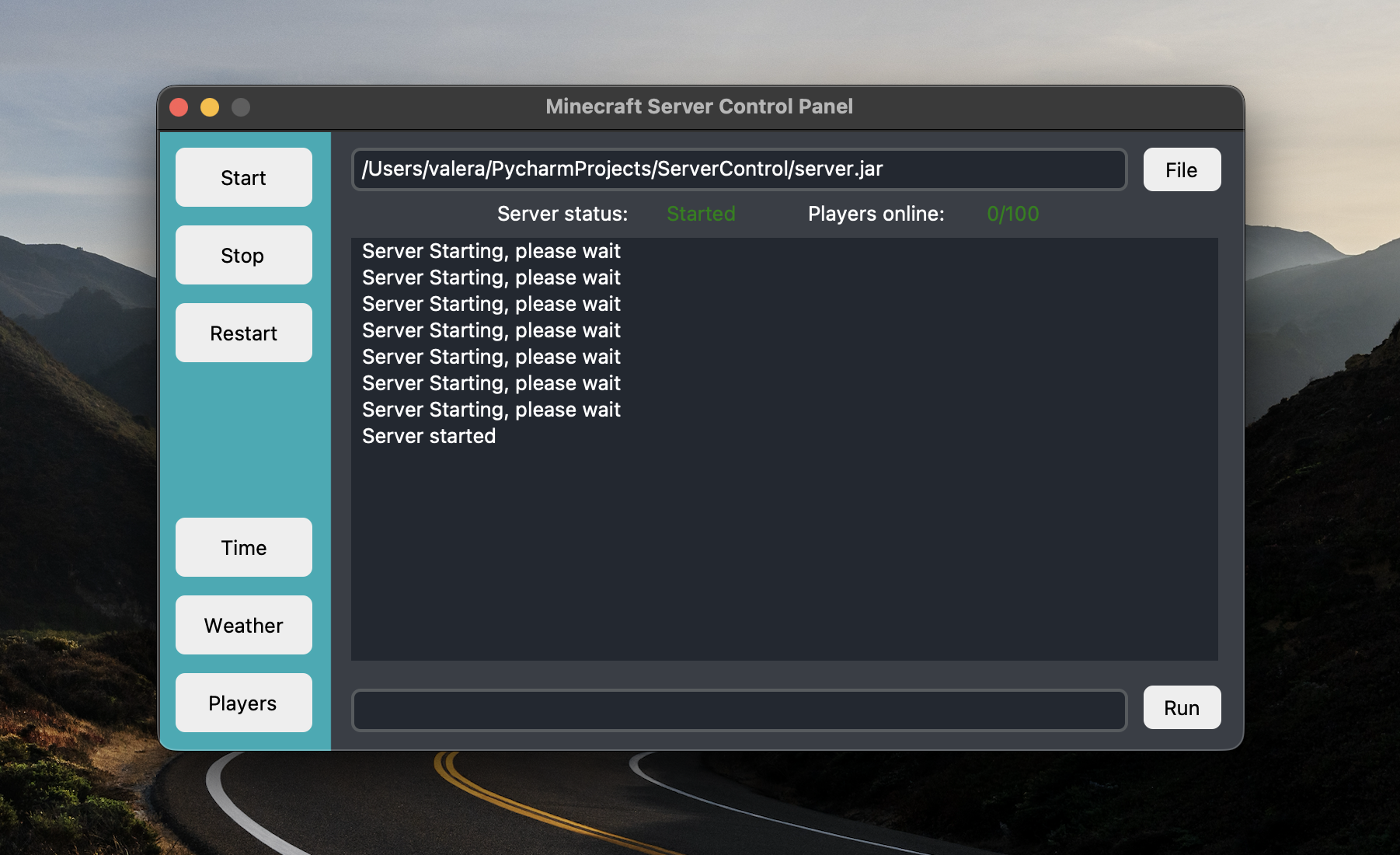
Main screen for control panel*
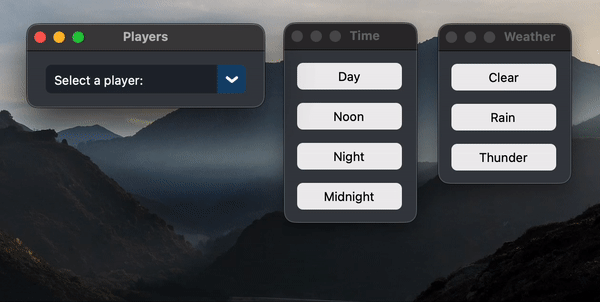
You can change the time, weather, and control the parameters of the player*
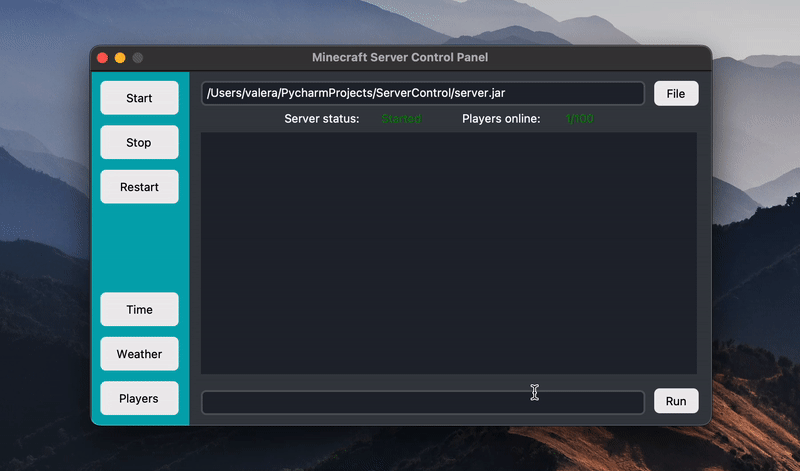
You can write commands to the server and get responses*
Download the latest release and extract it to your server folder
Install python3:
sudo apt-get install python3
sudo apt-get install python3-tk
Install pip:
Run in a terminal in a directory with Control Panel
python get-pip.py
or
sudo apt install python3-pip
Install pip library's:
pip install pyyaml
pip3 install customtkinter
pip install mcrcon
Remember to enable these options for the program to work server.properties file.
enable-query=true
enable-rcon=true
query.port=25565
rcon.port=25575
rcon.password=your_pasword
Fill in all the parameters for the panel to work correctly

python3 main.py
or
Double click on start.sh