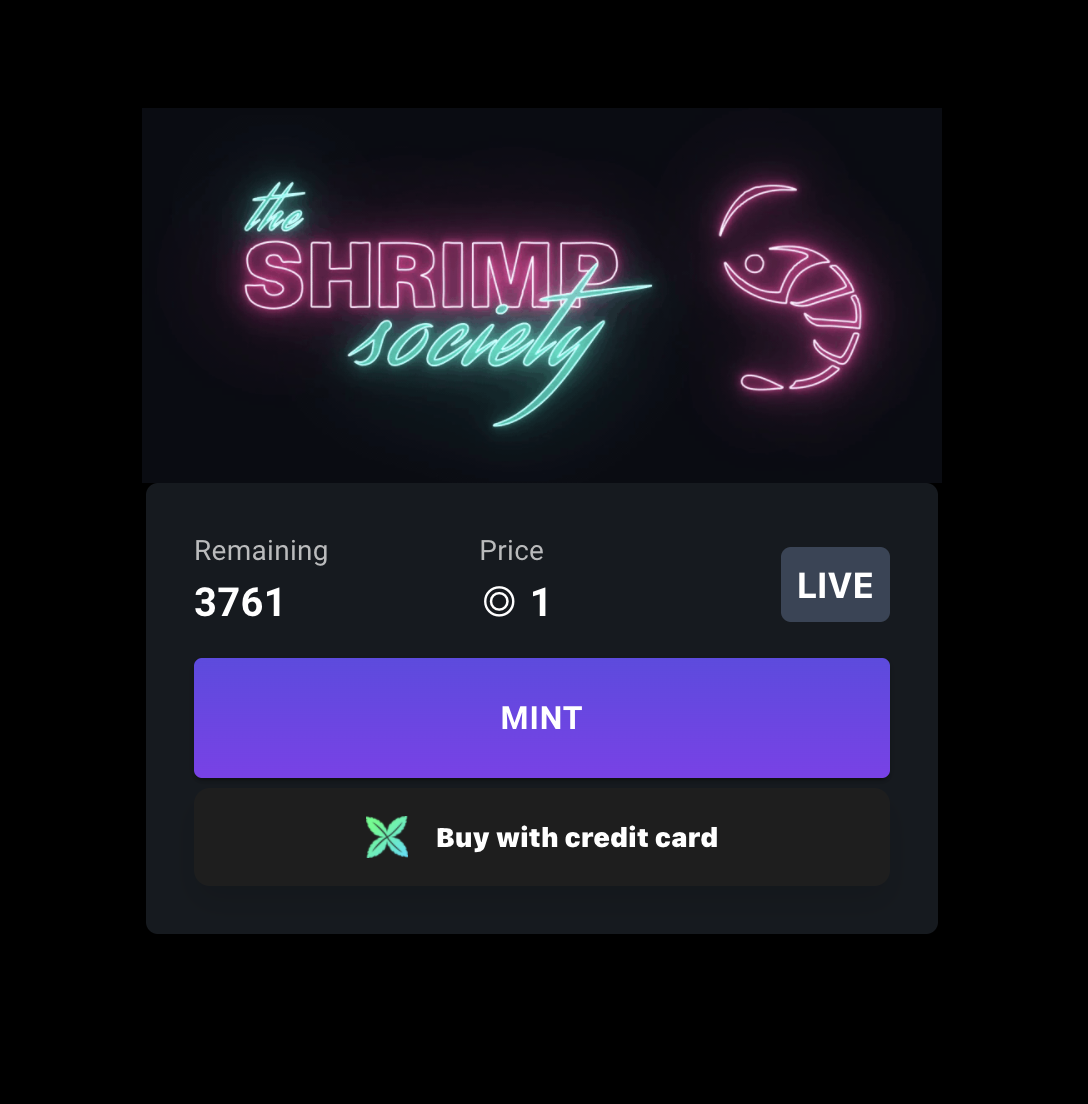Create your NFT minting site for Solana Candy Machine, in less than 5 minutes.
This repository contains a minimal UI front-end in React, for creating NFT drop sites for Solana Candy Machines.
It also includes the option to accept credit cards via Crossmint (which takes under 5 min to set up as well).
Accepting credit card payments allows you to sell to more customers who don't yet have a wallet, or are using their phones. With crossmint, accepting credit cards is free for you (seller), and you'll still receive all the funds instantly in SOL.
To get more in-depth integration instructions visit our Solana Candy Machine documentation.
It takes less than 5 lines of code and 5 minutes to integrate.
Make sure you have yarn and git installed. Then run:
git clone https://github.com/CrossMint/candy-machine-react-ui.git
cd candy-machine-react-ui
yarn
Copy the .env.template file into a file named .env
Then, uncomment either the "development" or "production" lines, depending on whether you are running a devnet candy machine or a production one.
Finally, in <YOUR CANDY MACHINE PROGRAM ID>, enter the candy machine ID you obtained when uploading your assets. More info
Run yarn dev to start a local server
Then make any UI changes into the src/Home.tsx file
Also be sure to update the title and description of your site in public/index.html
We recommend you deploy to Vercel, as it's free, scalable and very easy to use.
To do so:
- Create an account at vercel.com
- Install the vercel command line
- Run
vercelon your project folder (generally the recommended configuration works) - Go to the vercel console and configure the domain for your drop
Or just click this button: