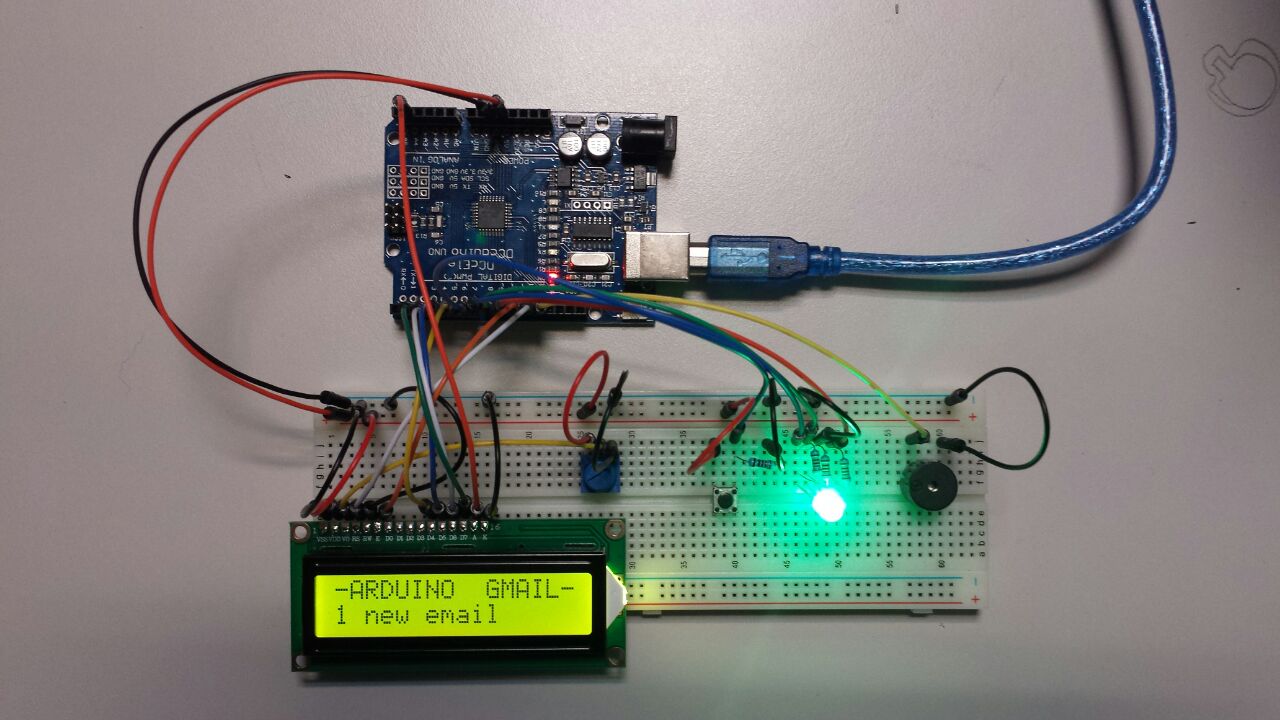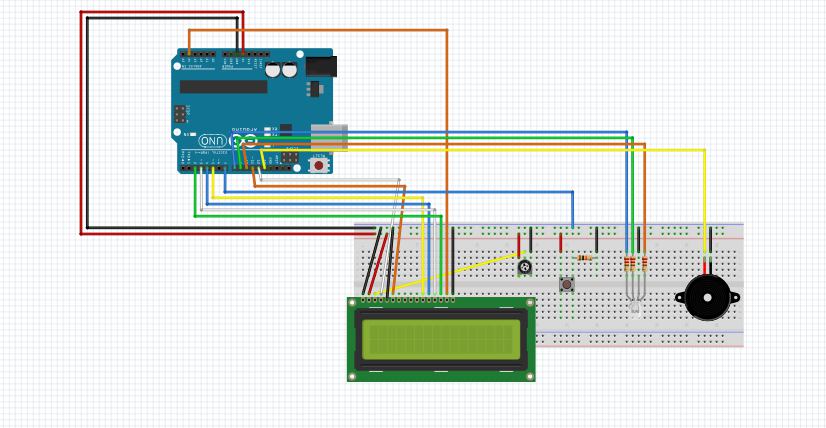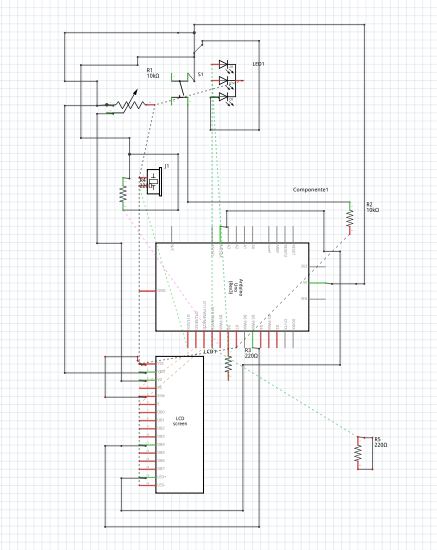#GMAILDUINO ###Gmail notifier with Php and Arduino
#What is GmailDuino GmailDuino is a project created by students of Computer Science Department (University of Catania). It is a Gmail Notifier that used and Arduino UNO (http://www.arduino.cc/) with a LCD Display, conjointly a Buzzer and a RGB Led, for notify when a new email is arrived, and allow to read sender and subject too. Notifications are sent by php server (index.php) every 120 second (settable). Good fun!
[Video] http://youtube.com/url
#Installation and configuration
###PHP Configuration For execute php script you need a web server installed ( we recommend using Linux machine with Apache web server installed) and php installed inside. Futhermore you must install imap module for php with following command (on debian & derivate):
apt-get install php5-imap
Put index.php file into your personal web server directory ( our default directory is /var/www/html ). Open index.php and set with your personal information:
- $username = 'personalmail@gmail.com';
- $password = 'personalpassword';
In following line of index.php you must replace "/dev/ttyUSB0" with your personal serial port name, where arduino is plugged:
- define("PORT","/dev/ttyUSB0");
Lastly you add to your user and to server user the serial group (default is "dialout" but you can read this with command "ls -l /dev/ | grep tty*"):
sudo su
usermod -g dialout username
groups username
usermod -a -G dialout www-data
groups www-data
Note: replace username with your personal user, and www-data with your server user.
###ARDUINO Configuration Plug your Arduino (we used Arduino Uno but is indifferent), and load file lcdprinter.ino.ino (arduino sketch/lcdprinter v0.2/) or Gmail_ino.ino /Gmail_ino/). Difference between two previus sketch are only different color led (RGB), piezo melody, and lcd led on/off.
####Circuit diagram
###Start Open index.php with your browser and leave open the page (if isn't open the php can't read from your gmail account).
#Credits Have participated at project (Alphabetical Order):
- Cantarella Danilo (http://cantarelladanilo.com)
- Maccarrone Roberta (http://robertamaccarrone.altervista.org)
- Parasiliti Parracello Cristina (http://parasiliticristina.altervista.org)
- Randazzo Filippo (http://randazzofilippo.com);
- Ramon Gago (http://ramongagocarrera.wix.com/spain)
- Safarally Dario (http://dariosafarally.altervista.org);
- Siragusa Sebastiano (http://sebastianosiragusa.altervista.org/)
- Vindigni Federico (http://federicovindigni.altervista.org)