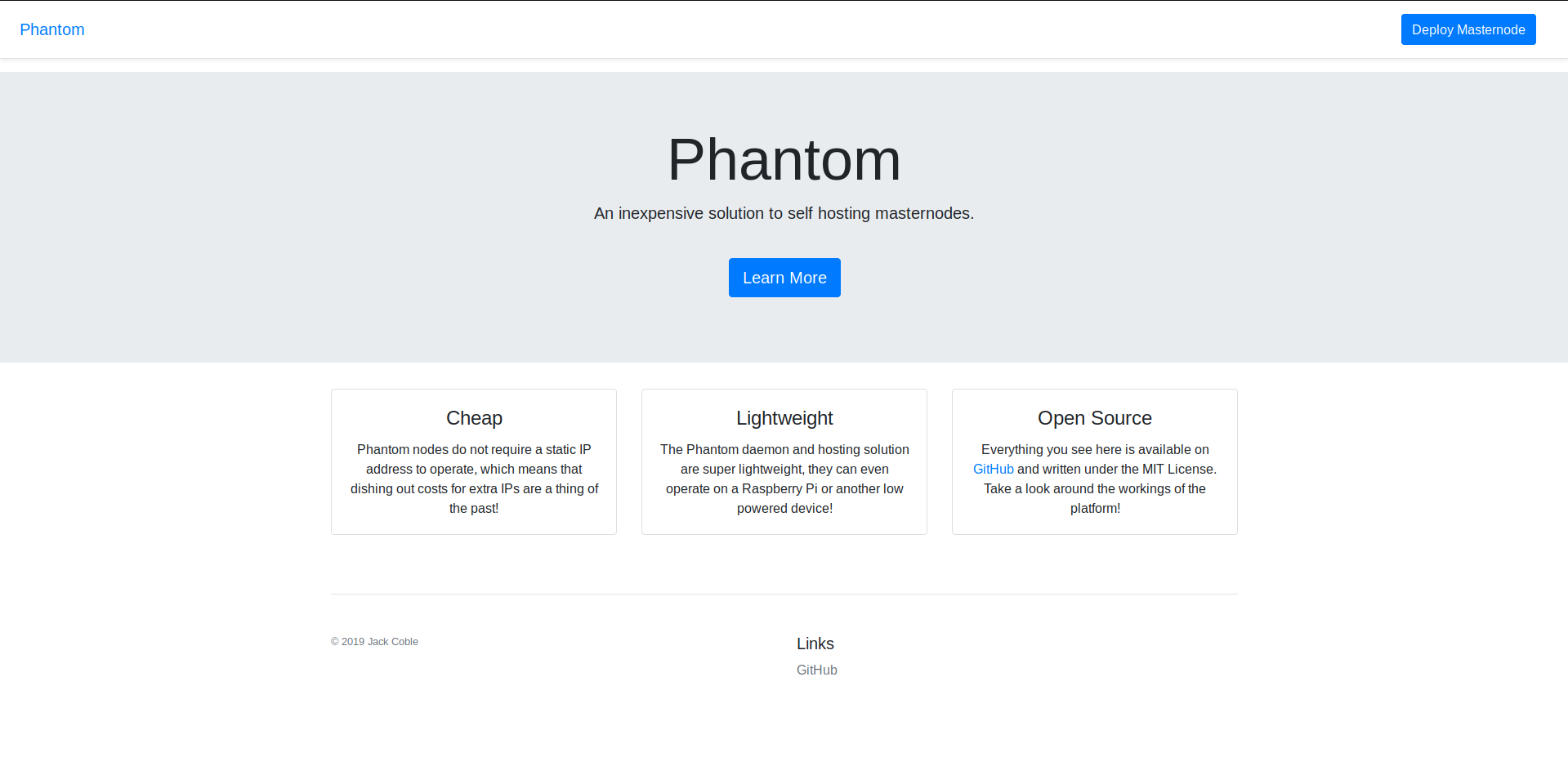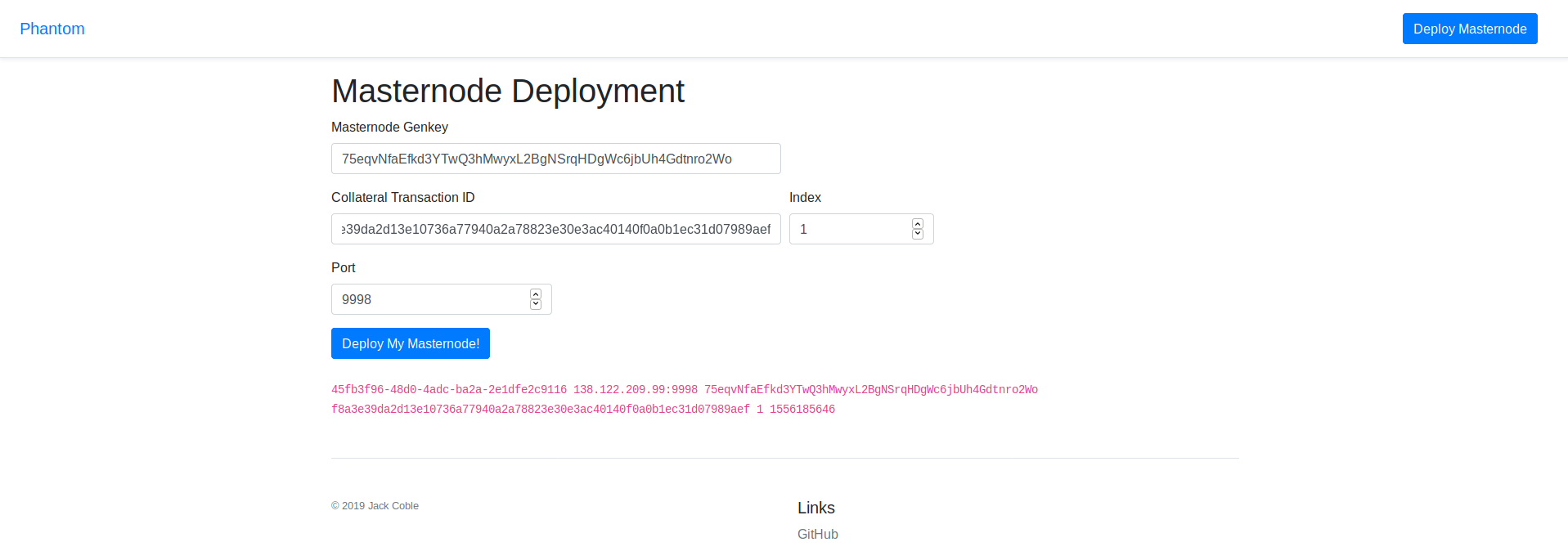The all in one self hosted Phantom Masternode solution.
- Download the latest release from GitHub for your platform.
- Place the executable in the same directory as your Phantom daemon.
- Execute the application and visit http://127.0.0.1:8000.
- Have fun!
git clone https://github.com/jackkdev/phantom-hosting.git
cd phantom-hosting
dep ensure
go run main.go
./build.sh
Run the Phantom Hosting solution under a Docker container
docker build -t phantom-hosting .
docker run -d -p 8000:8000 phantom-hosting
docker-compose up -d
The user interface for the Phantom hosting solution is being served on:
http://localhost:8000
POST http://localhost:8000/api/generatemasternodestring{
"port": 9998,
"genkey": "75eqvNfaEfkd3YTwQ3hMwyxL2BgNSrqHDgWc6jbUh4Gdtnro2Wo",
"txid": "f8a3e39da2d13e10736a77940a2a78823e30e3ac40140f0a0b1ec31d07989aef",
"tx_index": 1
}{
"success": true,
"data": "331720b1-6d69-404c-b84e-932642c93e92 [5a67:ae46:afa1:fd29:35a:2b37:dd1d:b138]:9998 75eqvNfaEfkd3YTwQ3hMwyxL2BgNSrqHDgWc6jbUh4Gdtnro2Wo f8a3e39da2d13e10736a77940a2a78823e30e3ac40140f0a0b1ec31d07989aef 1 1555938586",
"error": ""
}POST http://localhost:8000/api/generateconfigfile{
"success": true,
"data": "Configuration file created",
"error": ""
}The masternode.txt will be generated/stored in the project directory.
POST http://localhost:8000/api/addmasternode{
"success": true,
"data": "Masternode added successfully to configuration file",
"error": ""
}The most recent masternode string created, which is stored in memory, will be appended to the masternodes.txt configuration file.
- BreakCrypto - Phantom Node Daemon