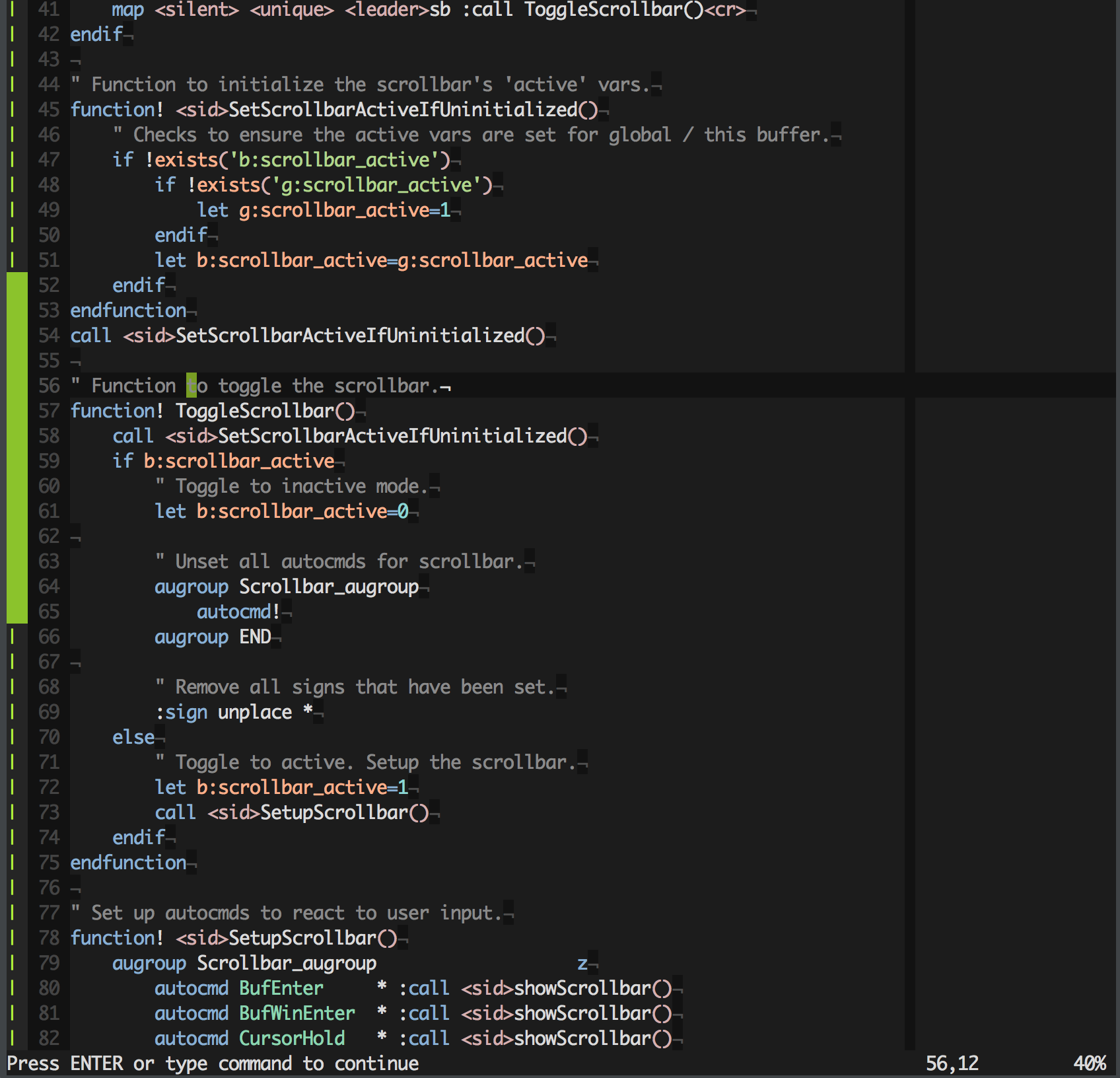Displays a scrollbar with 'thumb' in curses-based vim (works in terminal).
Uses the 'sign' feature of vim to display a scrollbar on the left-hand side.
You may find that proportional scrollbars are useful in long bodies of text if you are trying to edit a long file (as a wild example, a 5k SLOC python file at an old job). Trying to keep track of the "% of page" metric might not cut it. You may also be adverse to opening gvim/macvim (e.g maybe you use i3 or another tiling window system with a strong preference for staying in terminal windows).
Starts out enabled when sourced, assuming you always want to see the scrollbar.
If you'd like to default to starting unsourced, add this to your .vimrc:
" Prevents loading by telling the plugin it's already loaded. You'll have
" to :call ToggleScrollbar()<CR> if you want to load it manually.
let g:loaded_scrollbar=1
Default settings. These can be overridden by putting these in your .vimrc:
" Default characters to use in the scrollbar.
let g:scrollbar_thumb='#'
let g:scrollbar_clear='|'
" Color settings.
highlight Scrollbar_Clear ctermfg=green ctermbg=black guifg=green guibg=black cterm=none
highlight Scrollbar_Thumb ctermfg=darkgreen ctermbg=darkgreen guifg=darkgreen guibg=darkgreen cterm=reverse
Default mapping to toggle the scrollbar on/off is <leader>sb. If you're new to
vim, that means \sb (press those keys in that order). You can change this by
adding this line to your .vimrc and editing the mapping.
map <leader>sb :call ToggleScrollbar()<cr>
Distributed under the same terms as Vim itself. See :help license.
- Current Maintainer: Sam Liu sam@ambushnetworks.com
- Initial Author: Loni Nix lornix@lornix.com