=== This vim plugin allow you to show if your exceed the 80 columns for Epitech
There is a lot of way to install this plugin:
- If you use VimPlug you can add:
to your
Plug 'Curs3W4ll/vim_limit_colums'.vimrcfile and run::PlugInstall
- Or if you use Vundle you can add:
to your
Plugin 'Curs3W4ll/vim_limit_colums'
.vimrcfile and run::PluginInstall
- And if you're using Pathogen, you can just run the following command:
git clone https://github.com/Curs3W4ll/vim_limit_colums ~/.vim/bundle - If you're not using any of this methods you can copy its content into ~/.vim/, But it's highly recommended to use one of the abov methods
Exceeds is highlighting by default with red color
-
To set a custom highlight color, just call:
let g:limit_columns_ctermcolor='<desired_color>'
Or, for gui color:
let g:limit_columns_guicolor='<desired_color>'
-
To enable/disable/toggle limitcolumns in a buffer call the following commands:
:EnableLimitColumns :DisableLimitColumns :ToggleLimitColumns
If you want new features feel free to submit your work or tell me what you want I do.