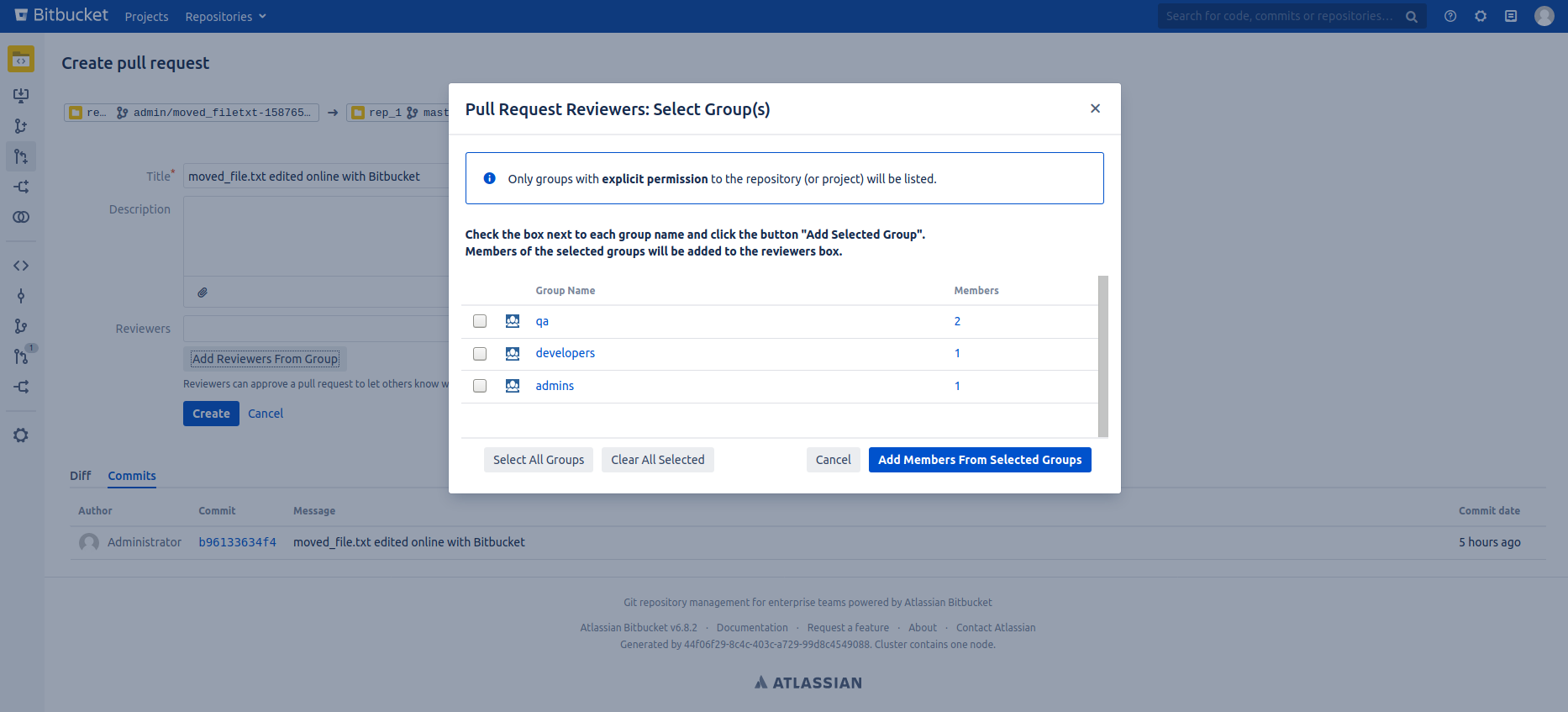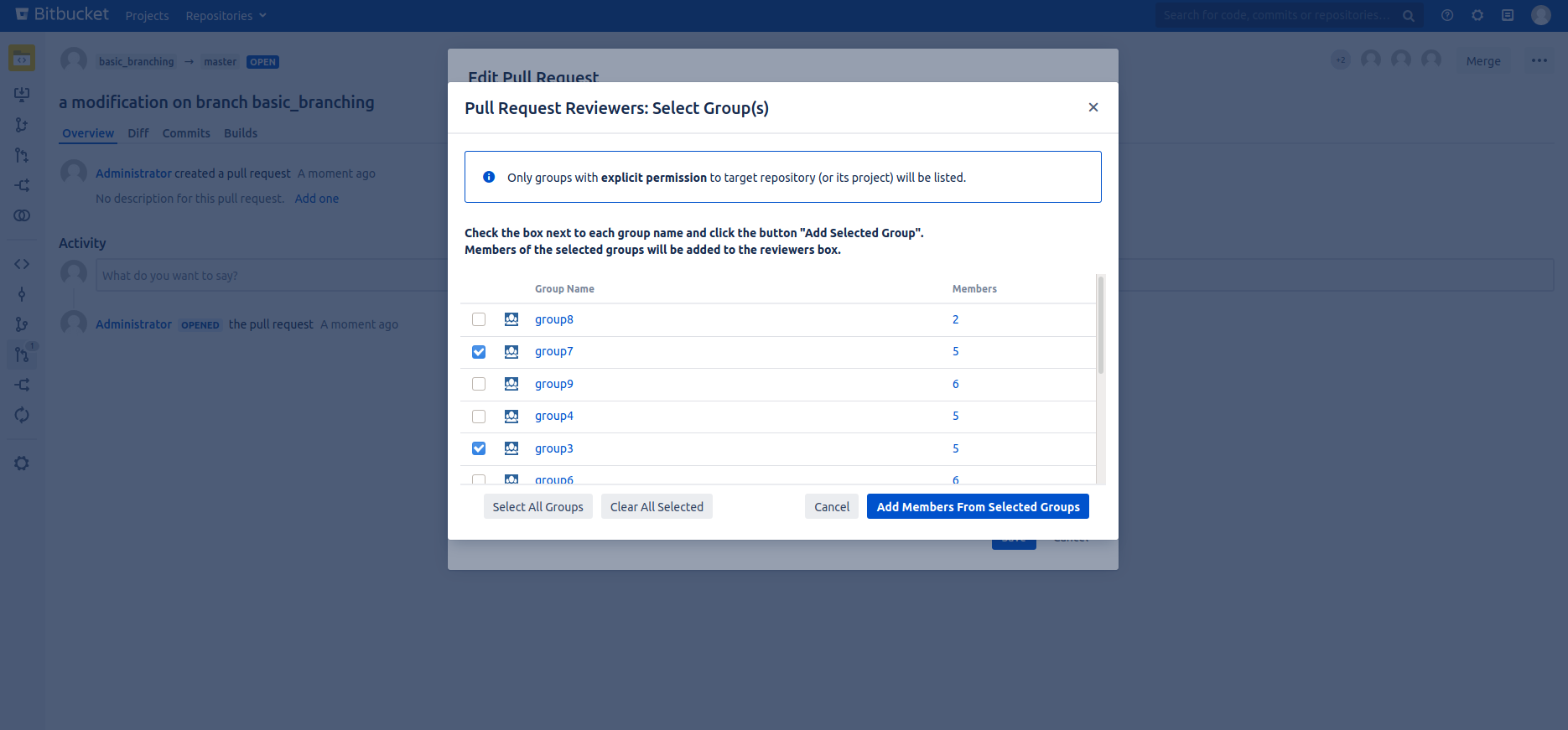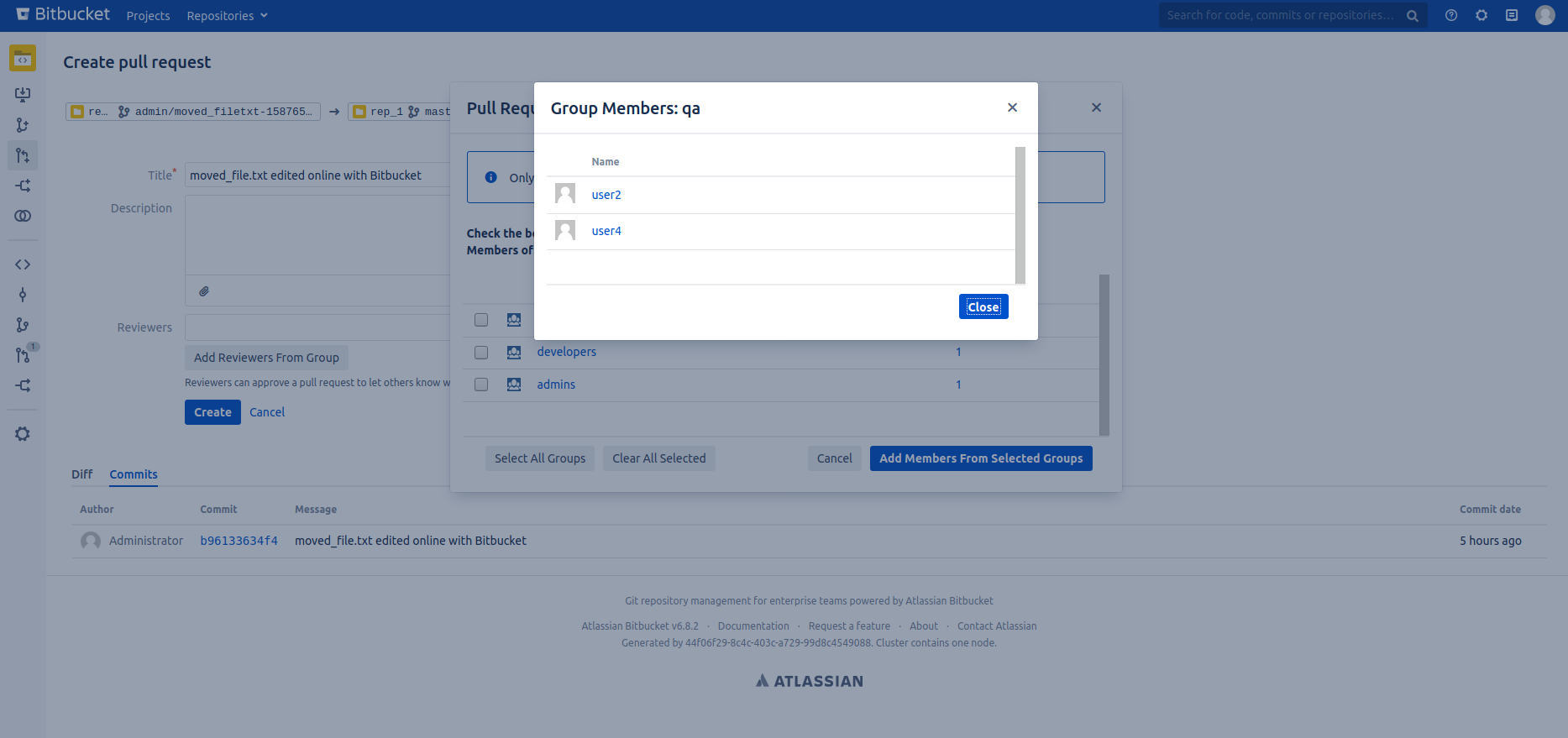A Bitbucket Server plugin which enables users to add reviewers to a pull-request from a group.
This plugin adds a button to the Pull Request Creation form & Edit Pull-Request Dialog: "Add Reviewers From Group" Clicking on this button will open a dialog with a list of groups that has permission to the repository & project.
The user can check a box next to each group (or select all). Members from each group will be added into the reviewers field.
Select Group Dialog
Group Info Dialog
You can install this plugin from the Atlassian MarketPlace: https://marketplace.atlassian.com/apps/1222645/pull-request-reviewers-from-groups.
Alternatively to build this plugin, clone & change into the root directory, then run atlas-package You will find the plugin in ./target/prgroup-x-x-x.jar
On Bitbucket, go to Manage Applications in the admin area and upload the jar file.
To debug this plugin, run atlas-debug
This plugin adds two API endpoints to the Bitbucket instance:
Groups & Group Members which have permission to a repository
GET: BITBUCKET_URL/rest/prgroup/1.0/{projectKey}/{repositorySlug}
This is necessary for the UI. The calling user must have READ access to {projectKey}/{repositorySlug},
it returns a list of groups which have direct permission to either the project or repository and the group
members.
Note, without this endpoint this information is usually only visible to repository/project administrators. You should decide whether this information being available to users is a concern for your environment.
Pull-Request Reviewer Group Configuration
Configuration for this plugin. This requires global administrator permission. There is a UI in Site Admin -> Pull Request Groups
GET: BITBUCKET_URL/bitbucket/rest/prgroup/1.0/config
POST: BITBUCKET_URL/bitbucket/rest/prgroup/1.0/config
Example Response & Request:
{
"max_group_size": 30,
"hide_truncated_groups": false
}
A Global Administrator may configure the plugin by going to the Site Admin -> Pull Request Groups.
| Param | Description | Default Value |
|---|---|---|
| Max Group Size | Limit for the the amount of members in a group can contain to be selectable a reviewer group. | 30 |
| Hide Truncated Groups | Groups containing an amount of members over Max Group size will be hidden rather than disabled | False |
The Max Group Size is to prevent the user for selecting extremely large groups as reviewers. A small but sensible default value has been chosen.
This plugin has been manually tested on the following Bitbucket Server Versions. Tested on Firefox 78 - Other browsers should work too, otherwise raise an issue on Github.
| Bitbucket Version | Plugin Version | Config | Creating PR | Editing PR |
|---|---|---|---|---|
| 6.0.11 | 0.3.2 | ✔️ | ✔️ | ✔️ |
| 6.1.9 | 0.3.2 | ✔️ | ✔️ | ✔️ |
| 6.2.7 | 0.3.2 | ✔️ | ✔️ | ✔️ |
| 6.3.6 | 0.3.2 | ✔️ | ✔️ | ✔️ |
| 6.4.4 | 0.3.2 | ✔️ | ✔️ | ✔️ |
| 6.5.3 | 0.3.2 | ✔️ | ✔️ | ✔️ |
| 6.6.4 | 0.3.2 | ✔️ | ✔️ | ✔️ |
| 6.7.5 | 0.3.2 | ✔️ | ✔️ | ✔️ |
| 6.8.4 | 0.3.2 | ✔️ | ✔️ | ✔️ |
| 6.9.3 | 0.3.2 | ✔️ | ✔️ | ✔️ |
| 6.10.5 | 0.3.3 | ✔️ | ✔️ | ✔️ |
| 7.0.5 | 0.3.2 | ✔️ | ✔️ | ✔️ |
| 7.1.4 | 0.3.2 | ✔️ | ✔️ | ✔️ |
| 7.2.5 | 0.3.2 | ✔️ | ✔️ | ✔️ |
| 7.3.1 | 0.3.2 | ✔️ | ✔️ | ✔️ |
| 7.4.0 | 0.3.2 | ✔️ | ✔️ | ✔️ |
| 7.5.0 | 0.3.2 | ✔️ | ✔️ | ✔️ |
| 7.6.0 | 0.3.5 | ✔️ | ✔️ | ✔️ |
| 7.17.5 | 0.3.5 | ✔️ | ✔️ | ✔️ |
| 7.21.1 | 0.3.5 | ✔️ | ✔️ | ✔️ |
This plugin may work on other versions of Bitbucket Server. Bitbucket version 6 & 7 are supported, it has not been tested on Bitbucket 5.
Additionally, this plugin has been running on a production Bitbucket Data Center 7.1.2 for several months without issue.
This plugin works on both Data Center & Server versions of Bitbucket.
This is primarily a client-side plugin, very little happens server-side.
Only groups which have been assigned permission directly to either the project or repository will be shown in the dialog.
If you have any issues with this plugin, just raise an issue on Github.
This plugin does not collect any data of any kind nor is there any embeded analytics.