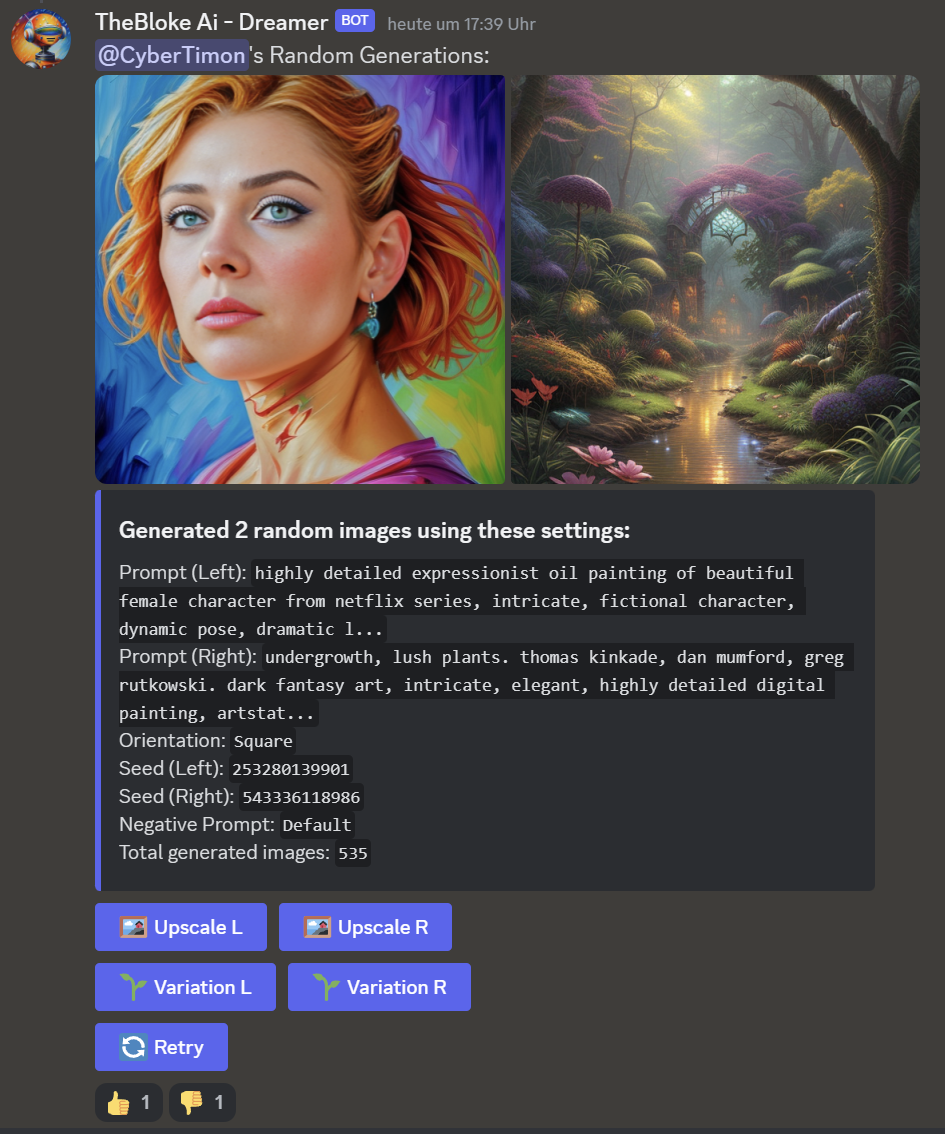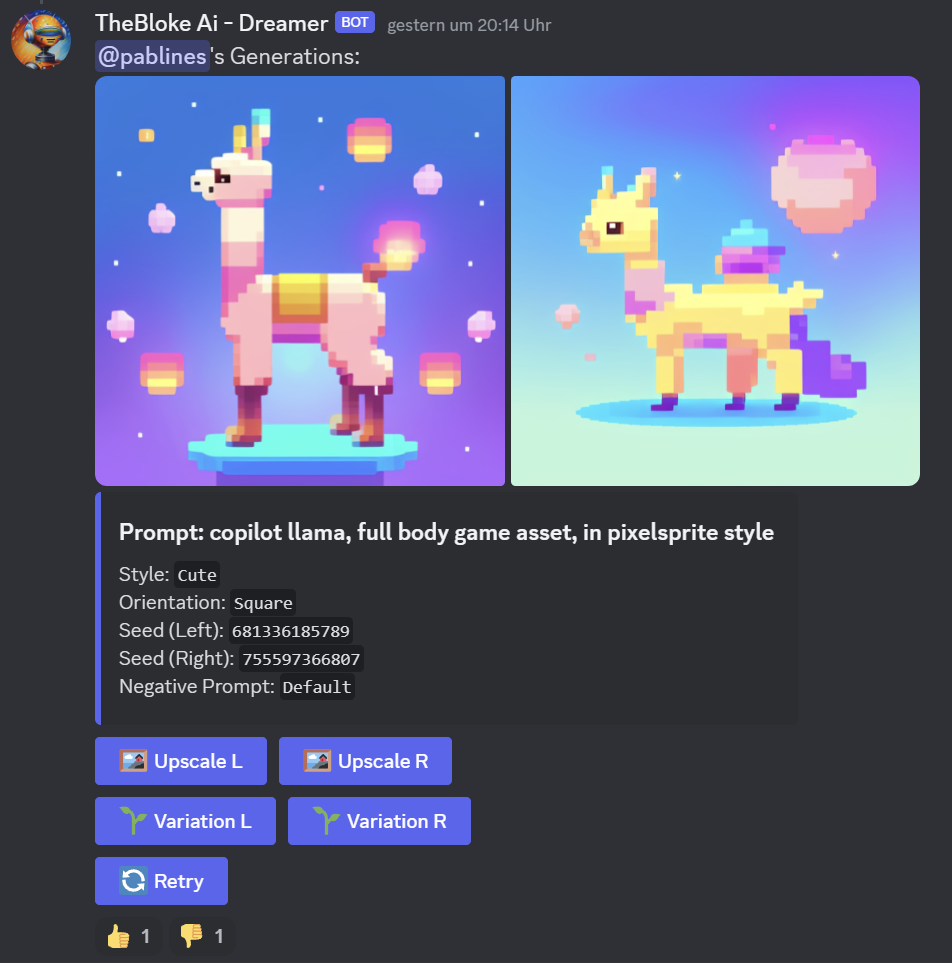A python discord bot with many features which uses A1111 as backend and uses my prompt templates for beautiful generations - even with short prompts.
It has many features:
- It generates 2 images
- Abitlity to upscale the images
- Abitlity to create small variations of the images
- Retrying with the same settings
- Beautiful images with simple prompts thanks to the prompt templates
- Works with the A1111 - no need for 2 stable diffusion installations
- Blocks direct messages
- Generate random image prompts using a finetuned GPT 2 which runs on cpu (Thanks to: FredZhang7/distilgpt2-stable-diffusion-v2)
First you need to install all the python dependencies:
pip install -r requirements.txt
The bot settings are defined in:
.env.development: settings for development and testing.env.deploy: settings for deployed bot (copy the.env.templatefile for initial definition)
Most default settings can be kept, but you must specify the BOT_KEY which you obtain from the discord bot app setup. (You first have to create a discord bot at discord.com/developers/ but I won't explain this here. Just make sure that the bot has access to commands and can type messages / embed things. Don't forget to add the bot to your discord using the generated link in the devoloper portal with the correct rights, but I think that should be clear. General instructions can be found on RealPython: how to make a Discord bot)
Finally, start the bot using python3 bot.py - after this you can use the bot using /generate or /generate_random (alternate command names can be specified in .env.deploy file).
To change / add styles, add the style to the command array in bot.py and add the preprompt, afterprompt and negative_prompt to prompts.py. There you can also find the prompts for the other styles.
Since this is my first Discord bot, things could probably be solved in a simpler/better way. So feel free to submit a pull request to fix some issues.
Load hassanblend (https://huggingface.co/hassanblend/HassanBlend1.5.1.2) in stable diffusion as this is the model all the prompts are tuned on.
Feel free to test it out in the #sd-art channel in TheBloke's Discord (https://discord.gg/F7jfGhaGRX)