Learn AWS with me 🤝
Here I share my daily learning, Hope you will get help from it. If you find this repo insightful then do give it a 🌟 , it will motivate me.
EC2
- If we want to run any program, we need OS and in order to perform any task on OS we need Memory / CPU and Storage. The OS which has Basically Memory / CPU and Storage is called System but in AWS these are called Instances, So
- Virtual Computing Environment is Known as Instance.
- Pre configured Templates for your instances is known as Amazon Machine Image(AMI)
- Various Configuration of CPU, memory , storage and networking capacity for your indtances is known as Istance type.
- Secure login information for your instance, AWS stores the public key and you store the private key in secure place.
- Persistent storage volume for your data using Amazon Elastic Block Store
- Storage Volume for temporary data that's deleted when you stop, hibernate or terminate your instance.
- A firewall that enables you to specify the protocol, ports and source IP ranges that can reach your instances using security group.
- Static IPV4 Address for dynamic cloud computing, known as Elastic IP addresses.
- Metadata, known as tags, that you can create and assign to your EC2 resources.
- Multiple physical locations for uoir resources such as Instance and Amazon EBS Volume known as Regions and Availability Zone.
- Virtual Networks you can create that are logically isolated from the rest of the AWS cloud, and that can optionally connect to your own Network, known as VPC.
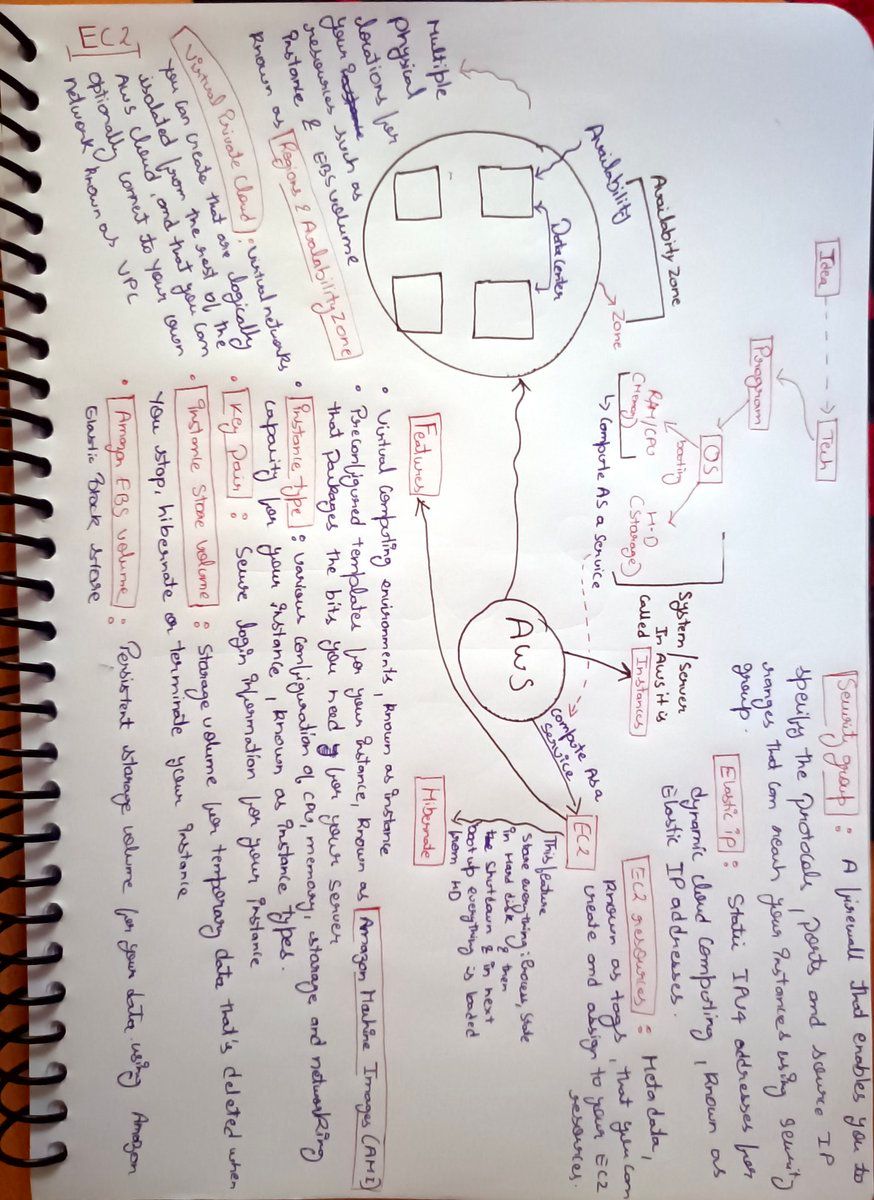
Security Group
- A security group acts as virtual firewall for your EC2 instance to control incomming and outgoing trafffic.
flowchart LR
User --> |SSH| Linux
User --> |RDP| Window
-
Private key does not support in Remote window but Private key is gateway to the window password
-
Window gives encrypted password, we need to decrypt the password using private key
flowchart LR
User == N/w ==>OS
-
If we want anyone from outside world to connect through network is by using the Port number
-
Thre traffic comming from outside the network is called Ingress or Inbound traffic
-
If somebody know IP and Port number, they can connect to our OS, but if we don't want them to connect, we need to restrict them
-
To restrict, we need to put security outside the OS
-
Before they hit the IP, they are restricted, for that we need to provide Security
-
The Security in AWS is managed by Security Group and for providing the scurity we need ti provide list of who can connect
-
This list contains the rule like SSH Port 22, we can give source IP
-
After setting the rules only selected public IP will be allowed to connect
If we want to provision instance we need to provide Security Group, it is compulsory
flowchart LR
OS --> PrivateIP
OS --> PublicIP
flowchart LR
User --> PrivateIP
User --> PublicIP
-
OS never know about Public IP, but it is there
-
Public IP are only available when we are using Internet
-
Internally they are uisng Public IP to connect (Natting) because over Internet private IP won't work
- Network Address Translation(NAT) is a method of mapping an IP address space into another by modifying network address information in the IP header of packet while they are in transit accross the traffic routing device
Storage
-
Storage is one kind of device use for storing data permanent(Persistent)
-
Storage is divided into three parts depending upon what kind of data you want to store
-
If the kind of data changes then the type of store changes
- Object Storage
- Block Storage
- File Storage
Object Storage :
- To store the data peristent and if we don't want to install the OS then we use Object Storage. Example - Google Drive, DropBox
In AWS we have a service that provides Object Storage As A Service and the name of that service is S3(Simple Storage Service)
Block Storage :
-
Any storage device which is required to install the OS is known as Block Storage. Example- Hard Disk
-
In AWS we have a service that provide Block Storage AS a Service is EBS(Elastic Block Store)
-
EBS is a sub service of EC2
File Storage:
- [Comming Soon]
-
In AWS if we want to install any OS for that we require template which is called AMI and it is installed in Block Device
-
In AWS there are 3 types of Block device
- Root Block Device
- Empherial Block Device
- Elastic Block Store
Root Block Device
- The only way to install os is by using thre Root Block storage
EBS :
- It's like an external storage which we can attach and deattach and os can be install in it.
Empheral Storage Device
- [Comming Soon]
