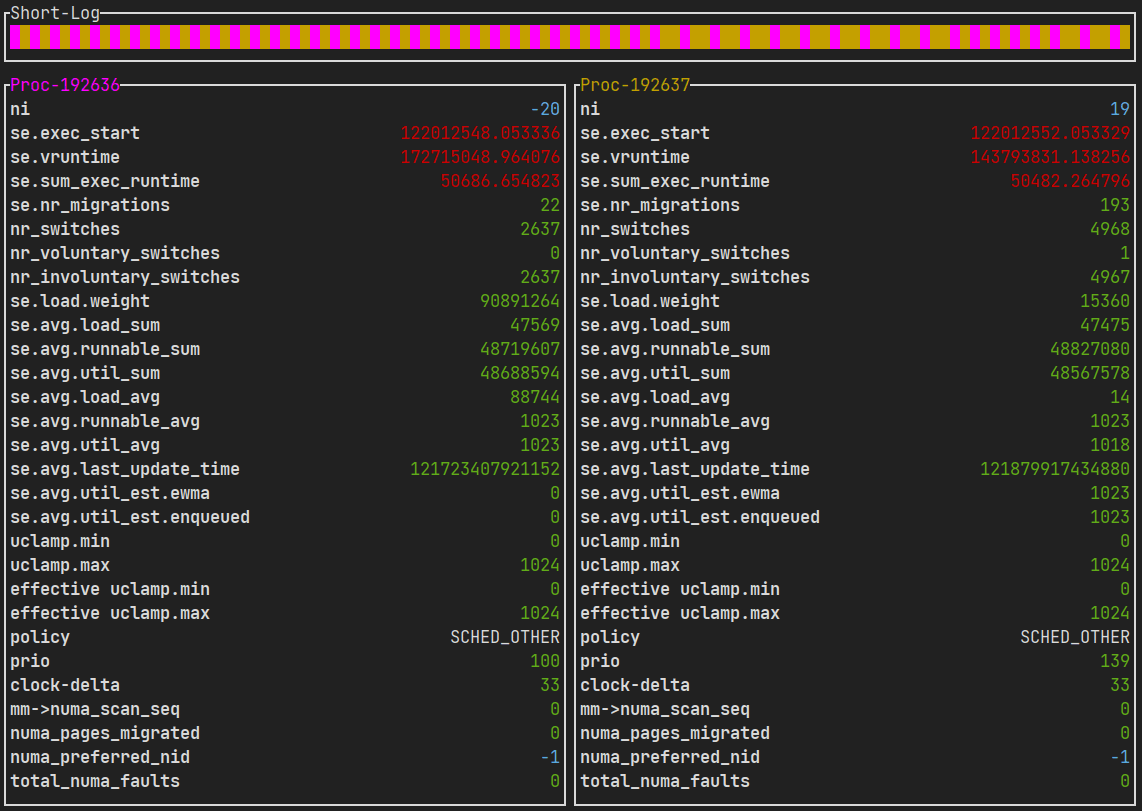You will need to cargo build this. But if you are on
x86_64-unknown-linux-gnu you can use the provided executable testnice.
Obviously you shouldn't trust some random executable off the internet, but you
do you.
For this to have a noticeable effect to allow students to view the scheduler churning away in real-time, you will need to flood your CPU with garbage work. You can do this with
sudo testnice flood <numthreads> --ni=-20
Doing a number that is too high for --flood will just freeze your PC. Don't
do more than the number of cores you have as a start. Actually what's quite
fun is to freeze your PC and then point out that it will slowly come back to
use because of the way vruntime accumulates!
You must be running on a valid Linux distribution (this is a demonstration of linux-specific scheduling after all).
You will also need to install the following libraries which you probably already have.
ncurseslibc
This has been considerably updated and now uses a TUI to compare two processes with different nice levels.
By default, all testnice instances use the same logfile.
- In a separate terminal
sudo testnice flood --thread-count=<THREAD_COUNT>
- Then in the terminal that you are working from
sudo testnice tui --ni1=-20 --ni2=19