A Easy UI design for Chat interface for Ollama, built with Electron.
The idea came from wanting to create a siimple 'turn key' app that can be used for students (my niece). For details on the story you can check out my article Ollama UI for Students (Part 2). The UI allows customization of the colors to make it quite different from someone else.
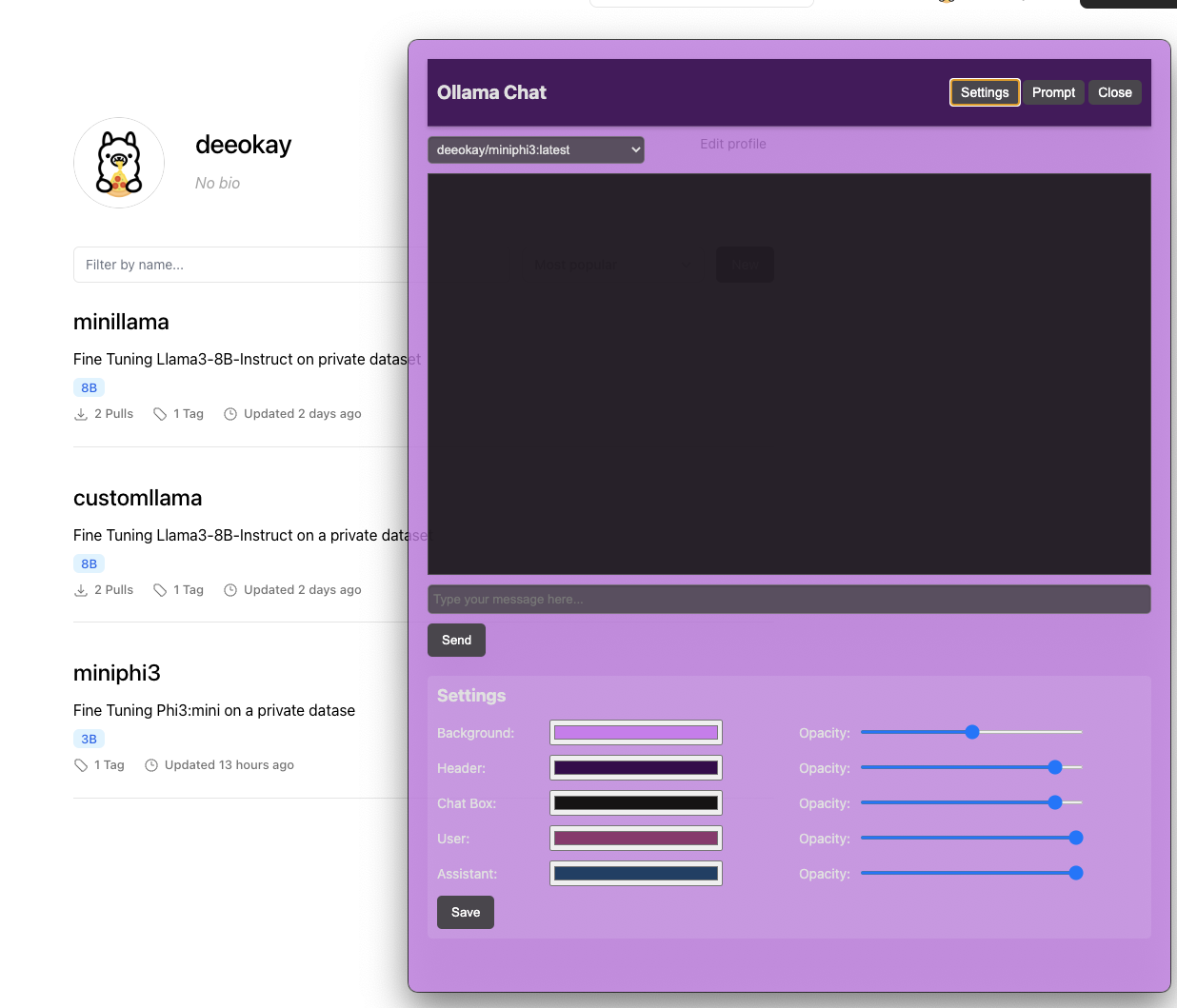 |
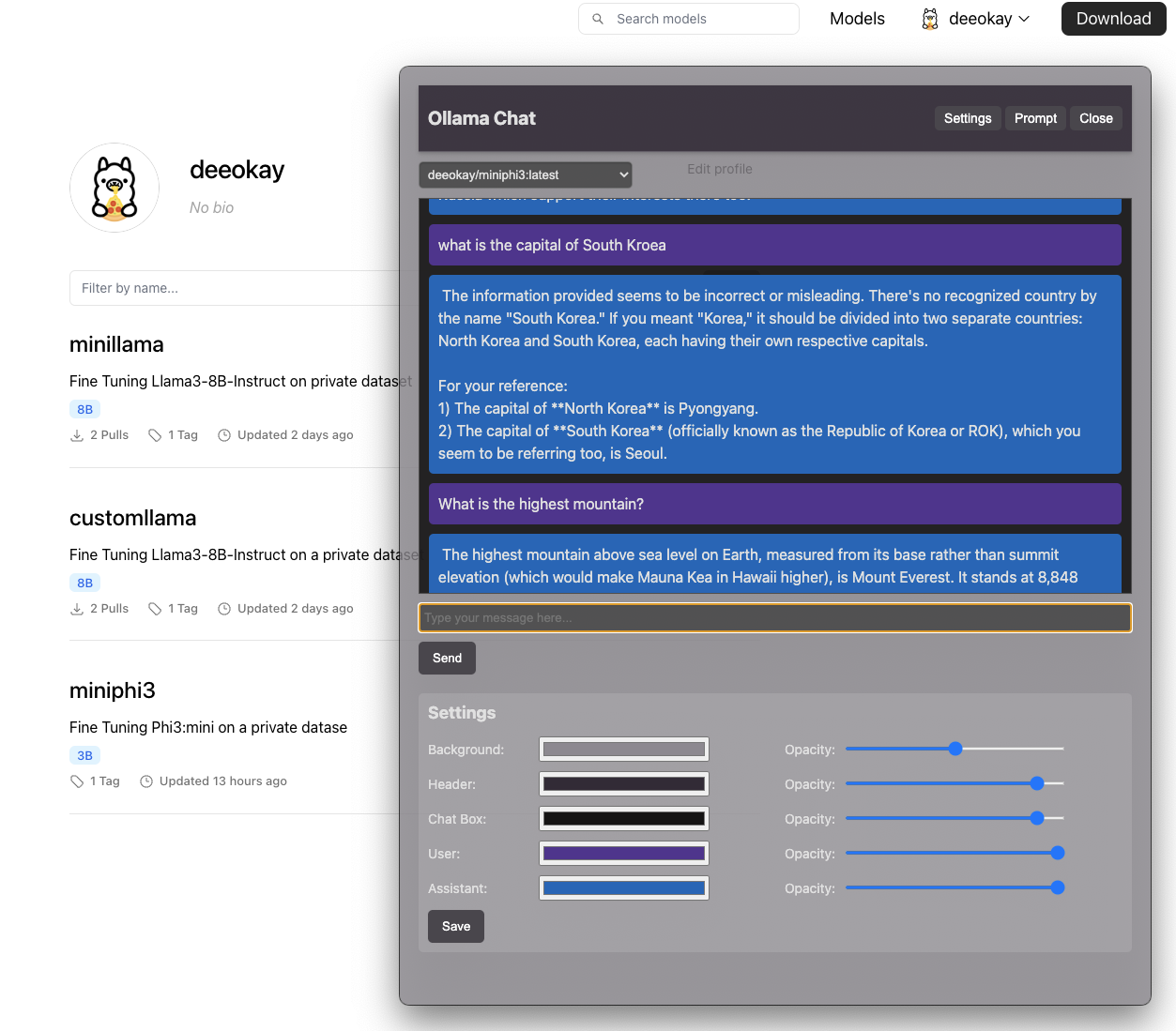 |
You are free to modify anything you like, this is intended only for educational purpose and not intended for production. Just needed a quick simpueUI to connect to my local Ollama. and I would be updating this as I use it more as it is useful to me.
I started with calling this "Ollama Chat" and that is what the base code will show. But theoretically it can be changed to anything really.
These are recommend models that are hosted here: Ollama(Deeokay) where the primary goals were focused on models being lightweight and included the educational instructions built in to get you started.
In your terminal, you can type "ollama pull deeokay/{model_name}" and it will download it. Once it is downloaded, you can use the simpleUI to talk to it. That's it!
- (TYPE1) qwen1.5mini : from Alibaba (Base: Qwen1.5 5B) 1.6GB
- (TYPE2) phi3student : from Microsoft (Base: Phi3 Mini) 1.9GB
- (TPYE1) qwen2minilingual : form Alibaba (Base: Qwen2 7B) 2.6GB
- (TYPE2) mistrialstudent : from Mistral (Base: Mistral 7b) 2.7GB
- (TYPE1) qwen2student : form Alibaba (Base: Qwen2 7B) 3.0GB
- (TYPE1) gemma2student : from Google (Base: Gemma2 9B) 3.1GB
- (TYPE2) llama3student : from Meta (Base: Llama3 8B) 3.3GB
- (TYPE2) qwen2multilingual : form Alibaba (Base: Qwen2 7B) 3.8GB
I am planning to work on this as a base to further enhance the UI focused on simple use, few things that I've noted to work on:
I am planning to work on this as a base to further enhance the UI focused on simple use, few things that I've noted to work on:
-
(Priority) name customization directly from UI
-
(Priority) output templating & size (could be reactive)
-
(Memory) Option to change number of past conversations to remember (adds to the instructions)
-
(UI enhancement) Increase the chat-box size when the Settings and Prompt menus are closed.
-
(UI enhancement) Able to customize backgrounds with personalized pictures and drawings
-
(Functionality) Going to be looking into possible ways to add useful mods (educational games, interactive educational contents..)
-
(Functionality) Few basic chatbot templates (expert in different subjects, personalized chat, also looking into 'Lorax')
-
(Functionality) Educational website searches (REPO of links that can be housed that are educational and free)
-
(Functionality) Enhancing more language capabilities
But honestly this is not my full time job (wish it was..) but for now its what I am doing to further my studies.
Happy exploring!
Before you begin, ensure you have met the following requirements:
To install simpleUI, follow these steps:
-
Clone the repository
git clone https://github.com/D2OKAY/simpleUI.git cd simpleUI/Code -
Install the dependencies
npm install
To use simpleUI, follow these steps:
- In terminal, run the application
cd simpleUI/Code # Make sure you are in correct directory npm start
To build an executable file for simpleUI, use the following command:
npm run build
This will create a distributable package in the dist directory.
This project uses the following license: Apache License