Explorer has been created to help finalize your next travel destination. Finding your dream location has never been so easy...
You merely need to log in or sign up, create your profile, answer a few questions, and then you are good to go. It happens that at times you like more than one place, to tackle such a situation you also have the option of saving cities of your choice and finalizing a place later from your saved list.
If this sounds exhausting, then you can also get a randomly generated city where you can plan for a holiday with your near and dear ones.
- A full stack user-focused
MERNapplication that works with real-world data to solve a real-world challenge, with a focus on data and user demand. - Used a framework that was both easy-to use, but also responsive and optimize for the user’s experience.
- The app has mainly been styled by using
React Semantic UICSS framework and was hosted usingHeroku. - The steps were mostly focused on creating a good UI/UX and with the logic of interactions around the page.
- Using
Apollo Clientwith GraphQL was also some of our main focused areas.
- Everything is starting from the
Landing Page, where you can navigate to either theloginor thesignuppage. - Once logged in, the user is presented with the
Home Page, where they can discover some functionality around the app & navigate to theirAccount Pageor simplyLogout - The
Explorer Top 10cities & selecting a continent could also be navigated through the static side selector. - Selecting the
pick an option for mebutton will navigate you to the set of questions that will provide suitable results to the user. - Selecting a city card would navigate you to a page where you are provided with the details about the city that includes its location, a video quick tour about the area and at the bottom a list of hotels & most popular attractions that are available will be present.
- The user can also view the total number of daily active COVID-19 cases in that country.
- You can add a city yo your Favorites and view it later.
- On clicking the
Account page, the user can update their details and also view the city history of their account.
Explorer could also be running in your local computer, however, I wouldn't recommend it since you would be needing an API KEY from all the API's there were present. Althought, if attempting to do so, please enter your API KEY in a .env file and store it under /client/src then follow the following.
REACT_APP_API_KEY = <YOUR_API_KEY_HERE>
REACT_APP_API_KEY_YELP = <YOUR_API_KEY_HERE>
REACT_APP_API_KEY_MAP = <YOUR_API_KEY_HERE>After those steps, simply pull this repository and run;
npm installon the root of the directory.
This will install the packages for both the client and the server. Also make sure your mongoDB connection is valid since the local program uses data which is stored locally. Check with simply
mongodormongo. After installing the dependencies, run;
npm run devto start the application on http://localhost:3000.
Client Side
"dependencies": {
"@apollo/client": "^3.3.5",
"@testing-library/jest-dom": "^5.11.4",
"@testing-library/react": "^11.1.0",
"@testing-library/user-event": "^12.1.10",
"google-maps-react": "^2.0.6",
"graphql": "^15.4.0",
"jwt-decode": "^3.1.2",
"pexels": "^1.2.1",
"query-string": "^7.0.1",
"react": "^17.0.1",
"react-dom": "^17.0.1",
"react-router-dom": "^5.2.0",
"react-scripts": "4.0.1",
"react-toasts": "^3.0.6",
"semantic-ui-css": "^2.4.1",
"semantic-ui-react": "^2.0.3",
"web-vitals": "^0.2.4"
},
Server Side
"dependencies": {
"apollo-server-express": "^2.12.0",
"bcrypt": "^5.0.0",
"express": "^4.17.1",
"graphql": "^15.5.1",
"jsonwebtoken": "^8.5.1",
"mongoose": "^5.9.9",
"query-string": "^7.0.1"
},
"devDependencies": {
"nodemon": "^2.0.3"
}Root Directory Scripts
"scripts": {
"start": "node server/server.js",
"dev": "concurrently \"cd server && npm run watch\" \"cd client && npm start\"",
"install": "cd server && npm i && cd ../client && npm i",
"seed": "cd server && npm run seed",
"build": "cd client && npm run build"
}
API KEYS
REACT_APP_API_KEY = Open Weather Map API
REACT_APP_API_KEY_YELP = YELP API
REACT_APP_API_KEY_MAP = Google Maps API
| Responsive Design |
|---|
 |
| Landing Page |
|---|
 |
| Login | Signup |
|---|---|
 |
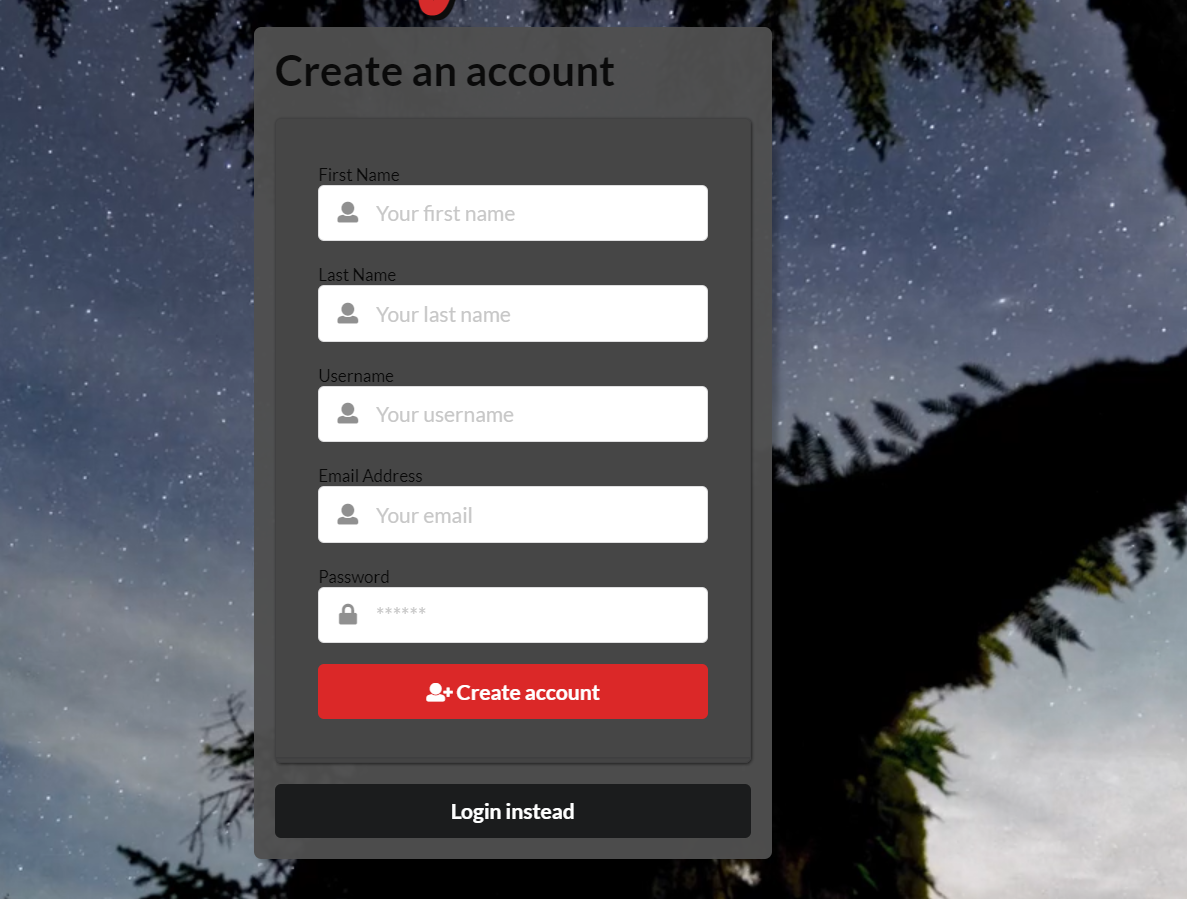 |
| Home Page | Profile Page |
|---|---|
 |
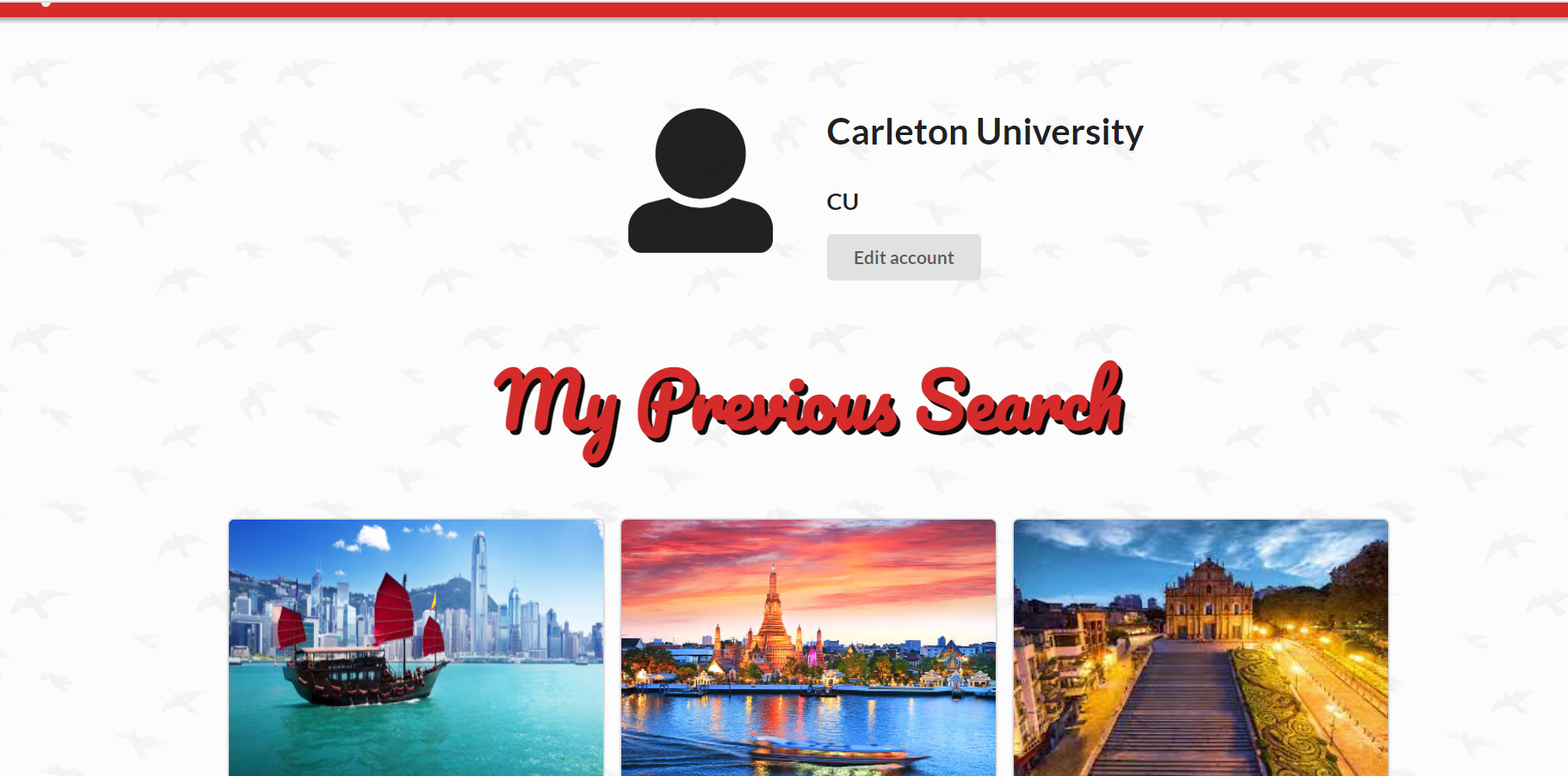 |
| My Search Results | Selected City |
|---|---|
 |
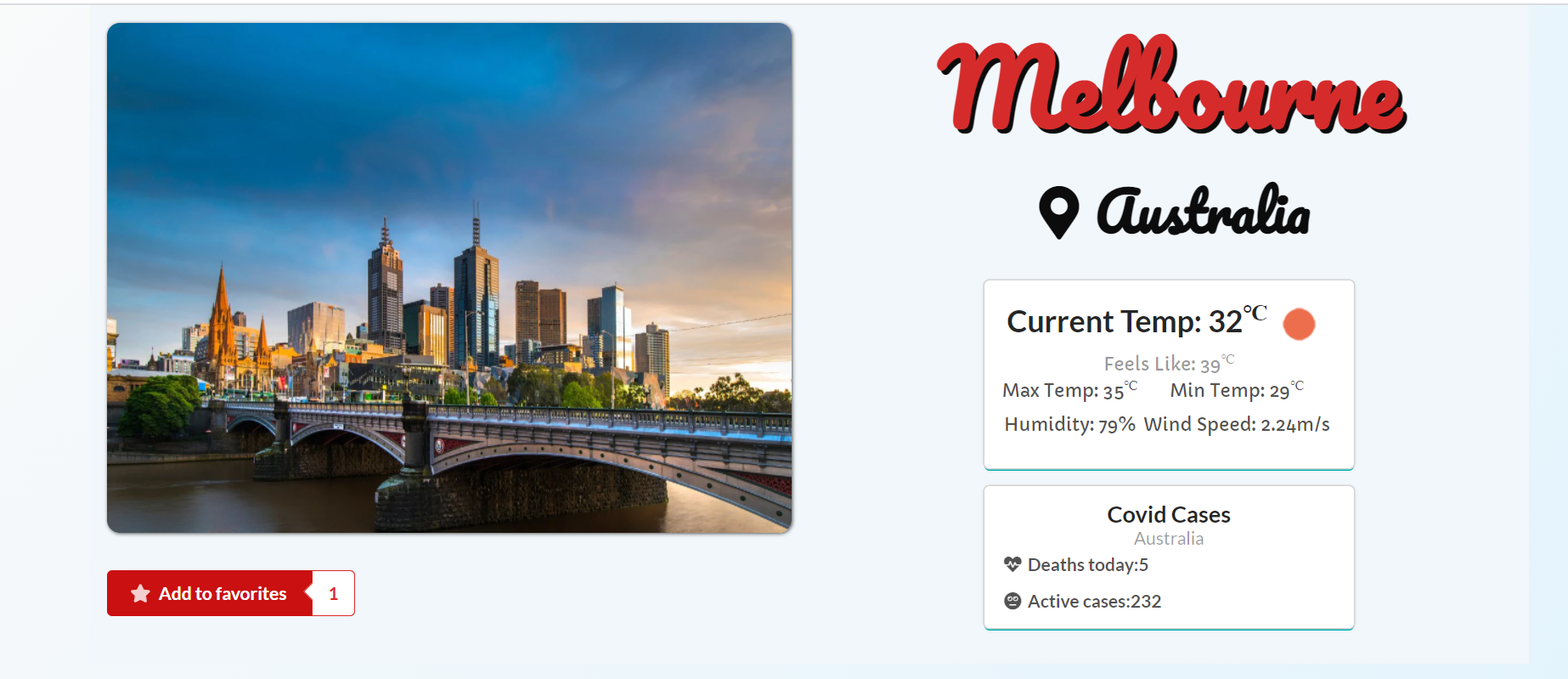 |
- Use a web manifest
- Uses a service worker for offline functionality so that the app works as a PWA
- Add forgot password/reset password as a feature
If any issues or bugs are present, please submit a ticket to the Issues tab or contact us via explorer.guide.me@gmail.com, and we will get back to it as soon as possible.
Creating Explorer was very enjoyable and fun since the mood of the application is based on vacation and travelling, we all acted very cool and stress-free. Although, creating this app was a last minute change in the middle of the 2-week duration Final Project Assignment, we were able to work collaboratively and well organized together as a team.
Explorer would an awesome place to start and grow this idea of a
traveller's search placeover the time, however, certain functionality could've been added between users between each other to make this idea much more enjoyable through UX.
We are looking to eventually add more into it however, if you've got unique ideas please let us know, we would love to hear them.
| Lighthouse Audit |
|---|
The cost of using many videos and images...
Copyright © DACK. All rights reserved. Licensed under the MIT license.










