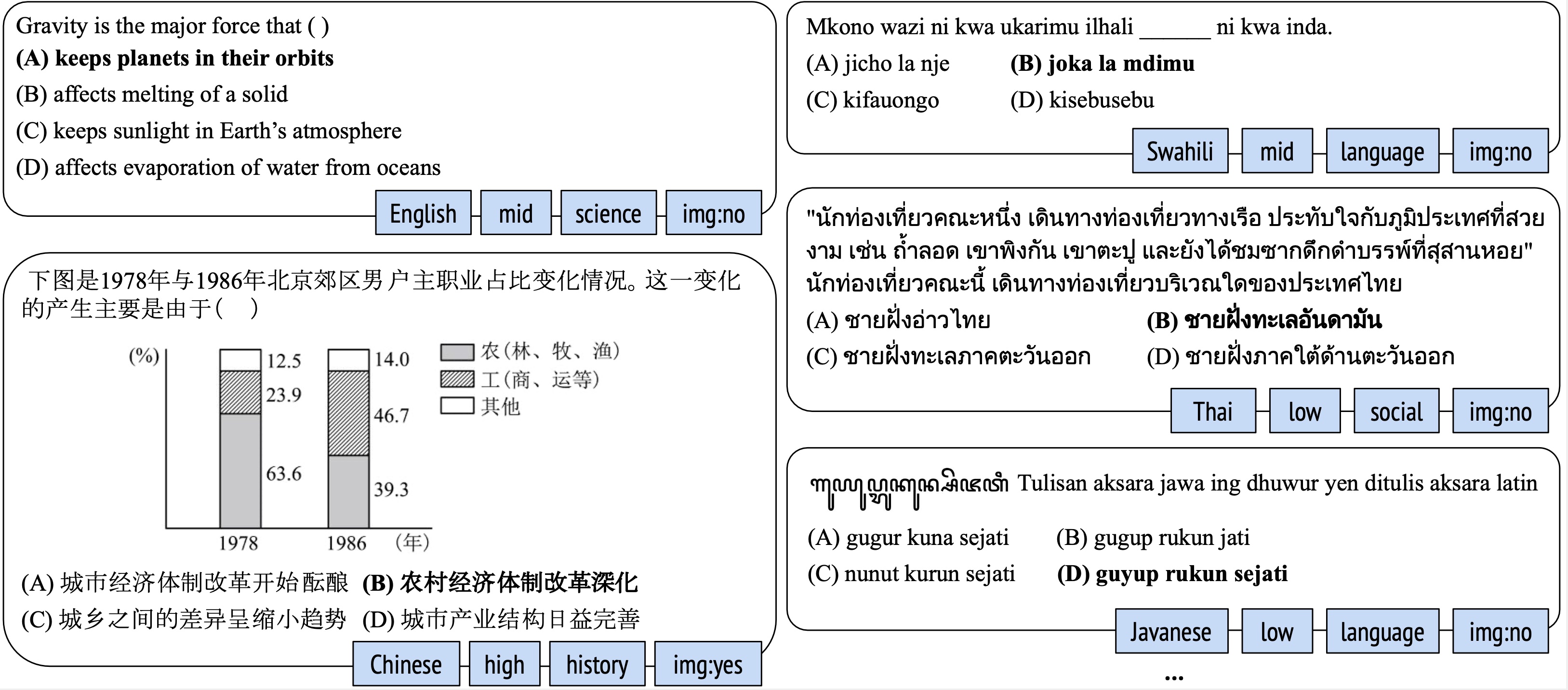This is the repository for M3Exam: A Multilingual, Multimodal, Multilevel Benchmark for Examining Large Language Models.
TL;DR: We introduce M3Exam, a novel benchmark sourced from real and official human exam questions for evaluating LLMs in a multilingual, multimodal, and multilevel context.
- You can download the data from here.
- The downloaded folder will be encrypted (to prevent some automatic crawling scripts). Please get the password from the bottom of this page.
- After unzipping the file, you will see the following file structure:
data/
multimodal-questions/ <- questions requiring images
xx-questions-image.json <- file containing the questions, xx is a language
iamges-xx/ <- folder containg all the images for xx
text-questions/ <- questions with pure text
xx-questions-dev.json <- held-out data (e.g., can be used as in-context examples)
xx-questions-test.json <- main test data for evaluation
- Questions are stored in json format, you can read each json file to check the data. For example:
with open(f'./data/text-question/{lang}-questions-dev.json', 'w') as f:
data = json.load(f) # data is a list of questions- Each question is stored in json format:
{
'question_text': 'Which Civil War event occurred first?',
'background_description': [],
'answer_text': '2',
'options': ['(1) battle of Gettysburg',
'(2) firing on Fort Sumter',
'(3) assassination of President Lincoln',
'(4) Emancipation Proclamation'],
'need_image': 'no',
'language': 'english',
'level': 'mid',
'subject': 'social',
'subject_category': 'social-science',
'year': '2006'
}
- first you need to fill in your OpenAI API key in the bash files:
python main.py \
--setting zero-shot \
--model chat \
--use_api \
--selected_langs "['english']" \
--api_key #put your key here
- then you can quickly check by running
quick_run.sh, which will run on 10 English questions and produceenglish-pred.jsonin the corresponding output folder - to evaluate, you can also run
eval.shto check the performance on this 10 examples! - to run on more data, you can refer to
run.shfor more detailed settings
python main.py \
--setting zero-shot \
--model chat \
--use_api \
--selected_langs "['english']" \
--selected_levels "['low', 'mid', 'high']" \
--num_samples all \
--api_key #put your key here
* specify the languages you want to run through `--selected_langs`
* running on all questions, set `--num_samples all`
If you find this useful in your research, please consider citing it:
@article{zhang2023m3exam,
title={M3Exam: A Multilingual, Multimodal, Multilevel Benchmark for Examining Large Language Models},
author={Wenxuan Zhang and Sharifah Mahani Aljunied and Chang Gao and Yew Ken Chia and Lidong Bing},
year={2023},
eprint={2306.05179},
archivePrefix={arXiv},
primaryClass={cs.CL}
}
password: 12317