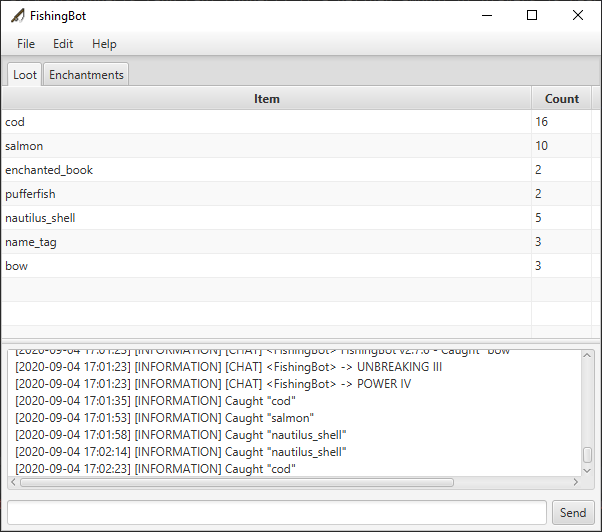A list with all past releases can be found here. There's also a Docker image available.
Visit the Wiki to see detailed instructions (here).
You can use commands in the console with /<command> or as another player on the server writing "<bot username>, <command>" (replace <bot username> with the account username of your bot). The Command "/help" or "<bot username>, help" displays an overview of all commands. A list of all commands can be found in the wiki (here)
- Auto-Fishing Bot
- Announces Loot/Level (also in Discord if wanted)
- Check the bots level
- Empty the bots inventory
- Connect to every (relevant) minecraft version (realms included)
- Offline and online mode
- Use the bot console to chat
- Setup Auto-Disconnect to reduce server-load
- Automatically execute commands after connecting
- GUI
- Use Command-Line-Arguments (all options here)
- Want more? Feel free to request a feature here or on Discord
- 1.8
- 1.9
- 1.9.1
- 1.9.2
- 1.9.4
- 1.10
- 1.11
- 1.11.1
- 1.12
- 1.12.1
- 1.12.2
- 1.13
- 1.13.1
- 1.13.2
- 1.14
- 1.14.1
- 1.14.2
- 1.14.3
- 1.14.4
- 1.15
- 1.15.1
- 1.15.2
- 1.16
- 1.16.1
- 1.16.2
- 1.16.3
- 1.16.4
- 1.16.5
- 1.17
- 1.17.1
- 1.18
- 1.18.1
- 1.18.2
- 1.19
- 1.19.1
- 1.19.2
- 1.19.3
- 1.19.4
- 1.20
- 1.20.1
- 1.20.2
- 1.20.3
- 1.20.4
- 1.20.5
- 1.20.6
To follow the project, get support or request features or bugs you can join my Discord: https://discord.gg/xHpCDYf
You are free to create a fork, or a pull request to participate. You also can report bugs or request a new feature in the issues tab or on my Discord (I will answer them as soon as possible)
If you want to help translating this project into your mother language, we appreciate any help. Just signup at Crowdin and start translating the project.
Thanks to Torchbot for a code base. I've just stolen the half project lol.