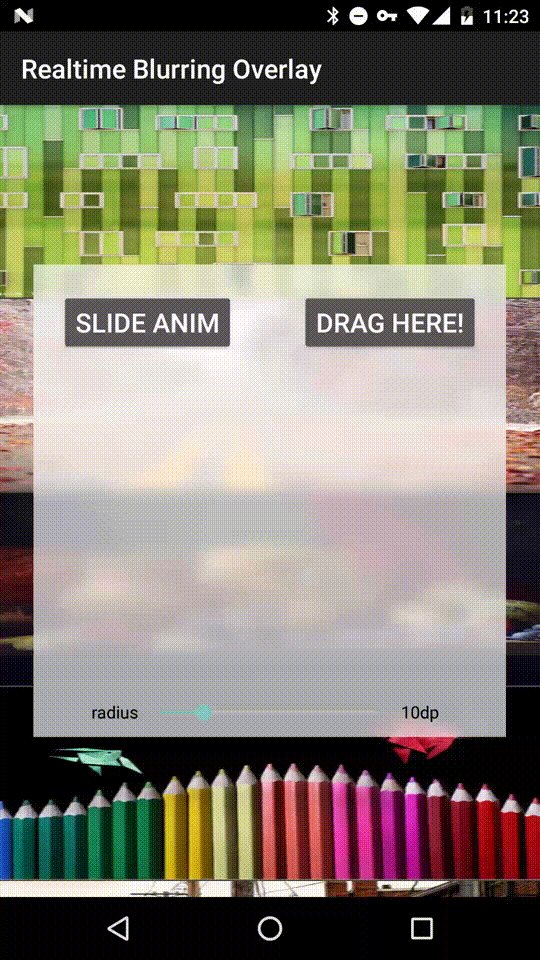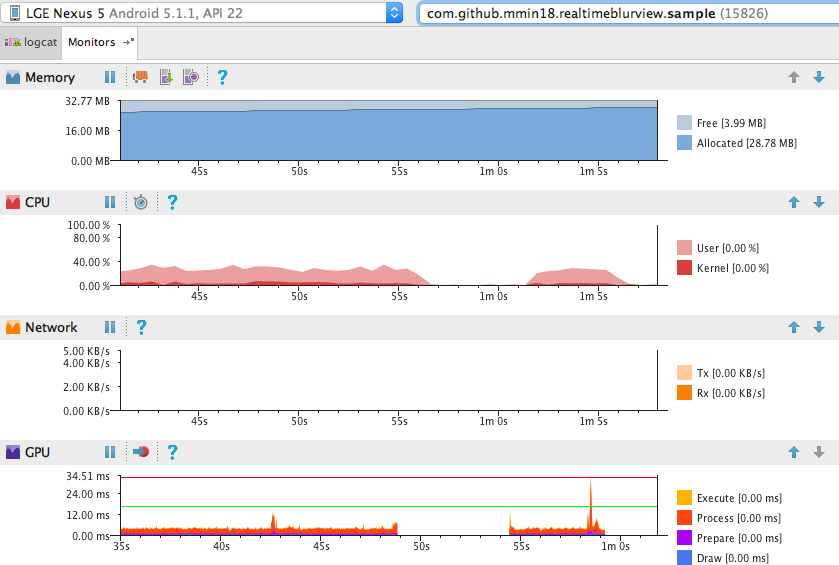It's just a realtime blurring overlay like iOS UIVisualEffectView.
Just put the view in the layout xml, no Java code is required.
// Views to be blurred
<ImageView ../>
<com.github.mmin18.widget.RealtimeBlurView
android:layout_width="match_parent"
android:layout_height="match_parent"
app:realtimeBlurRadius="20dp"
app:realtimeOverlayColor="#8000" />
// Views above blurring overlay
<Button ../>
Try the sample apk: blurring.apk
Add dependencies in your build.gradle:
dependencies {
compile 'com.github.mmin18:realtimeblurview:1.1.0'
}
android {
buildToolsVersion '24.0.2' // Use 23.0.3 or higher
defaultConfig {
minSdkVersion 15
renderscriptTargetApi 19
renderscriptSupportModeEnabled true // Enable RS support
}
}RealtimeBlurView use RenderScript to blur the bitmap, just like 500px-android-blur.
Everytime your window draw, it will render a blurred bitmap, so there is a performance cost. Set downsampleFactor>=4 will significantly reduce the render cost. However, if you just want to blur a static view, 500px-android-blur is good enough.
I've run the sample on some old phones like Samsung Galaxy S2, Samsung Galaxy S3, it runs at full FPS. Here is a performance chart while scrolling the list on Nexus 5.
Some improvements (OOM, resize, window background)
Fix view not refreshed issue on PopupWindow
Fix crash when view is very small (draw at least 1px)
Support Popup Window (Use it as dialog background) Ignore UnsatisfiedLinkError if APK is not debuggable.
Support custom shape (by override drawBlurredBitmap()), support view in ContextThemeWrapper.