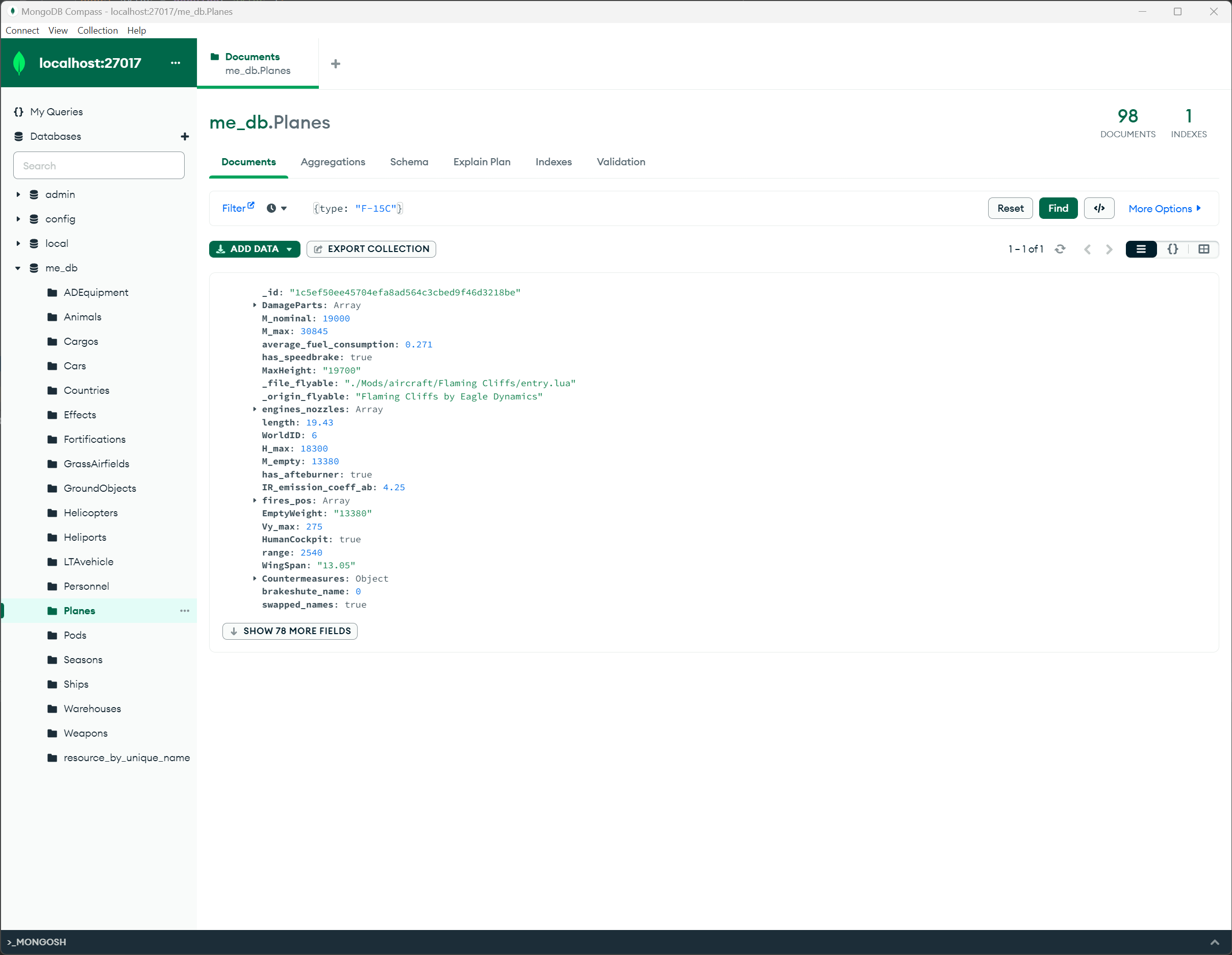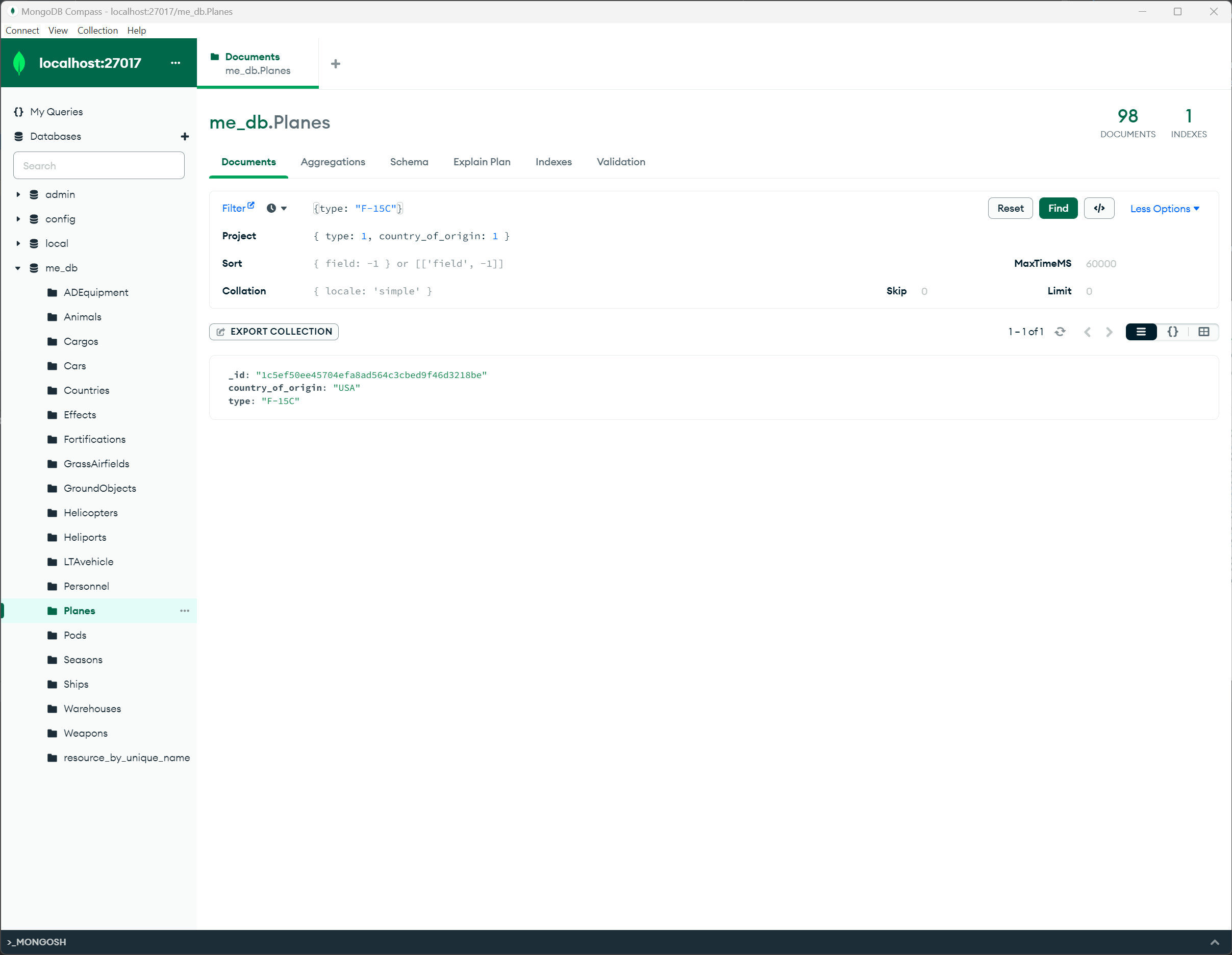Project initially created as part of: https://github.com/JonathanTurnock/dcs-mission-maker
This project spins up a local MongoDB using docker and when seed.js is run it will mine DCS for data.
You must have DCS Fiddle setup and verified its working before this works as it uses the same HTTP endpoint.
You should confirm that you can connect to the GUI env with DCS Running before running this script.
https://dcsfiddle.pages.dev/
NOTE: Some exporters also require a mission to be running (i.e. Terrain), these will fail and notify
in the console but be aware any conections to the MISSION environment WILL fail unless a mission is running.
As exports occur the exported object is hashed, this is the document ID. As it gets added to the DB it has a
@createdfield.Repeat runs will not create duplicate documents, but note if something changes in the data the ID will different and the document will be populated with a newer
@createdfield.Each object also has an
@dcsversionfield which denotes what DCS version was used for exporting.
MongoDB is a document store, it allows you to filter data and also project results.
Filtering is the act of writing a query to get a subset of results.
Projecting is the act of specifying how much of the matched document you want returned.
MongoDB also supports Mapping from one table to another to join data.
TBC IMG
To run MongoDB you will need Docker Installed along with docker-compose.
from the data-miner folder run
docker-compose up -dInstall MongoDB Compass and ensure the connection succeeds
By Default the connection string is mongodb://admin:admin@localhost:27017/
To seed the MongoDB from your active DCS instance DCS must be running.
The script will validate the connection to DCS before starting.
Set the current working directory to be the data-miner folder
cd data-miner Run the script from the data-miner folder
node seed.js Once run the MongoDB will have a new database and tables.