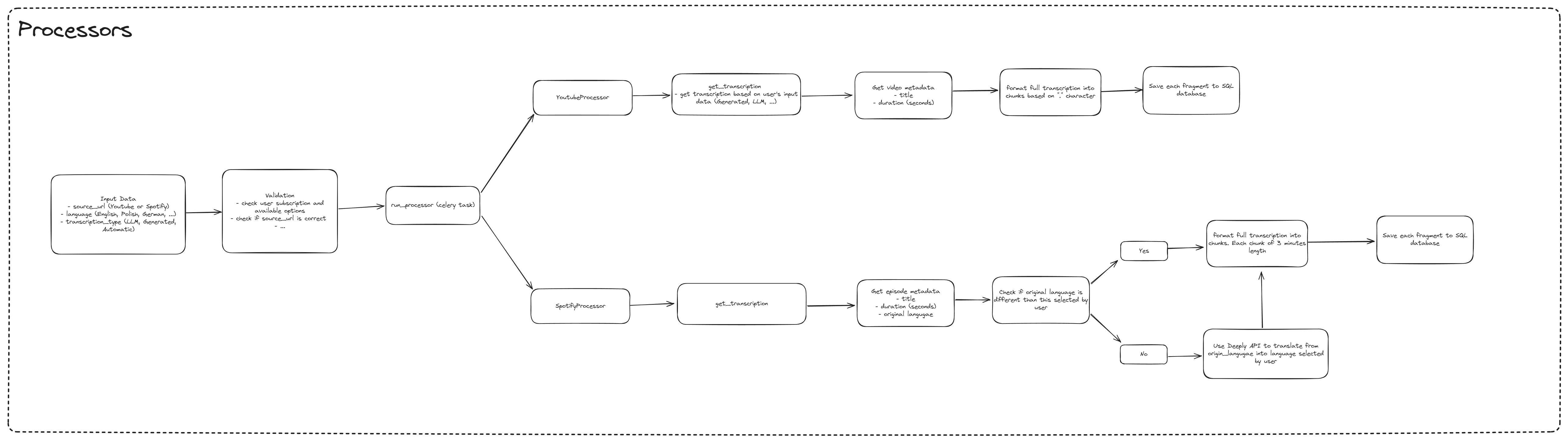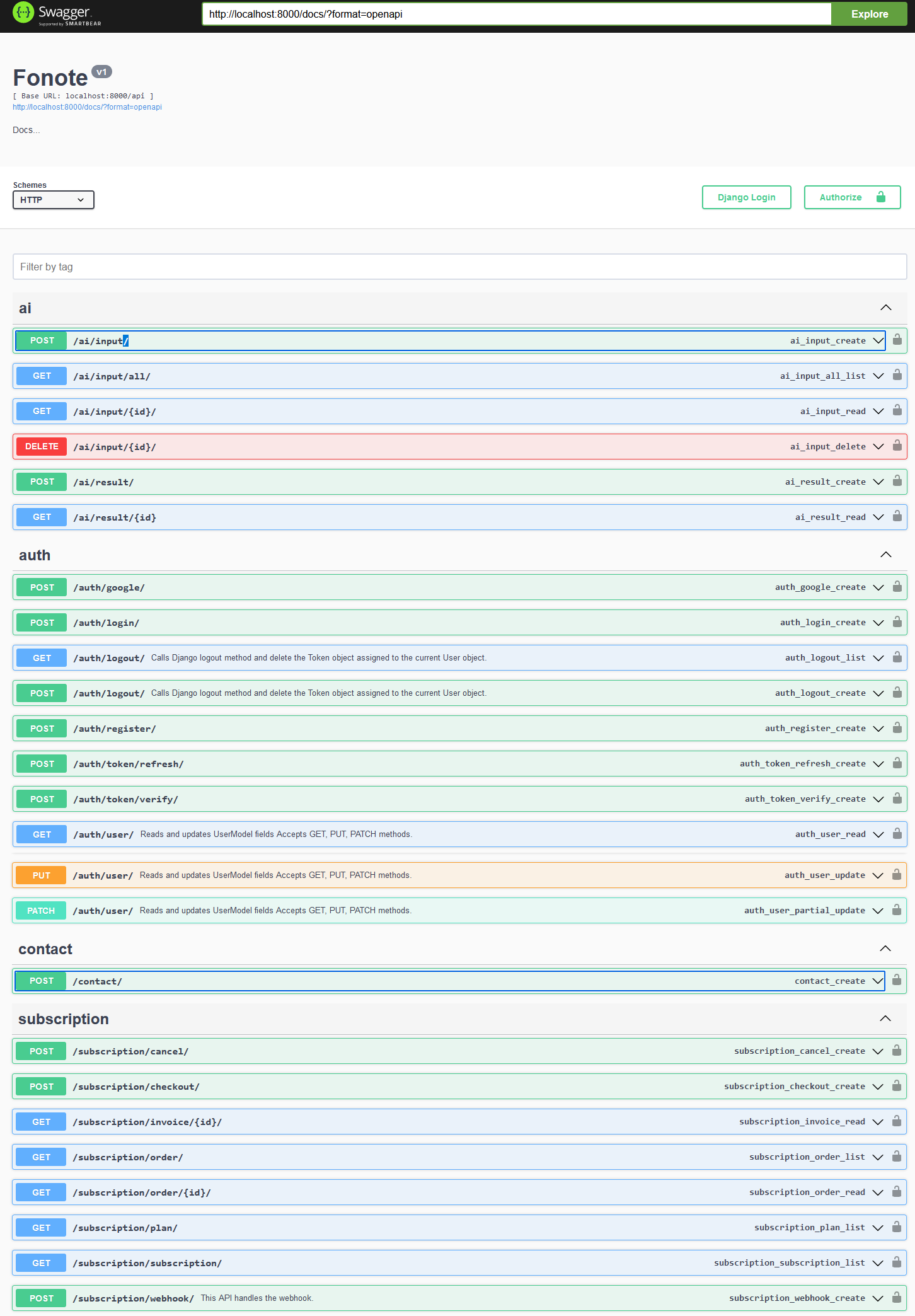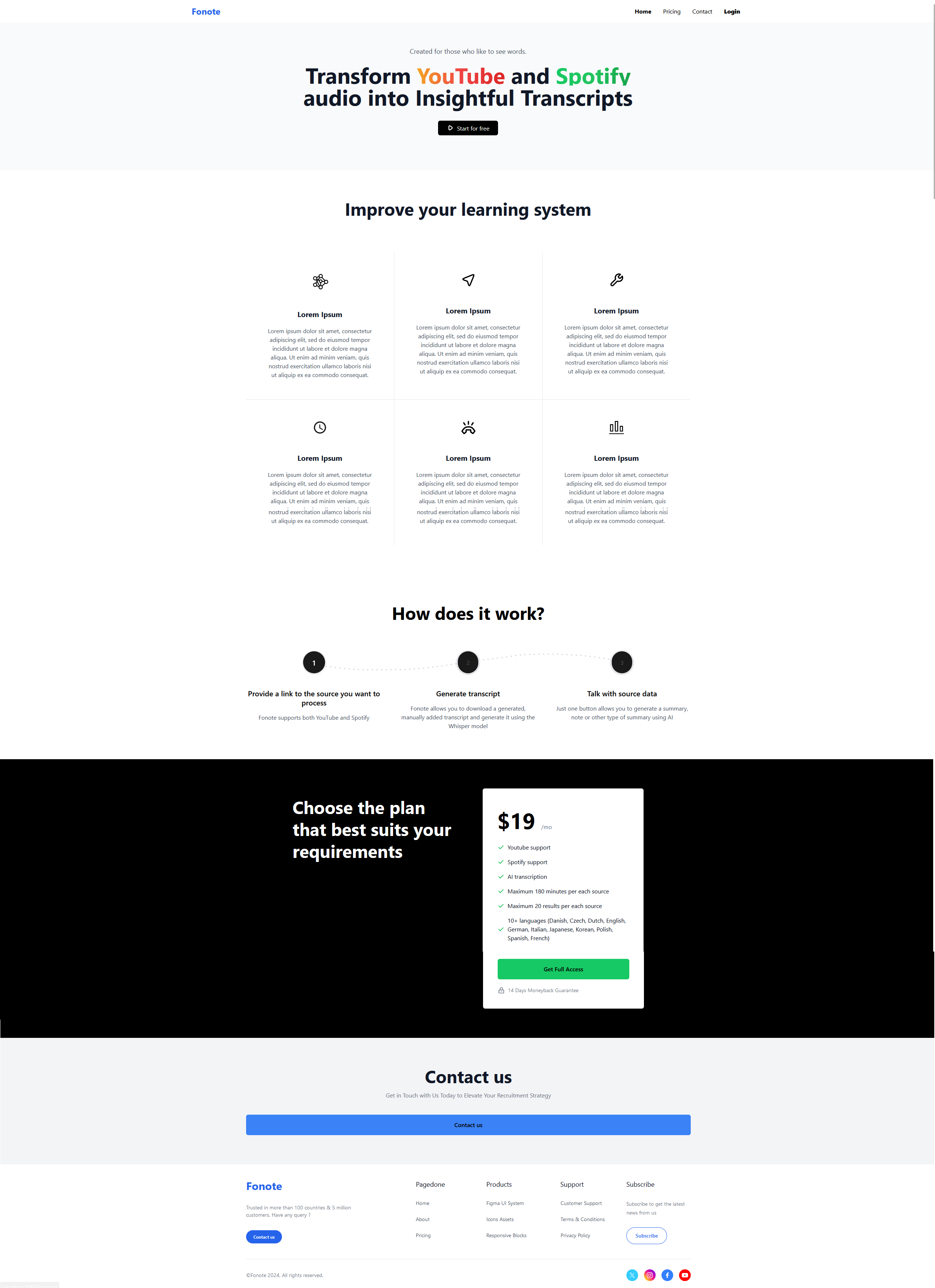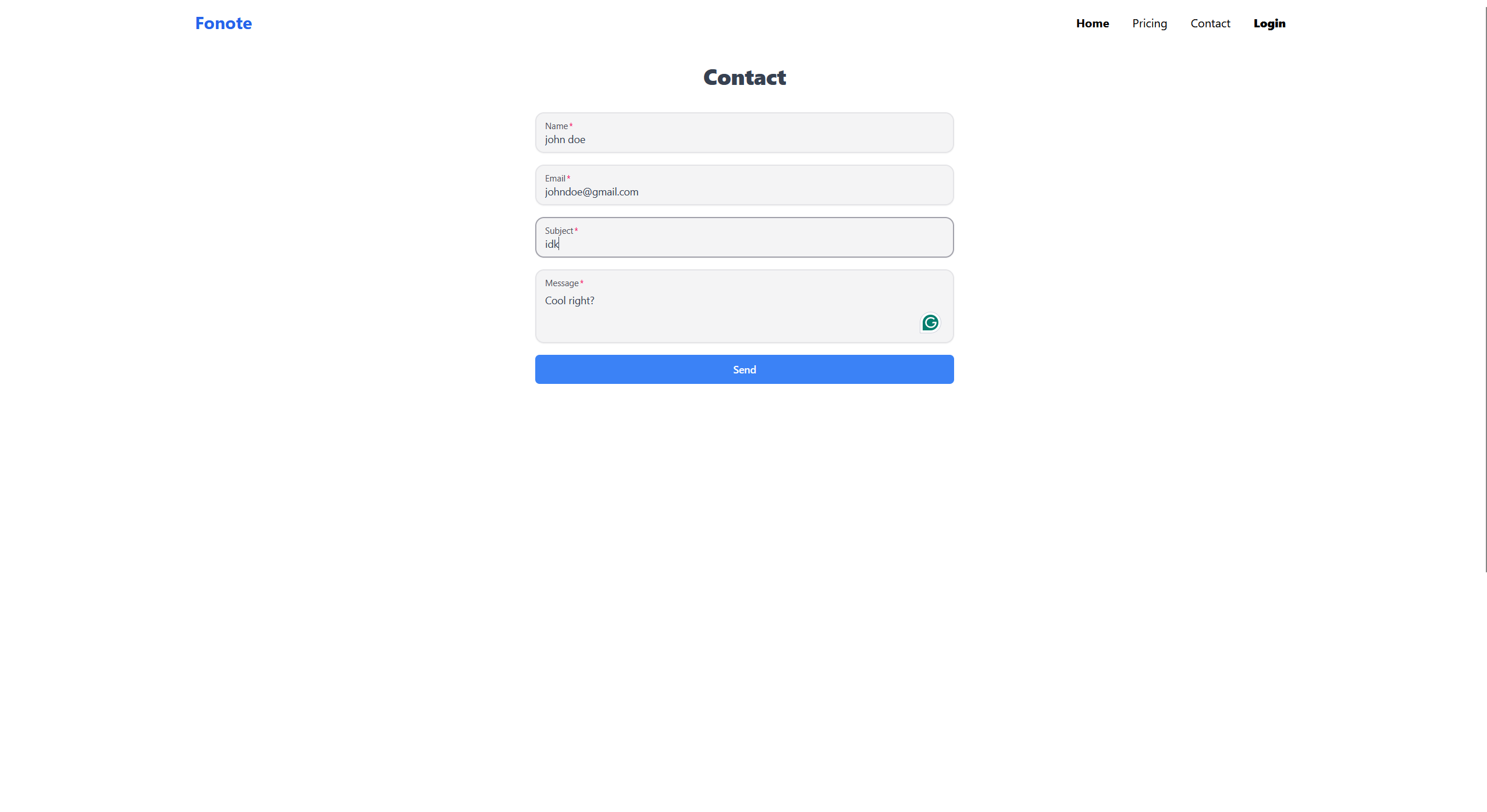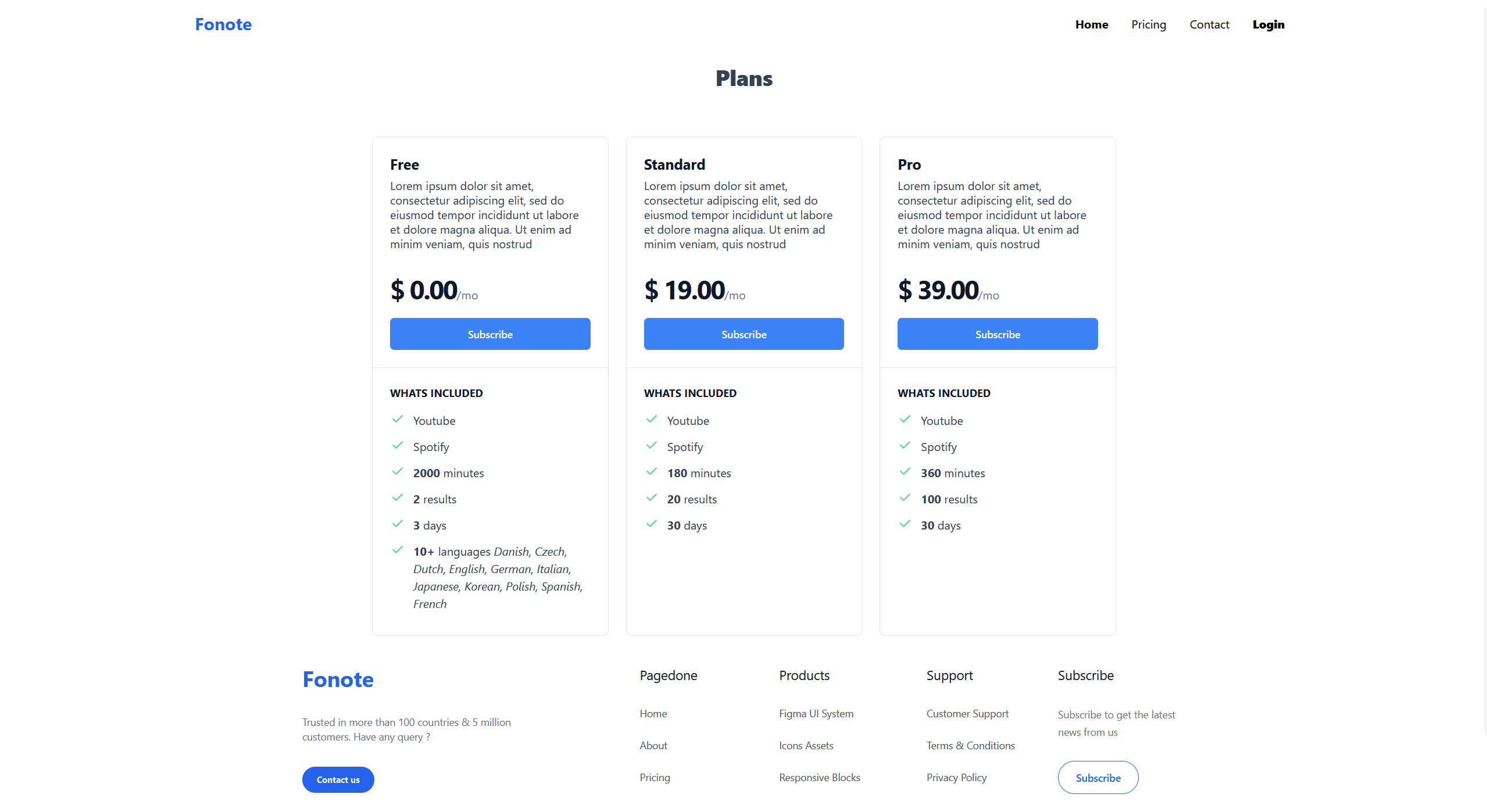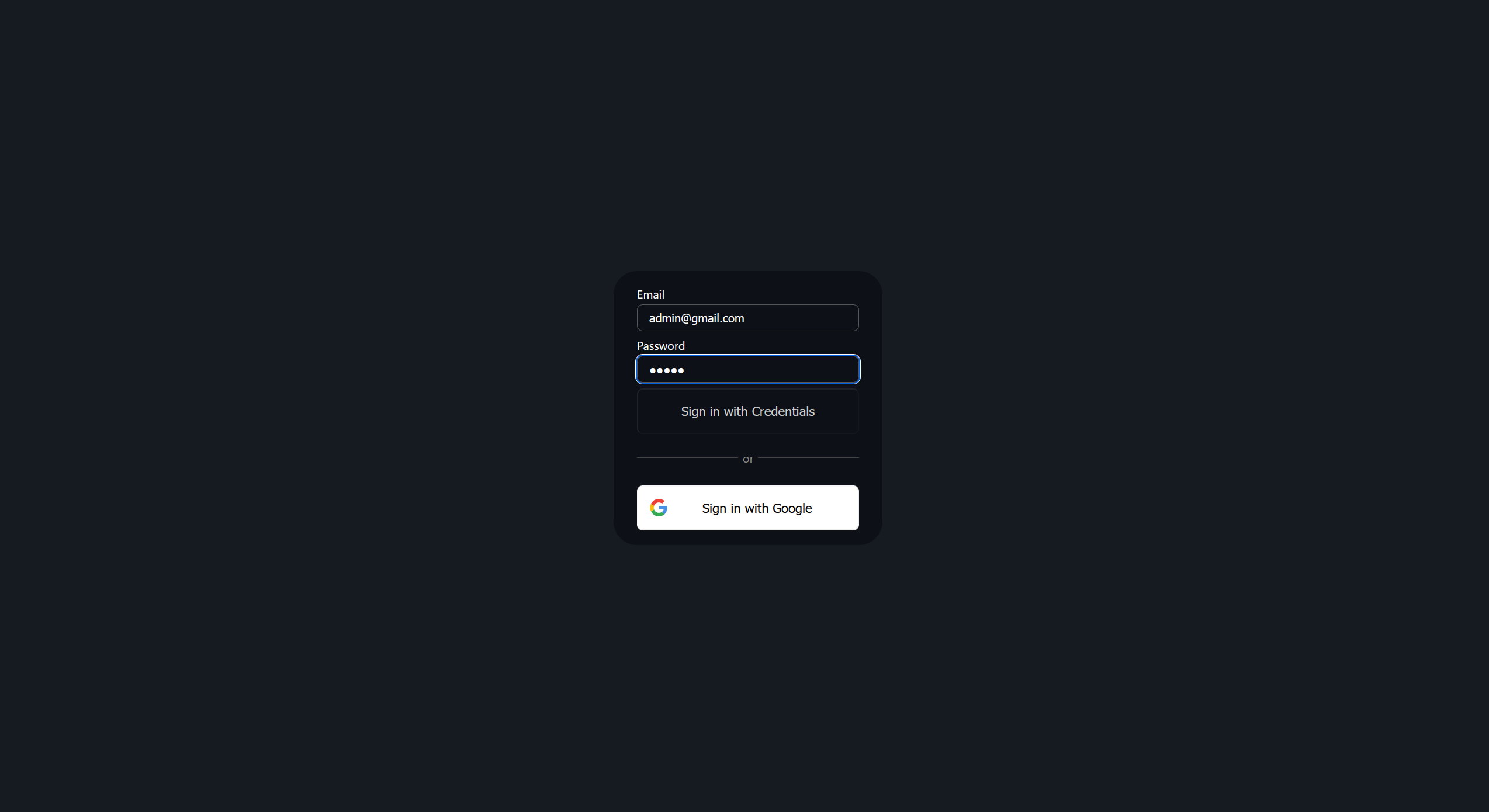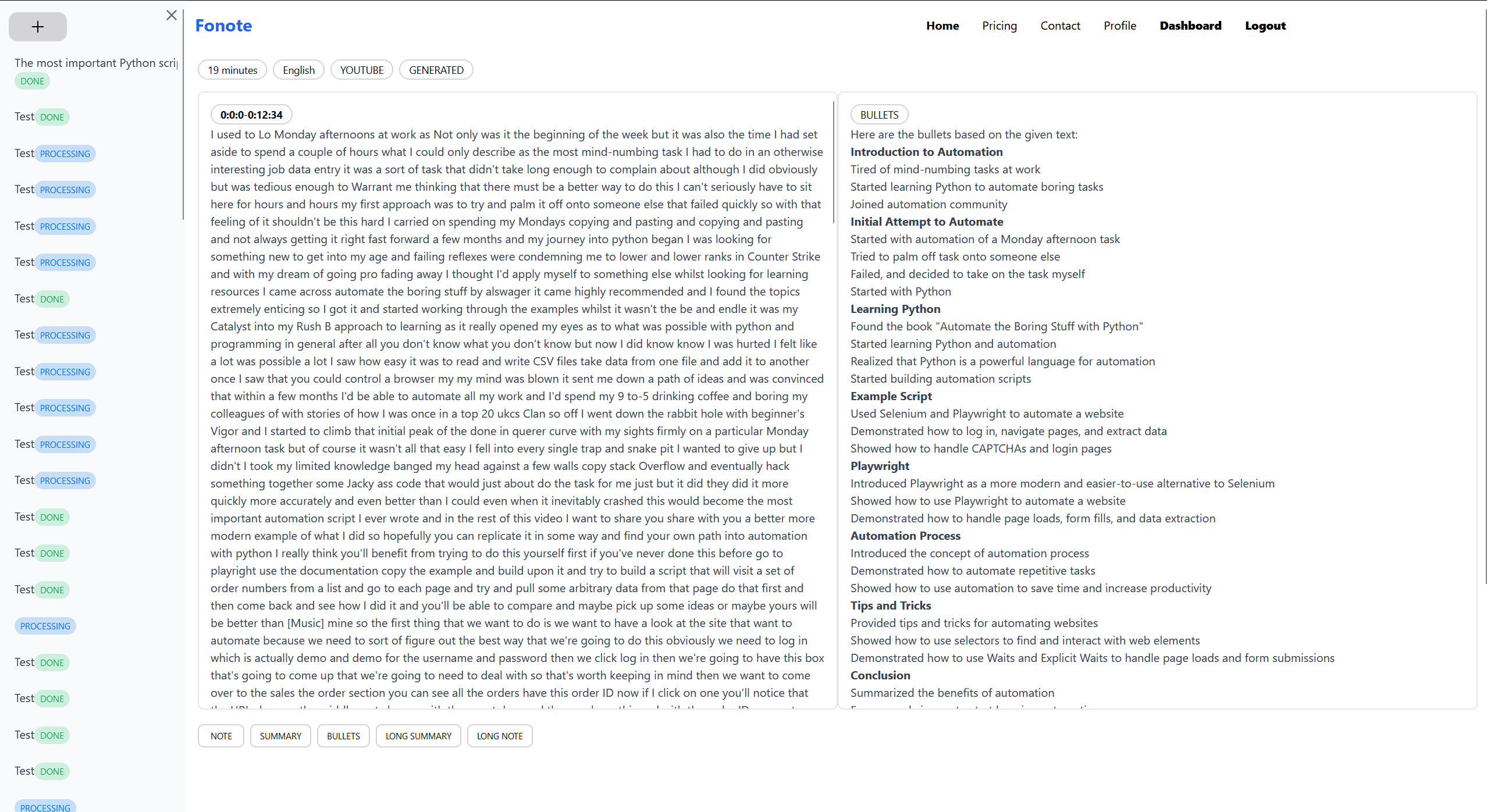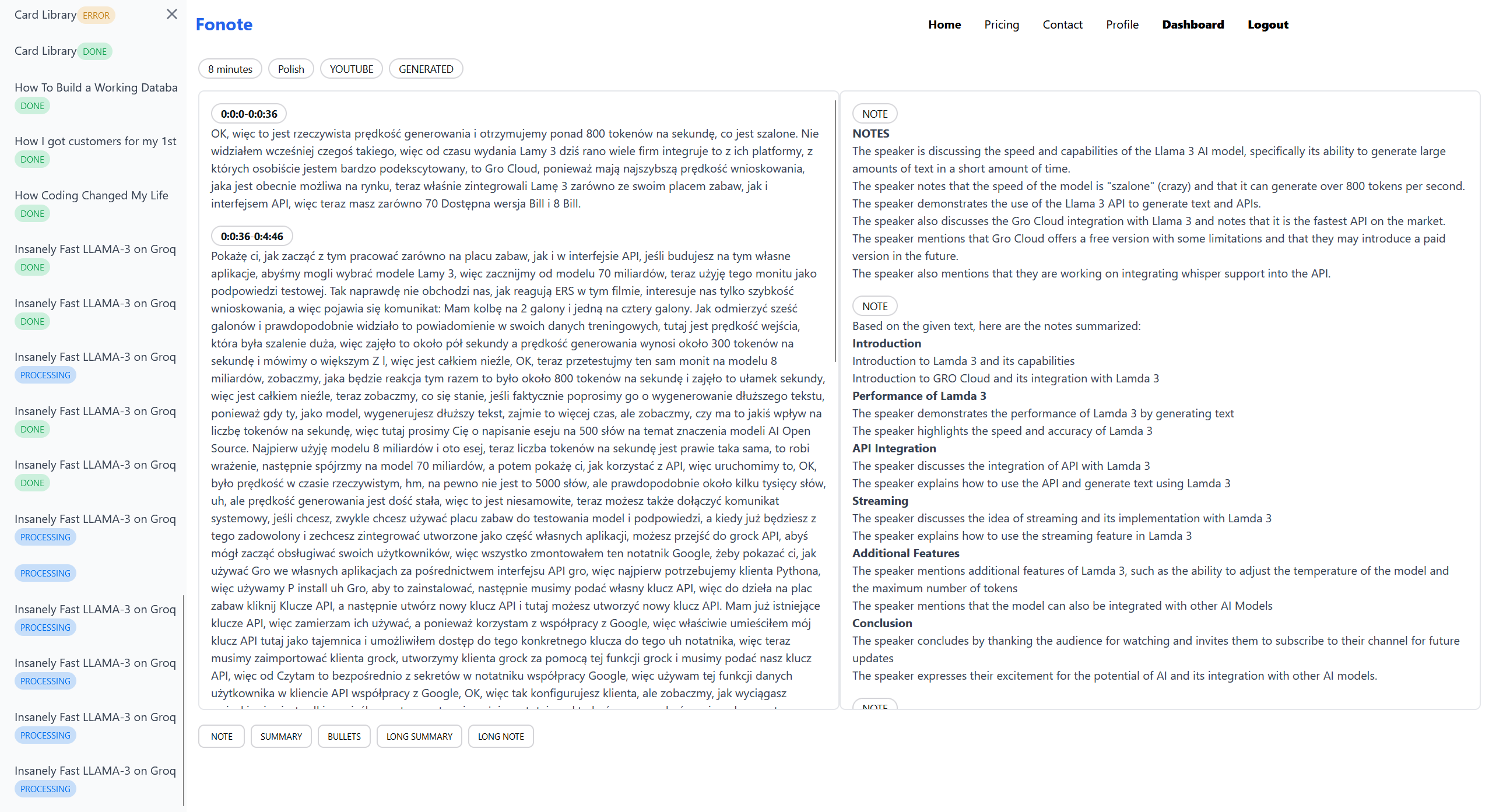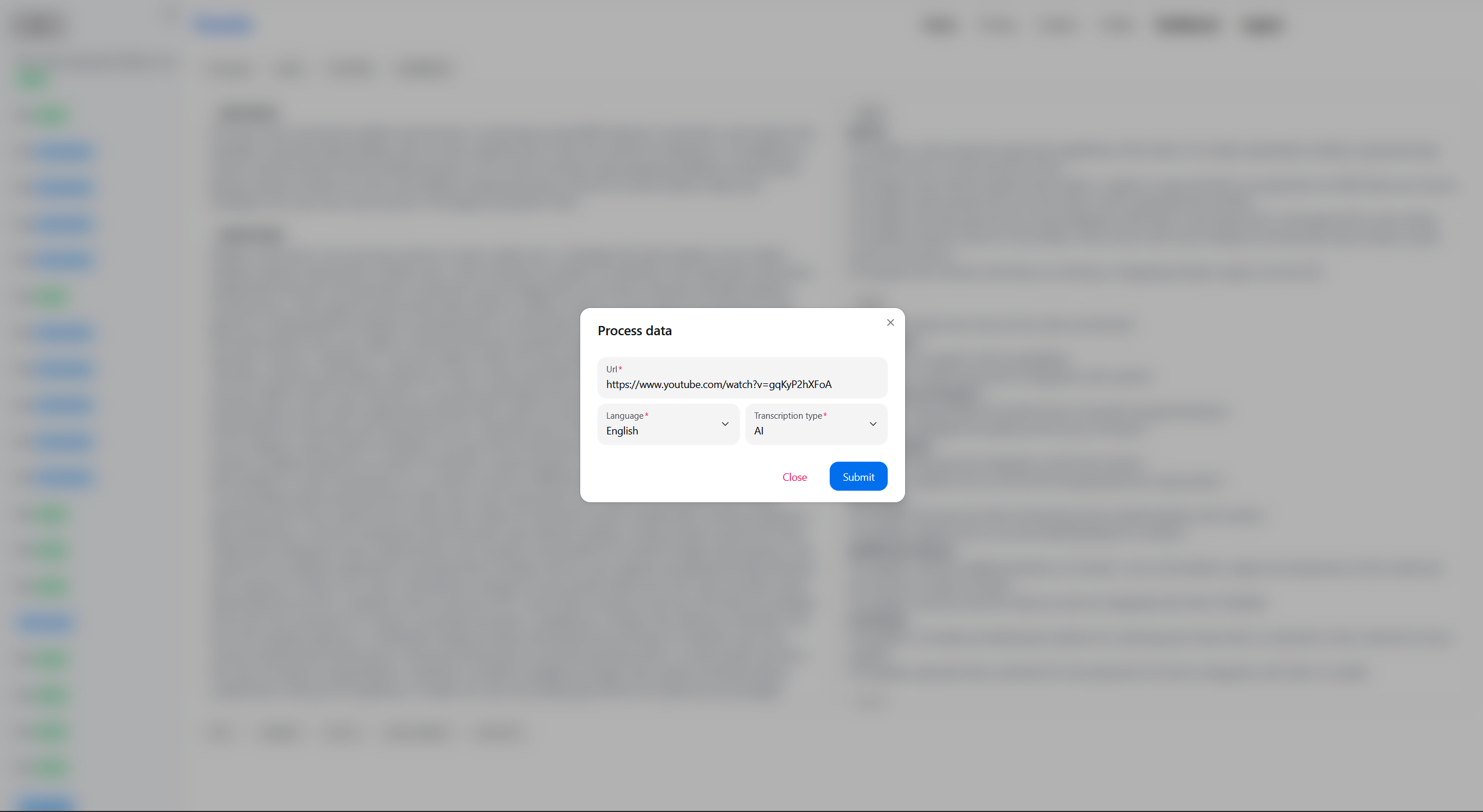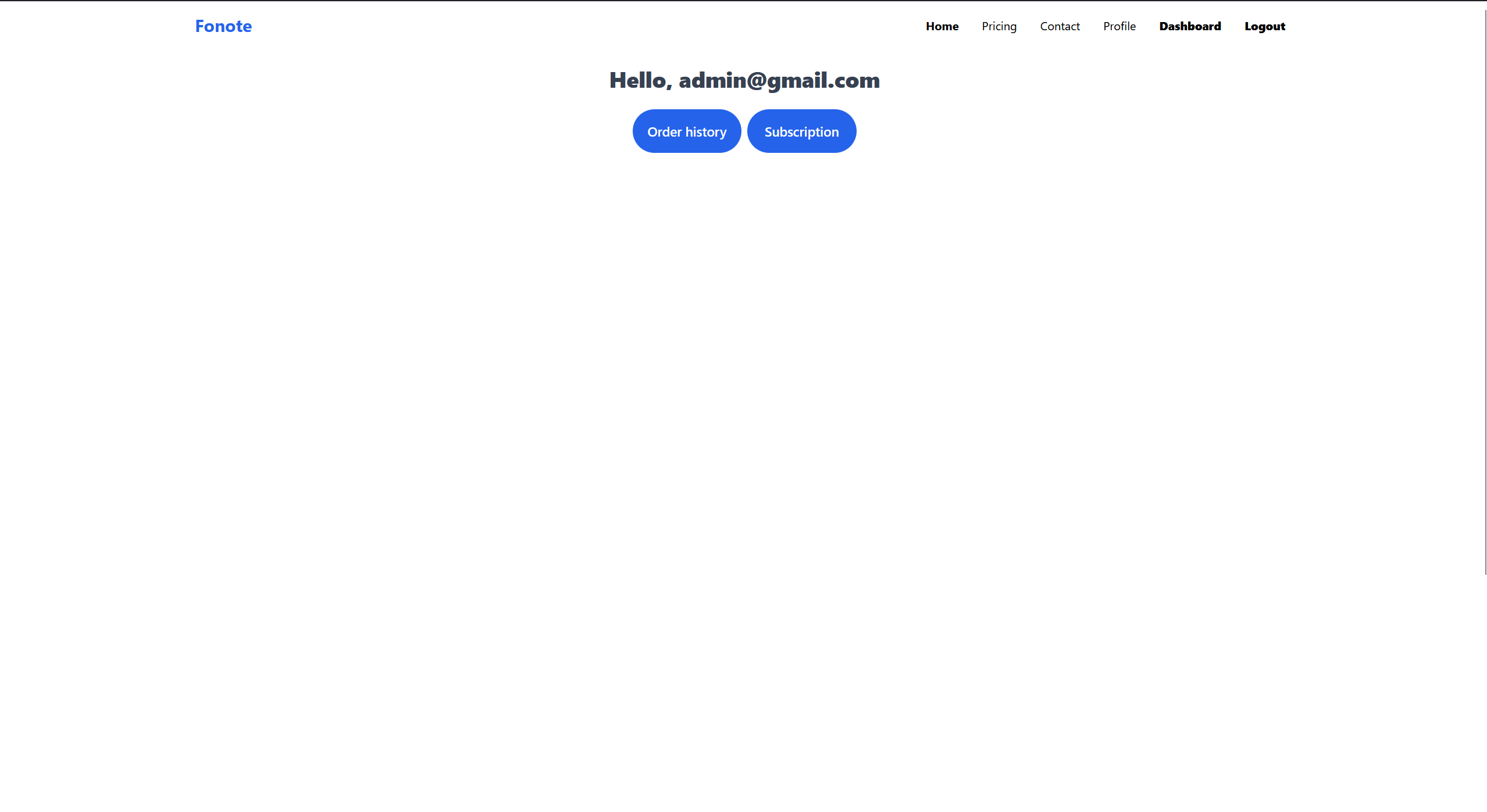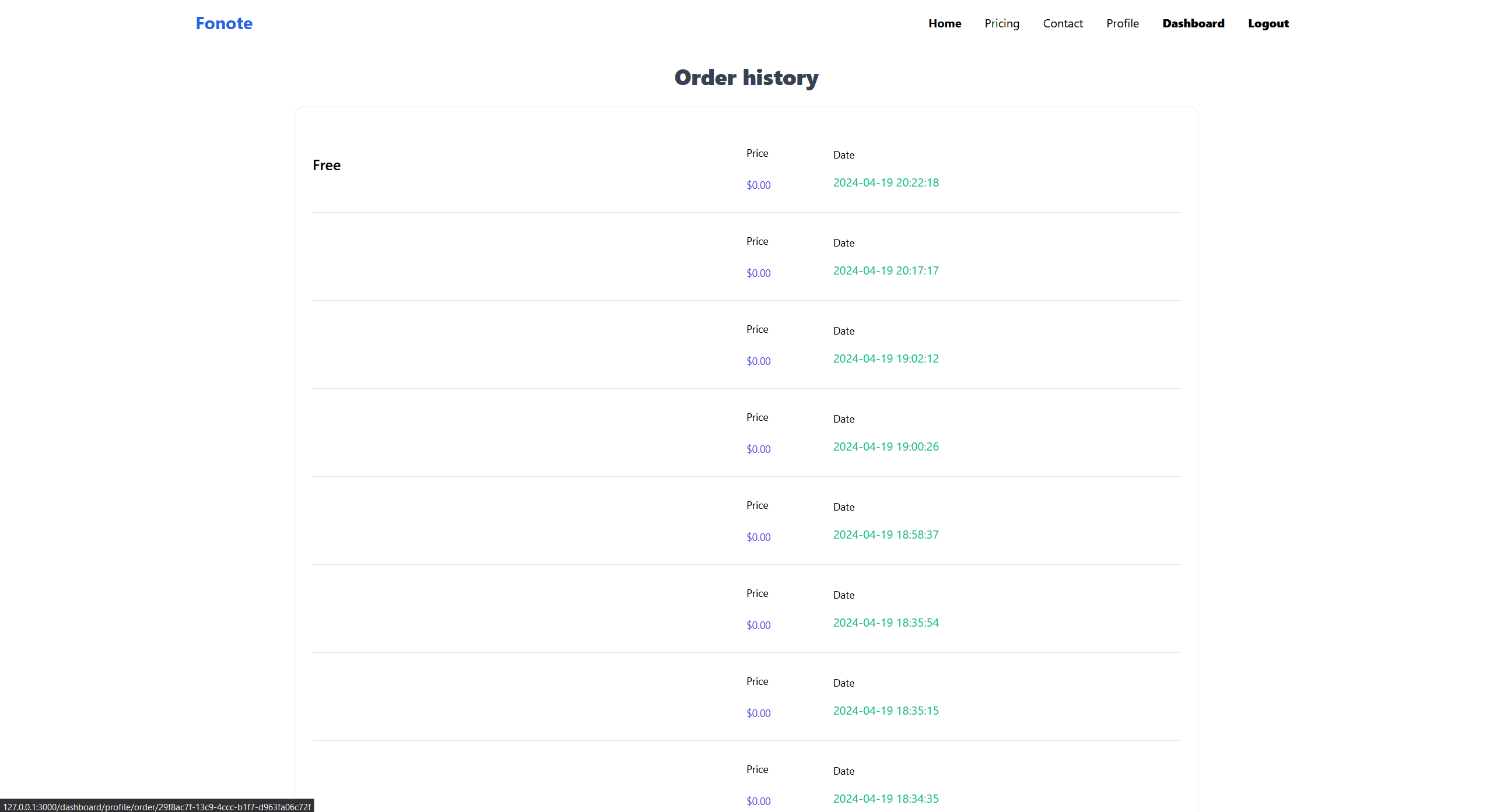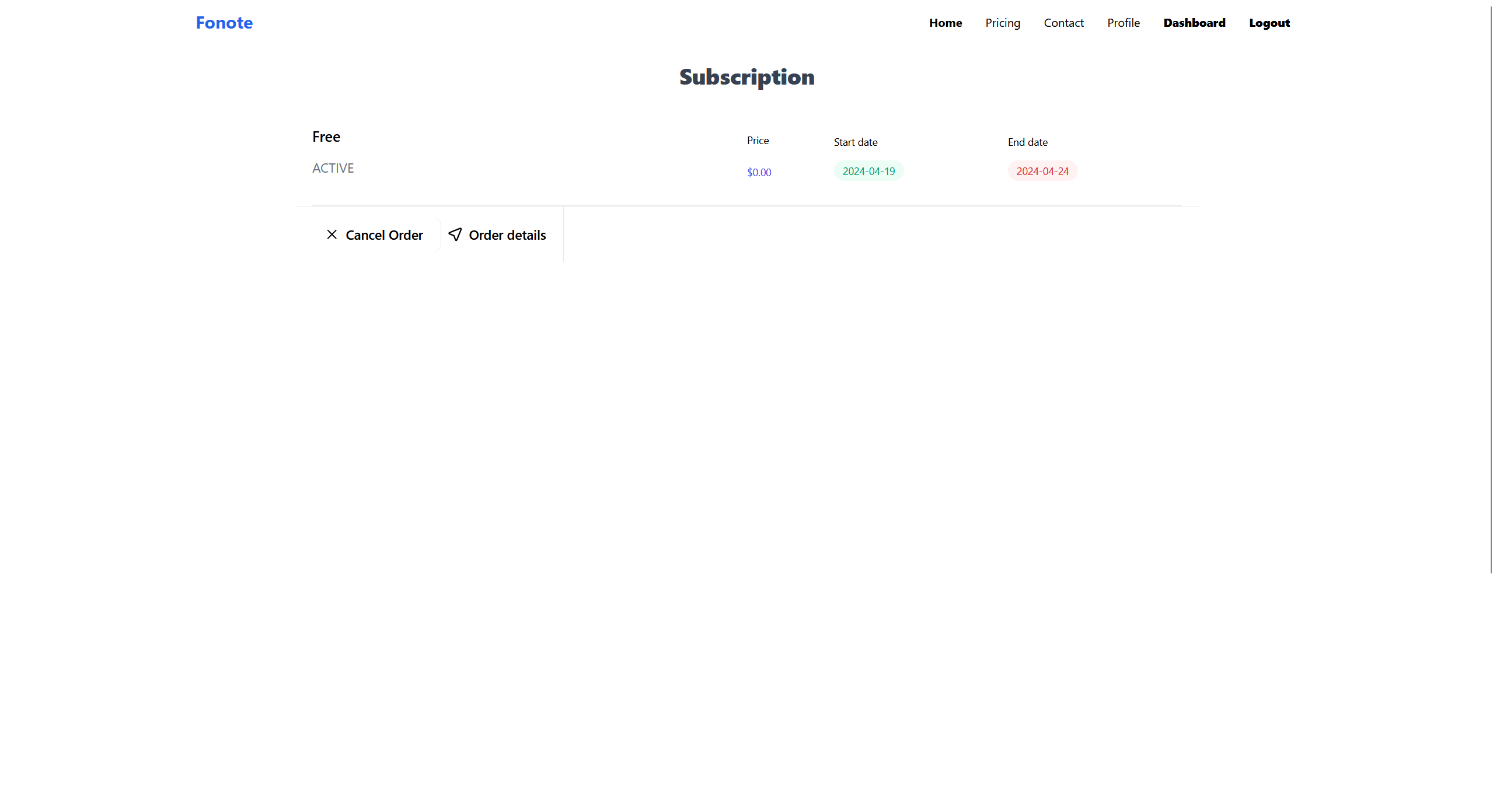Fonote allows you to generate transcriptions of materials from YouTube and Spotify and then create notes based on the received data
Report Bug
·
Request Feature
-
Subscription Management using Stripe Service:
- Utilizes the Stripe API for handling subscription management.
- Implements secure payment processing and recurring billing functionalities.
-
YouTube Transcription Download:
- Implements a feature to fetch generated transcriptions from YouTube videos.
-
YouTube Video Audio Processing using OpenAI's Whisper Model:
- Allows users to download any YouTube video and extract its audio content.
- Utilizes OpenAI's Whisper model for converting audio into transcriptions.
- Implements efficient audio processing techniques for large video files.
-
Spotify Transcription Download:
- Provides functionality to fetch transcriptions generated from Spotify audio content.
-
Transcription Translation using Deeply API:
- Integrates the Deeply API for translating transcriptions into different languages.
-
Note Generation with Groq API (Llama 3 model):
- Employs the Groq API, specifically the Llama 3 model, for generating various types of notes.
- Utilizes natural language processing techniques to summarize, extract key points, and format notes.
- Customizes note generation based on user preferences and input parameters.
- Provides options for different note formats such as plain text, summary, bullet points, etc.
-
OAuth2 Authentication with Google:
- Implements OAuth2 authentication flow for user authentication and authorization via Google.
- Python
- Django / Django Rest Framework
- Celery
- Pytest
- Typescript
- React
- Next.JS
- Docker / Docker compose
- SQLite
- PostgreSQL
- Redis
- CI/CD
- Stripe
- Whisper OpenAI
- Groq API
(backend)
# Clone repository
git clone https://github.com/DEENUU1/Fonote.git
# Create .env file
cp .env_example .env
# Build image
docker-compose -f docker-compose.dev.yml build
# Run containers
docker-compose -f docker-compose.dev.yml up # -d (frontend)
# Change directory to ./frontend
cd ./frontend
# Create .env.local file
cp .env.local_example .env.local
# Run Next.js server
npm run dev# Inside backend container
pytest To run stripe locally use this command to run a webhook
stripe listen --forward-to localhost:8000/api/subscription/webhook/See LICENSE.txt for more information.