- Go to
https://azure.microsoft.com/en-usand sign in - You should be redirected to
https://portal.azure.com/#home 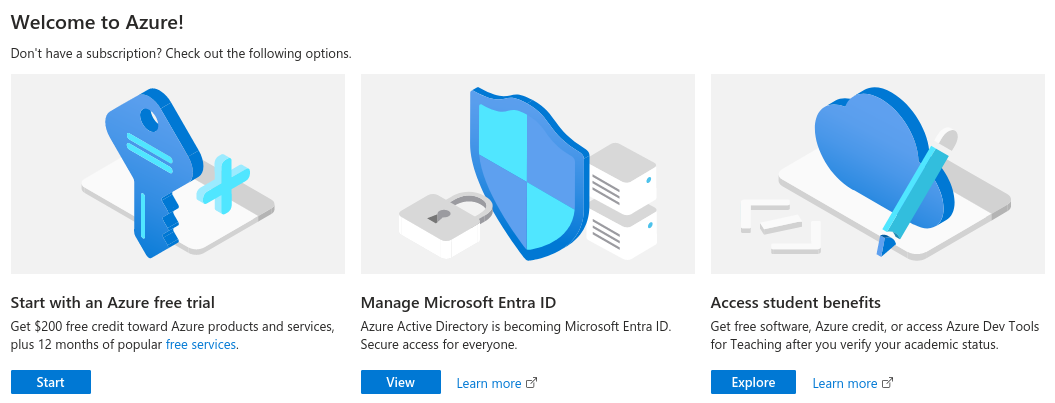
- Click the third card that says Access student benefits
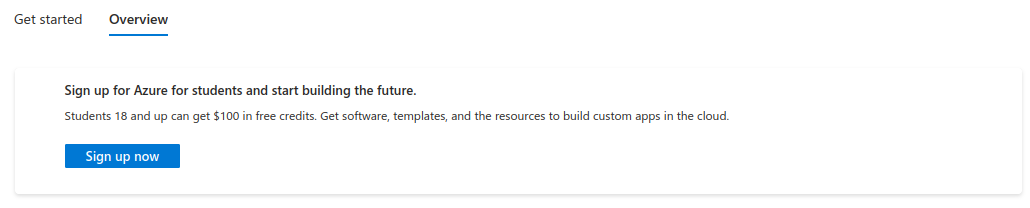
- Click on the button that says Sign up now
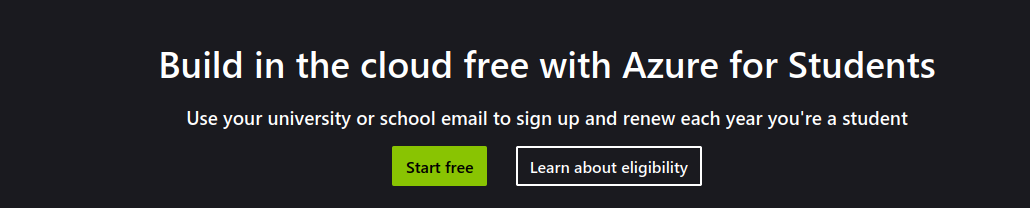
- Click on the button that says Start free
- Fill in your details and submit
- You now should have an Azure Student Subscription
- Fork the repo
- App should be available at
yourDomain.azurestaticapps.net
- You should deploy via Github Repo
- Build preset should be
React - Build path is
dist - Most of the other settings don't matter