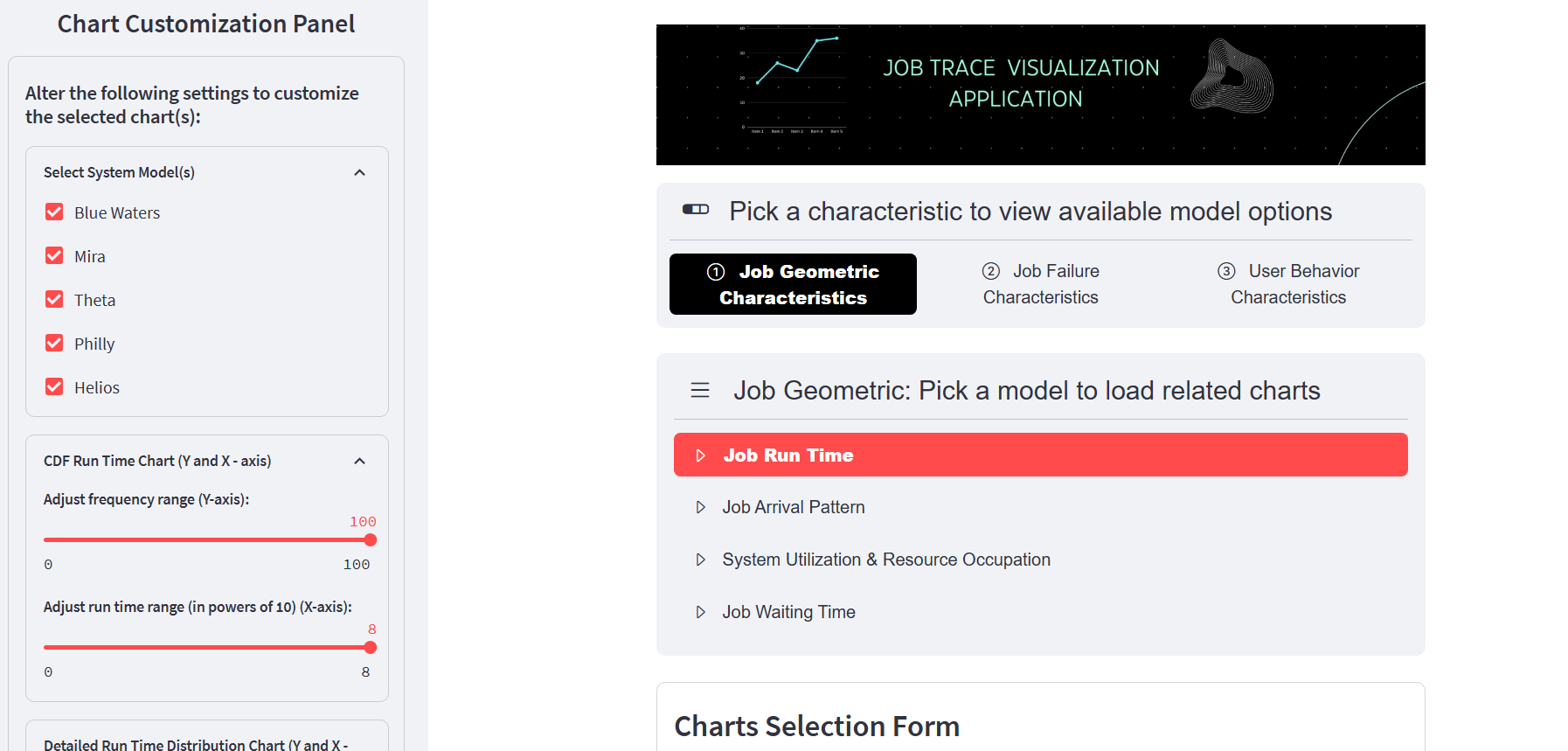This application delivers extensive plots for analyzing HPC job traces with dynamic functionalities, concentrating on geometric, user, and failure characteristics. In its current iteration, it exclusively showcases pre-existing job traces for analysis. A forthcoming update will introduce the capability for users to upload and analyze their own job traces, significantly enhancing its utility and flexibility.
The project is also live at https://lumos-job-traces.streamlit.app/. You can access the web application to analyze job traces interactively without installing the software locally.
Here's a quick preview of what you can expect from the Job Trace Analysis Tool:
To understand the analysis results, please refer to the Description Section located under each plot within the application. Reading these descriptions will help you interpret the plots accurately and gain a deeper understanding of the data presented.
These instructions will get you a copy of the project up and running on your local machine for development and testing purposes. See deployment for notes on how to deploy the project on a live system.
- Python 3.9 and later
- Clone repository
git clone https://github.com/DIR-LAB/lumos.git
cd lumos/lumos-site
- Install required packages:
pip install -r requirements.txt- Run the application:
python app.pyAfter installation, you can start analyzing job traces by running the application.
If you have any queries or need support regarding the application, please reach out to us at:
- Monish Soundar Raj - msoundar@charlotte.edu
- Dong Dai - ddai@charlotte.edu
- Di Zhang - dzhang16@uncc.edu
We are looking forward to your feedback and contributions to make this tool more useful for everyone.
We welcome contributions to improve this project, either adding a new feature or improving documentation. If you have a suggestion that would make this better, please fork the repository and create a pull request. You can also simply open an issue with the tag "enhancement".
Don't forget to give the project a star! Thanks again!
- Fork the Project
- Create your Feature Branch
- Commit your Changes
- Push to the Branch
- Open a Pull Request