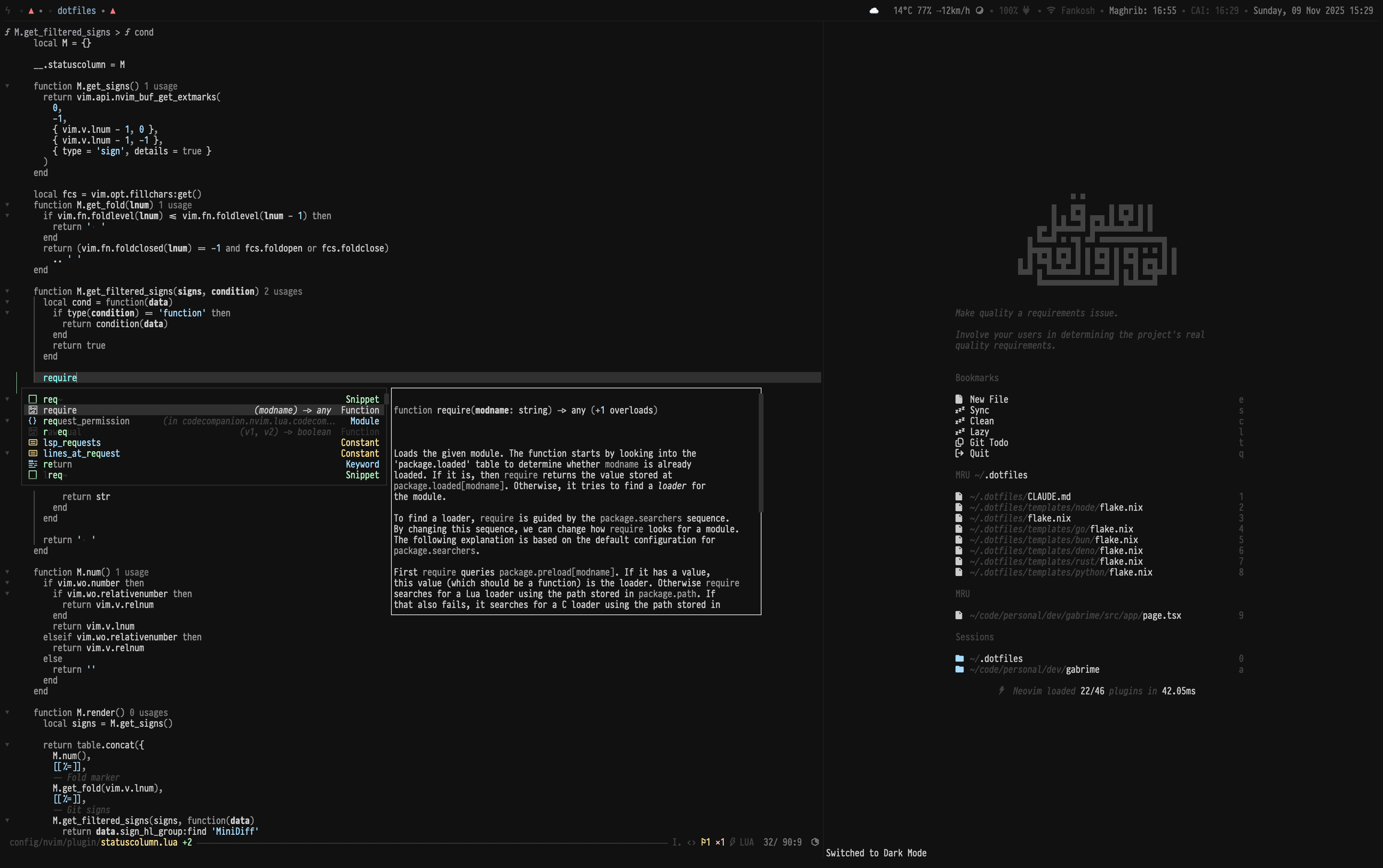~ 🍭 ~
For setting up development environment on new Mac. The config is managed by GNU stow
What's in it?
These are the main configs:
- Homebrew to manage installing most of the dependencies, including apps using Cask
- NeoMutt improved Mutt for reading emails
- tmux 2.3 or later
- Neovim or Vim 8.0 or later with Ruby and Python support
- Zsh
- Git
- Kitty
- newsboat for RSS
- weechat IRC client
- hammerspoon
- Python
- Ruby
Installation
-
Install Xcode & Command line tools, do it manually. Automation doesn't work nice here.
-
Run the following command
By default it will install personal stuff
$ bash -c "$(curl -fsSL https://raw.github.com/ahmedelgabri/dotfiles/master/script/install)"for work you need to pass work as an argument
$ bash -c "$(curl -fsSL https://raw.github.com/ahmedelgabri/dotfiles/master/script/install)" workNotes
- For ZSH you have to update
~/.zshrc.localwhich should be copied automatically, if not, you can run the following command.
$ cp files/.zshrc.local.example ~/.zshrc.local- For git you have to update
~/.gitconfig.localwhich should be copied automatically, if not, you can run the following command.
$ cp files/.gitconfig.local.example ~/.gitconfig.localDon't forget to upload your public key to GitHub! https://github.com/blog/2144-gpg-signature-verification Note: There needs to be a three-way match on your email for GitHub to show the commit as 'verified': The commit email, github email, & the email associated with the public key
Learn about creating a GPG key and the knowledge behind these commands here: https://git-scm.com/book/en/v2/Git-Tools-Signing-Your-Work
I have two email accounts, one for work and one for personal emails. The messages are syncronised between the remote server and my computer with isync, and I read them with NeoMutt. A search index is built by notmuch, and emails are sent with msmtp.
After linking the dotfiles, there are only a few more things that need to be done.
Authentication
Each account must authenticate with an IMAP server and an SMTP server. The
passwords, need be stored in the OS X keychain. The IMAP items
should be named as in the PassCmd directive in the .mbsyncrc
file. The SMTP items should be named as smtp://smtp.theserver.tld. In both
cases the account should be the login account of the server.
For Gmail accounts with two-factor authentication enabled, use an application-specific password.
In order for all this to work, a few items have to be stored in the macOS keychain:
Create a "generic"(A.K.A. "application") keychain item (that is, without protocols, only hostnames):
For sending mail:
- An item with (for Gmail):
- "Keychain Item Name": smtp.gmail.com (corresponds to the "host" field in ~/.msmtprc).
- "Account Name": username+mutt@example.com (corresponds to the "user" field in ~/.msmtprc).
- An item with (for Gmail):
- "Keychain Item Name": imap.gmail.com (corresponds to the "Host" field in ~/.mbsyncrc).
- "Account Name": username+mutt@example.com (corresponds to the "PassCmd" field in ~/.mbsyncrc).
Repeat this for each account you want to add.
Synchronizing periodically
Emails are sent by the msmtp program when they're sent in NeoMutt. Incoming
messages are fetched from the remote server when mbsync runs (the executable
name for isync).
To run mbsync periodically, load the launchctl job with:
$ launchctl load ~/Library/LaunchAgents/com.ahmedelgabri.isync.plistThis will run mbsync -a every 2 minutes, synchronizing all IMAP folders.