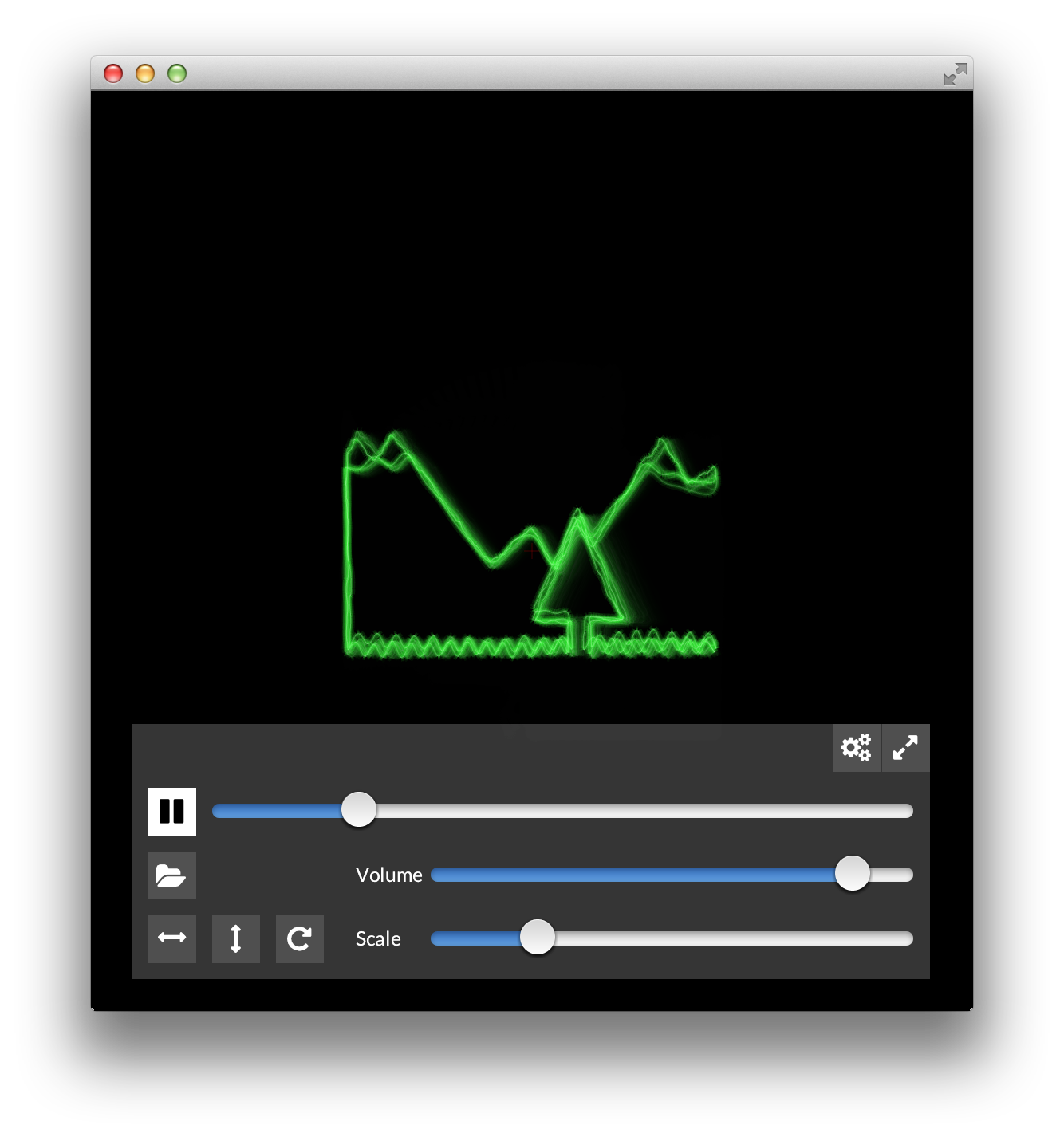A software oscilloscope attempting to mimic the aesthetic of old school ray oscilloscopes.
After starting the oscilloscope a welcome message is already loaded, press ▶︎ play to make sure your audio setup works. If it doesn't, open ⚙ settings and try to choose another output device.
To open files you can either click the folder icon, or drag a file from Explorer/Finder/Nautilus/... to the application.
| Key | Action |
|---|---|
| Space | Play/Pause |
| f | Fullscreen |
| Tab | Hide interface |
| e | Export to image sequence |
For more information
- either visit the user page at oscilloscopemusic.com/osci.php
- download the latest version
Things are moving around a bit sometimes. Make sure to read these instructions before each build.
- Download and unzip the latest Openframeworks
- Open the folder apps/myApps/ (in the OpenFrameworks folder)
- Clone the repository with submodules:
git clone --recursive https://github.com/kritzikratzi/Oscilloscope.git - Download the binary release for ofxAvCodec from https://github.com/kritzikratzi/ofxAvCodec/releases/tag/0.2
- Replace the addons/ofxAvCodec/libs with the libs folder from the download
- Add the
--deepvalue to theOther Code Signing Flagskey in the Build Settings tab - Open apps/myApps/oscilloscope/Oscilloscope.xcodeproject and then Build&Run
- (Optional) Sign&Notarize with apple: Copy
scripts/osx-config-template.shtoosx-config.sh, then runscripts/dist.sh osx 1.1.0
You can also build with make && make run on the command line. The resulting build will have no icon/no proper name/no retina support.
The shell commands can be run from a git bash, cygwin, msys, or any other shell emulator.
- run
scripts/clean.sh - run
scripts/prepare.sh win64 - Open oscilloscope.sln and Build&Run
NOTE: Currently partially broken due to issues in the dependencies ofxNative and ofxLiblaserdock (also by Kritzikratzi), more about them later
Instructions for a full Ubuntu install including OpenFrameworks (thx rrolison68 and DJ_Level_3!)
NOTE: If you want the compilation to go faster, you can do a multithreaded compilation by adding the -jX option to the last make command, where X is any integer up to the number of hardware threads in your system. (e.g. 2 cores, hyperthreading -> make -j4, 8 cores, no hyperthreading -> make -j8)
- Download the latest release of OpenFrameworks
- Extract it somewhere (you'll be doing everything inside this OpenFrameworks folder)
- Open a terminal inside the OpenFrameworks folder or cd into it. Note: Make sure that this is the folder with the OpenFrameworks README and not a contanining folder!
Everything from here on out is done in this terminal, just run each command in order. (ignore bold comments)
sudo apt-get install gobjc++
cd scripts/linux/ubuntu
sudo ./install_dependencies.sh
cd ../../../apps/myApps
git clone --recursive https://github.com/kritzikratzi/Oscilloscope.git
cd Oscilloscope/scritps
./clean.sh
./prepare.sh linux64
cd ..
make
If you get compiler errors, try running scripts/fix-the-broken-stuff.sh from the Oscilloscope/scripts directory and then re-running the make command or see the next section.
The Oscilloscope executable will be located in the bin/ folder.
See scripts/readme.md for the full distribution process.
Note: Some of these errors appear a little while back in the terminal, make sure you can scroll up to look for them. The final stop message isn't very helpful.
If you get the compiler error "Cocoa/Cocoa.h not found" or "Frameworks/Frameworks.h not found", ofxNative is broken. Comment out everything in addons/ofxNative/src/ofxNative_osx.mm. This is an addon by Kritzikratzi that adds commands for OSX, but it has some broken dependencies when running on Ubuntu. We're not using it since we're not on OSX, so commenting everything out works for now. An issue is open about this as of 8/29/2022.
If youo get a few compiler errors in a row, one of which mentions importing <cstdio>, ofxLiblaserdock is broken. Add #include <cstdio> to addons/ofxLiblaserdock/src/LaserdockDeviceManager.h, immediately below #include <vector>. A pull request is pending to fix this as of 8/29/2022.
scripts/fix-the-broken-stuff.sh fixes these automatically.
- for osx run
scripts/dist.sh $platform $version - platform is one of
osx linux linux64 win64 - version is whatever version you want, e.g.
1.0.6
- subwolf - Linux support
- s-ol - Linux support
- DJ_Level_3 - Fixing/Updating Linux Support
- Openframeworks. A creative coding library. The larger part of it is licensed as MIT/BSD.
- FFmpeg and ofxAvCodec. FFmpeg is the encoder/decoder library and licensed under the gpl/lgpl 2.1. The binaries included here were compiled to comply with the lgpl. A copy of the LGPL together with instructions how the library was compiled for each platform can be found in the
legalfolder. - The sourcecode for this application is freely available on github.