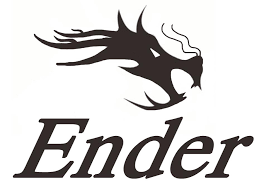Table of Contents
After looking for Firmware for the Ender 3 and Ender 3 Pro that was stable and incorporated the BLTouch and Filament Sensor, I decided to create my own. I have included all the files I used to create two firmwares one for each printer. The details are listed below. If there are any issues, let me know.
This is firmware for the Ender 3 board V4.2.2 (A4988 Drivers) and V4.2.7. Both firmware was created for BLTouch and a Filament Sensor. The BLTouch is mounted using the supplied BLTouch bracket for the Ender 3.
Features on Both Firmware Verisons:
- BLTouch
- Filament Sensor (Runout Sensor)
- Filament Change Menu
- Bed Tramming Menu (Leveling)
- Retract Menu
- Double Click Babystepping
- Total Babystepping Display
V4.2.2 Pre-compiled Firmware has the Filament Sensor disabled, but can be enabled in the menus if needed. V4.2.7 Pre-complied Firmware has the Filament Sensor enabled, but can be disabled in the menus if needed.
Prerequisites for this firmware an Ender 3, BLTouch, and/or Filament Sensor.
V4.2.2 Firmware is based on the A4998 Drivers.
Using precompiled firmware:
-
Identify the type of board
-
Download the .bin file from the Current Firmware Folder for the specific board
-
Place the .bin file on a Micro-USB.
-
Eject the Micro-USB from the Computer.
-
Ensure the Ender 3 is turned off.
-
Insert the Micro-USB with the .bin file in the Ender 3 Micro-USB slot.
-
Turn on the Ender 3 and wait 10-30 seconds. You should have a blank blue screen on the LCD.
-
After 10-30 seconds, the LCD will show the Ender 3 Logo and boot as normal.
-
Home and set the z-offset using your perferred method.
-
Enjoy!
If you would like to compile your own firmware you download the folder and make the appropriate changes.
NOTE: This may not be the latest firmware from Marlin. You can check here: https://marlinfw.org/
Contributions are what make the open source community such an amazing place to learn, inspire, and create. Any contributions you make are greatly appreciated.
If you have a suggestion that would make this better, please fork the repo and create a pull request. You can also simply open an issue with the tag "enhancement". Don't forget to give the project a star! Thanks again!
- Fork the Project
- Create your Feature Branch (
git checkout -b feature/AmazingFeature) - Commit your Changes (
git commit -m 'Add some AmazingFeature') - Push to the Branch (
git push origin feature/AmazingFeature) - Open a Pull Request
Distributed under the MIT License. See LICENSE.txt for more information.