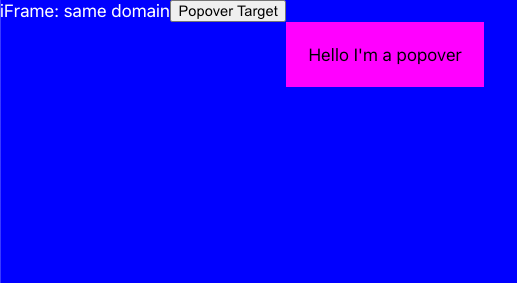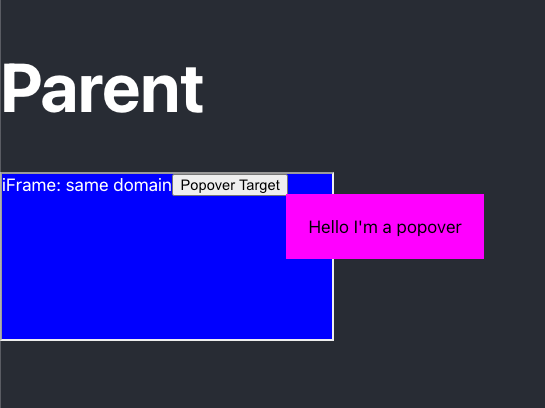Runs the app in the development mode.
Open http://localhost:3000 to view it in your browser.
The page will reload when you make changes.
You may also see any lint errors in the console.
This branch looks at creating popovers that can work with and iframe - placing
the popover element in the parent page so that the popover isn't limited and
restricted to the iframe. Its using React createPortal to do this.
- iframe must be the same domain/port to be able to access the parent DOM
- attempting to access the parent window will result in errors otherwise
- The app in the iframe needs to be able to distinguish which frame it is in on the parent page in order to be able to calculate the correctly calculate the offset so to position the popover correctly in relation to the popover target.
The content when on its own page (not featured in a iframe) looks like this with the pink element being an element positioned it relation to the Popover Target viewable on
On this page, everything in the grey bordered area is the same page as the above. The popover is positioned correctly in relation to the Popover Target and is not constrained by the iframe