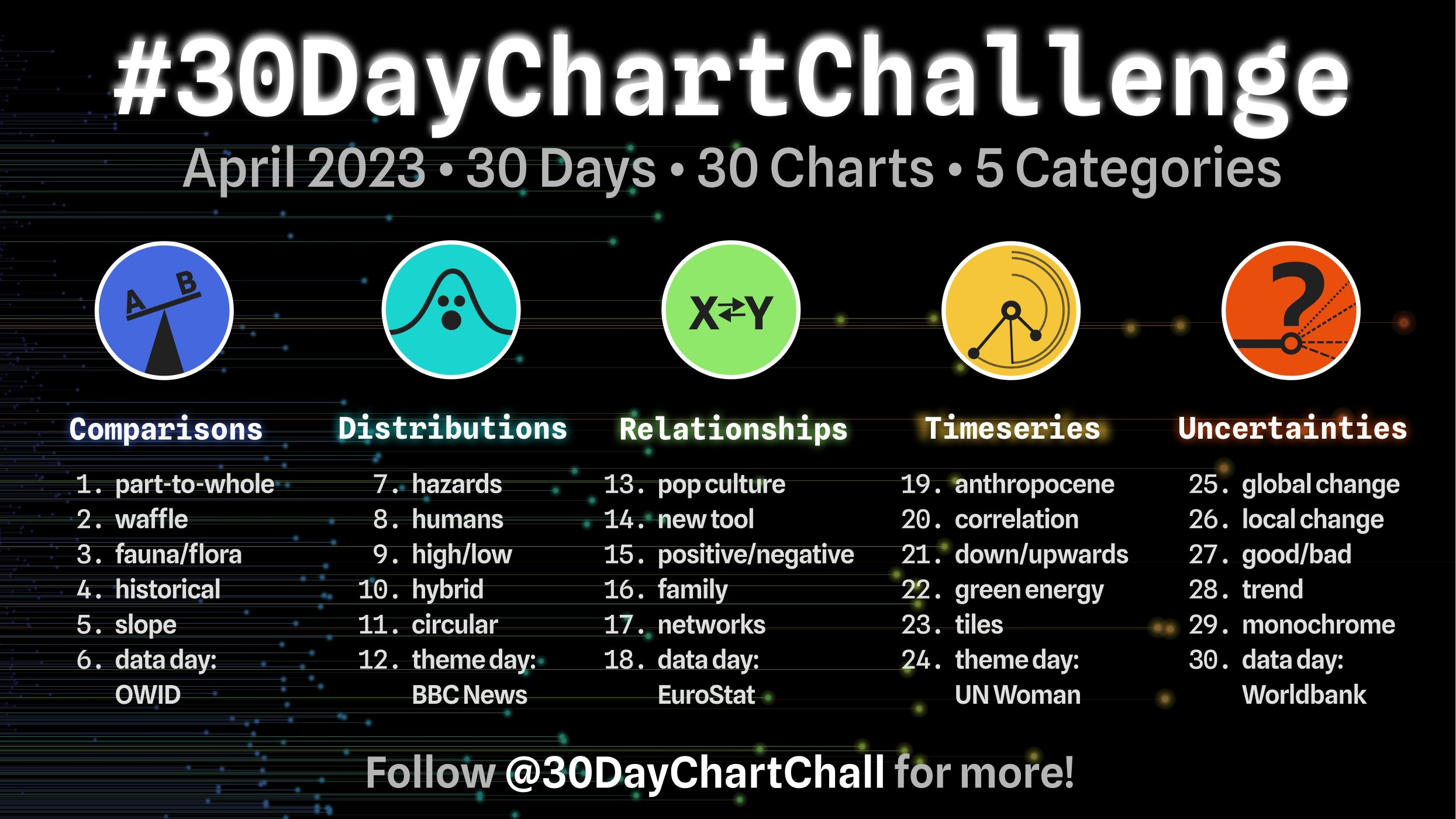The #30DayChartChallenge is a chart-a-day challenge to encourage creativity, exploration, and community in data visualization. For each day of the month of April, there is a prompt that participants create charts to fit within and share on Twitter. Each prompt fits within 5 broader categories: comparisons, distributions, relationships, timeseries, and uncertainties. See these blog posts with the USGS contributions from 2023 and 2022.
This repo is to house code and related files for the charts shared via the @USGS_DataSci account. Each chart has a subdirectory within this repo using the naming convention day_prompt_name (e.g. /01_part-to-whole_cnell) that is populated with associated files. There is a template subdirectory (/00_template_yourname/) that you can copy and customize for your own use. The template folder has empty template scripts for R or Python (/00_template_yourname/empty_template_script) and example viz that were created from scratch using the templates (/00_template_yourname/example_script).
- At the top of this repo, copy the address under the "Clone with SSH" option.
- Open Terminal on your computer in the place that you want the repository's folder to be saved. Clone the repository to your computer with
git cloneand the copied SSH address. - Create a branch with your username and description of tasks
- Copy the "00_template_yourname" folder and rename it with your prompt date, prompt title, and your name
- When you've got code you'd like to commit to your fork, commit it with
git add ...andgit commmit -m "your commit message" - Once you've got code you'd like reviewed, create a merge request by pushing your changes to your fork with
git push origin main(or use your branch in place of the "main", if applicable). Then, log into Github and create a merge request.
Here's an example of the git workflow in full:
#... to clone your fork locally, change username for your username:
git clone git@github.com:DOI-USGS/vizlab-chart-challenge-23.git
cd chart-challenge-23
#... add new branch with your username
git checkout -b username-branch
#... to commit your changes as you go:
git add 01_part-to-whole_cnell/
git commit -m "final draft viz code"
#... once you're ready to create a merge request:
git push origin username-branch