In today's digital age, chatbots have evolved as powerful tools for delivering immediate, personalized responses to users' queries. Leveraging the capabilities of chatbots, we aim to integrate a responsive and intuitive chatbot with popular university systems, specifically Microsoft Teams. This project seeks to harness the potential of chatbots to assist and enhance the user experience for students, faculty, and staff within the university ecosystem.
- Introduction
- Architecture
- Project Overview
- Platform Details
- Timeline and Milestones
- Next Stages and Enhancements
- System Flow
- Contributors
Our state-of-the-art chatbot is designed with a vision to:
- Seamless Integration: Integrate seamlessly with existing university systems such as Microsoft Teams and other platforms.
- Continuous Learning: The chatbot will possess the ability to learn continuously from past interactions with students, optimizing the responses for future queries.
- Direct Resource Linking: Instead of just providing information, the chatbot will provide direct links to necessary resources, making it easier for students and faculty to access them.
- Feedback Mechanism: To ensure that the chatbot keeps evolving and improving, we'll incorporate a feedback mechanism, allowing users to provide their suggestions for improvements.
- Front End: The chatbot will be integrated into platforms like Microsoft Teams and other systems using Google Cloud Dialogflow.
- Backend: Our backend operations will be powered by Google Cloud's Cloud Functions, ensuring smooth and scalable operations.
- Database: All data operations, storage, and retrieval will be managed through Google Cloud's BigQuery.
- Database Design: Craft a comprehensive database schema and diagram to support the chatbot's operations.
- Cloud Function Development: Work on developing cloud functions to handle the backend logic and integration between Dialogflow and BigQuery.
- Dialogflow Training: Spend quality time on training Dialogflow with diverse user inputs and scenarios to make it adept at handling varied student queries.
- End-to-end Integration: Once individual components are ready, integrate them to establish a complete working system.
- Level 1 Testing: Conduct initial rounds of testing to identify and rectify any issues or bugs in the system.
As we move forward, we envision the following enhancements to our system:
- Database Updates: Regular updates to our database to include more information and improve response efficiency.
- Enhanced Resource Linking: We aim to update and expand the list of resources the chatbot can link to, ensuring users have access to the most recent and relevant information.
- NLP Integration: To make our chatbot more intuitive and user-friendly, we plan to incorporate more advanced Natural Language Processing techniques in the future.
User
|
|---> Dialogflow Agent
|
|---> Detects Intent
|
|---> Requires Backend Processing?
|
|---> Yes: Send to Webhook (Cloud Function)
|
|---> No: Directly reply with predefined response
|
|---> Processes Request from Dialogflow
|
|---> Interacts with Google Cloud BigQuery
|
|---> Formulate SQL Query
|
|---> Fetch Result
|
|---> Prepare Response for Dialogflow
Dialogflow
|
|---> Receives Response from Cloud Function
|
|---> Formats Response (Text or Rich Responses)
|
|---> Sends to User Interface (Teams, etc.)
User Interface (Teams, etc.)
|
|---> Displays the received message to the user