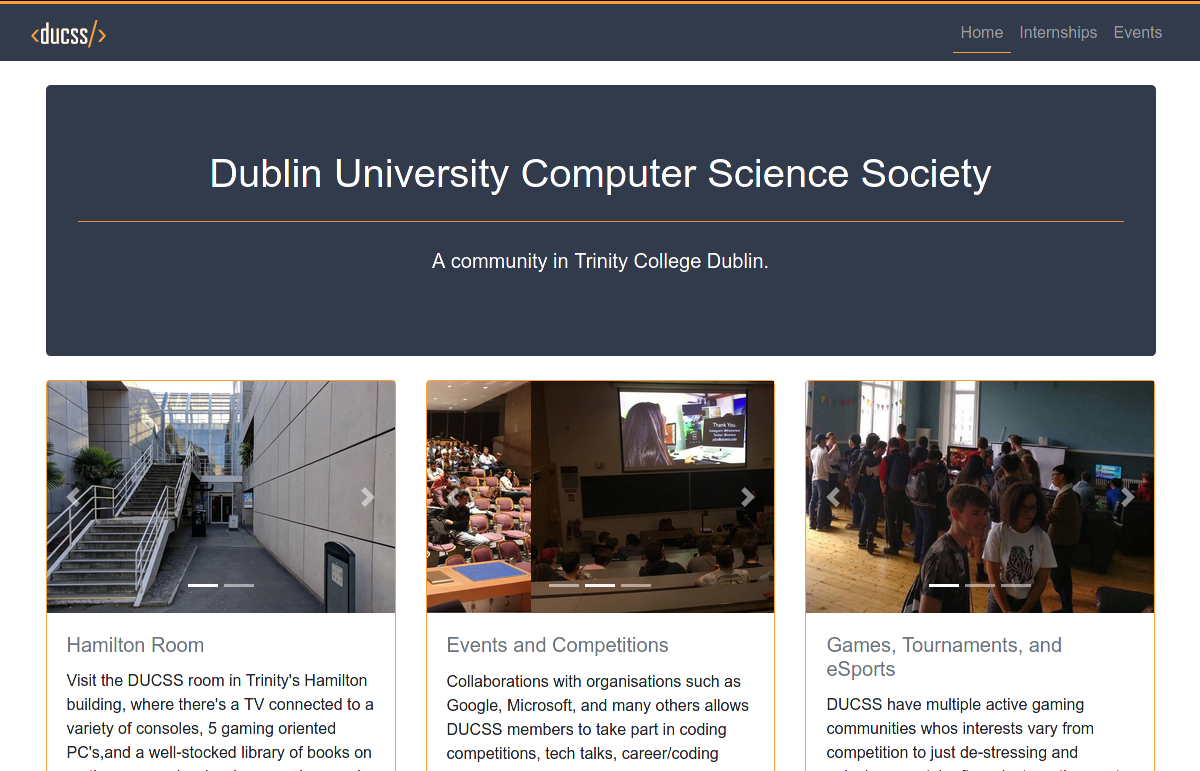DUCSS website repository
You will need to have installed:
- Docker
- Clone the repo
git clone https://github.com/DUCSS/ducss-site.git - Navigate into the cloned GitHub repository
cd ducss-site - Copy
.env.exampleto.envand changeHOST,PORT,CORS_ORIGIN_URL,MONGODB_PORT,MONGODB_URL,SERVER_PORT_HTTP,SERVER_PORT_HTTPS,USERNAMEandPASSWORD - Run the start script using
./start_dev.sh
The local website will be hosted on http://localhost:<PORT> and the api will be hosted on http://localhost:<SERVER_PORT_HTTP>
You will need to have installed:
- Docker
- NGINX
- Certbot
- Get a certificate for the domain
ducss.ie, instructions are found here - Clone the repo
git clone https://github.com/DUCSS/ducss-site.git - Navigate into the cloned GitHub repository
cd ducss-site - Copy
nginx.confto/etc/nginx/nginx.confcp ./nginx.conf /etc/nginx/nginx.conf - Copy
.env.exampleto.envand changeHOST,PORT,CORS_ORIGIN_URL,MONGODB_PORT,MONGODB_URL,SERVER_PORT_HTTP,SERVER_PORT_HTTPS,USERNAMEandPASSWORD - Run the start script using
./start.sh
The website will be hosted on https://ducss.ie and the api will be hosted on https://ducss.ie:<SERVER_PORT_HTTPS>