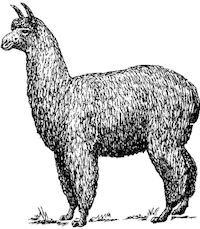- J. Eckroth, K. Chen, H. Gatewood, B. Belna. "Alpaca: Building Dynamic Cyber Ranges with Procedurally-Generated Vulnerability Lattices," Proceedings of the Annual ACM Southeast Conference, 2019. PDF
Generate an image of the vulnerabilities defined in the system:
$ swipl prolog/main.pl graphAllVulns vulns.dot $ open vulns.dot.png
In order to build a range, one must first find/generate lattices and create Packer and Ansible files. The first [...] argument is the starting state, the second argument is the goal state, and the third is any required parameters.
$ swipl prolog/main.pl createRangeFromIGS '[]' '[root_shell]' '[paramPasswordLength-5]'
Or,
$ swipl prolog/main.pl createRangeFromIGS '[db_access]' '[root_shell]' '[paramPasswordLength-5]'
The system will generate a subfolder and set of files in the ranges/ folder. The generated range will have a unique ID that is reported by the system. A ZIP file will contain all the range configuration files.
Information about the range and its lattices are found in the range_metadata.json file and the lattice subfolders.
Switch to a specific lattice in a range:
$ cd ranges/64374c93-697f-46eb-9f3f-58cf6c48e676/e38d2277-6f1d-4b22-a9aa-c93781da1c39/
Then run the Packer script:
$ bash run_packer.sh