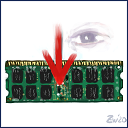WinPmem has been the default open source memory acquisition driver for windows for a long time. It used to live in the Rekall project, but has recently been separated into its own repository.
This code was originally developed within Google but was released under the Apache License.
WinPmem is a physical memory acquisition tool with the following features:
-
Open source
-
Support for WinXP - Win 10, x86 + x64. The WDK7600 can be used to include WinXP support. As default, the provided WinPmem executables will be compiled with WDK10, supporting Win7 - Win10, and featuring more modern code.
-
Three different independent methods to create a memory dump. One method should always work even when faced with kernel mode rootkits.
-
Raw memory dump image support.
-
A read device interface is used instead of writing the image from the kernel like some other imagers. This allows us to have complex userspace imager (e.g. copy across network, hash etc), as well as run analysis on the live system (e.g. can be run directly on the device).
The files in this directory (Including the WinPmem sources and signed binaries), are available under the following license: Apache License, Version 2.0
There are two WinPmem executables: winpmem_mini_x86.exe and winpmem_mini_x64.exe. Both versions contain both drivers (32 and 64 bit versions).
The mini in the binary name refers to this imager being a plain simple imager - it can only produce images in RAW format. In the past we release a WinPmem imager based on AFF4 but that one is yet to be updated to the new driver. Please let us know if you need the AFF4 based imager.
The python program is currently under construction but works as a demonstration for how one can use the imager from Python.
This program is easiest to use for incident response since it requires no other dependencies than the executable itself. The program will load the correct driver (32 bit or 64 bit) automatically and is self-contained.
winpmem_mini_x64.exe physmem.raw
Writes a raw image to physmem.raw using the default method of acquisition.
winpmem_mini_x64.exe
Invokes the usage print / short manual.
To acquire a raw image using specifically the MmMapIoSpace method:
winpmem.exe -1 myimage.raw
The driver will be automatically unloaded after the image is acquired!
The WinPmem source code supports writing to memory as well as reading. This capability is a great learning tool since many rootkit hiding techniques can be emulated by writing to memory directly.
This functionality should be used with extreme caution!
NOTE: Since this is a rather dangerous capability, the signed binary drivers have write support disabled. You can rebuild the drivers to produce test signed binaries if you want to use this feature. The unsigned binaries (really self signed with a test certificate) can not load on a regular system due to them being test self signed, but you can allow the unsigned drivers to be loaded on a test system by issuing (see https://docs.microsoft.com/en-us/windows-hardware/drivers/install/the-testsigning-boot-configuration-option:
Bcdedit.exe -set TESTSIGNING ON
and reboot. You will see a small "Test Mode" text on the desktop to remind you that this machine is configured for test signed drivers.
Additionally, Write support must also be enabled at load time:
winpmem.exe -w -l
This will load the drivers and turn on write support.
This project would also not be possible without support from the wider DFIR community:
- We would like to thank Emre Tinaztepe and Mehmet GÖKSU at Binalyze.
Our open source contributors:
- Viviane Zwanger
- Mike Cohen