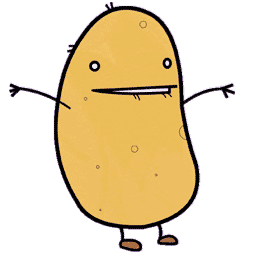GorgeousInkedPotato (GIP) is an open-source web application used to LiveCode in a collaborative way. Just launch your browser edit your code and... TADAA !! sound ! (yay !)
1 - Server side application :
Just compile the java sources and launch your server side app. You can chose the port of listenning by adding a parameter when you launch your server. It works both on Windows AND Linux !
- Linux users :
$> javac -classpath . *.java
$> jar cvfm launcher.jar META-INF/MANIFEST.MF *.class
$> java -cp ./launcher.jar network.Server_Socket [port number]
- Windows users :
$> javac -classpath . *.java
$> jar cvfm launcher.jar META-INF/MANIFEST.MF *.class
$> java -cp ./launcher.jar network.Server_Socket_Windows [port number]
2 - Client side webApp :
You may change 2 datas in js/firebase.js and in js/socket.js
- In js/firebase.js you may replace the firebase address by yours
var firepadRef = new Firebase('https://sizzling-fire-5635.firebaseio.com/');- In js/socket.js you may replace the websocket address by yours.
var webSocket = new WebSocket("ws://localhost:8887");Then just launch index.html in your favorite web browser (works only in the latest versions of Chrome, IE, Firefox and Safari)
type sclang commands in the pad. To validate and send commands you have two ways :
- you can send one line by placing cursor on the line and pressing SHIFT+ENTER
- you can send a block of code by selecting the block and pressing CTRL+ENTER
Have fun using GorgeousInkedPotato ! =)
GIP uses websockets to make the link between SCLang and the firepad collaborative code editor. You simply enter SCLang lines in your pad and send them by pressing shift+enter